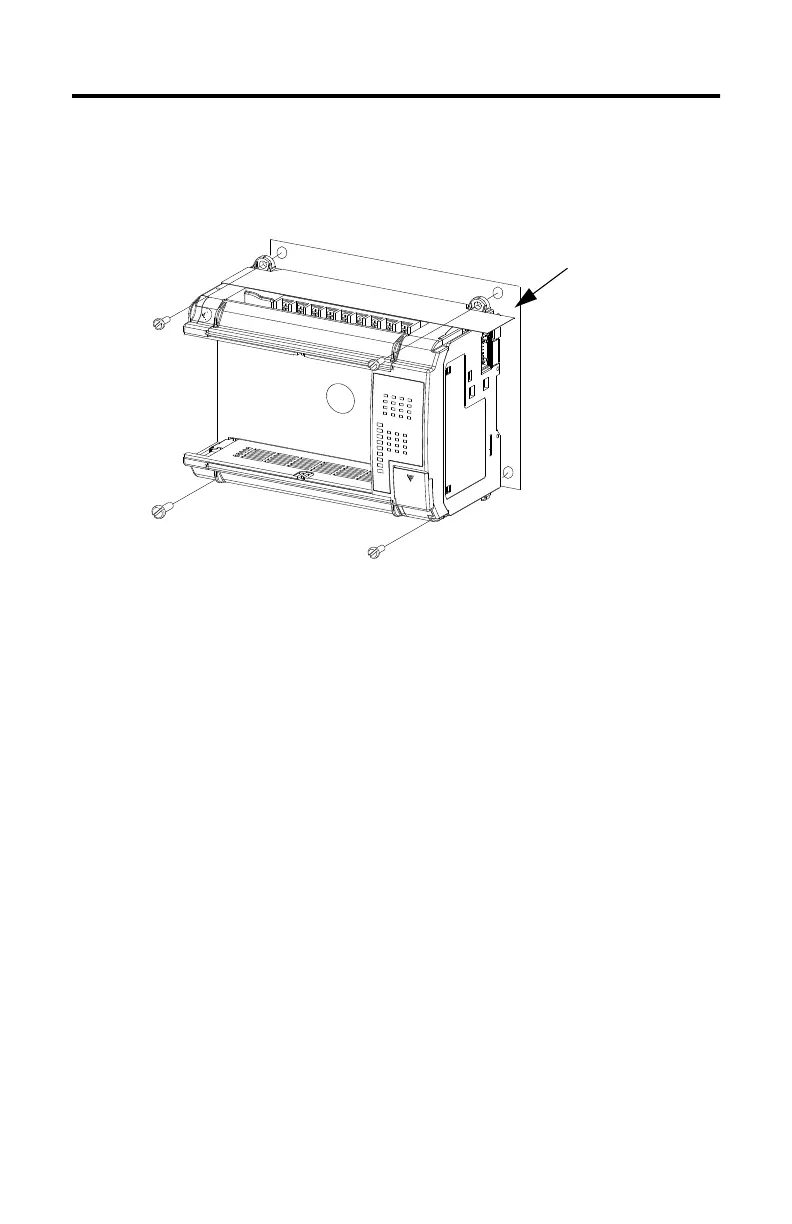30 Unité de base de l'automate programmable MicroLogix™ 1500
Publication 1764-IN001A-ML-P
Montage par vis
Montez sur panneau avec des vis n
o
8ouM4.
Pour installer l'unité de base avec des vis :
1. Découpez le gabarit de montage figurant au dos de la couverture.
2. Fixez le gabarit à la surface de montage. (Assurez-vous que les dégagements
autour de l'automate sont satisfaisants ; voir “Dégagements” on page27).
3. Percez les trous à travers le gabarit.
4. Retirez le gabarit.
5. Montez l’unité de base.
6. Conservez la bande de protection contre les débris jusqu'à ce que vous ayez
fini de câbler l'unité de base et les autres équipements.
Gabarit de montage
