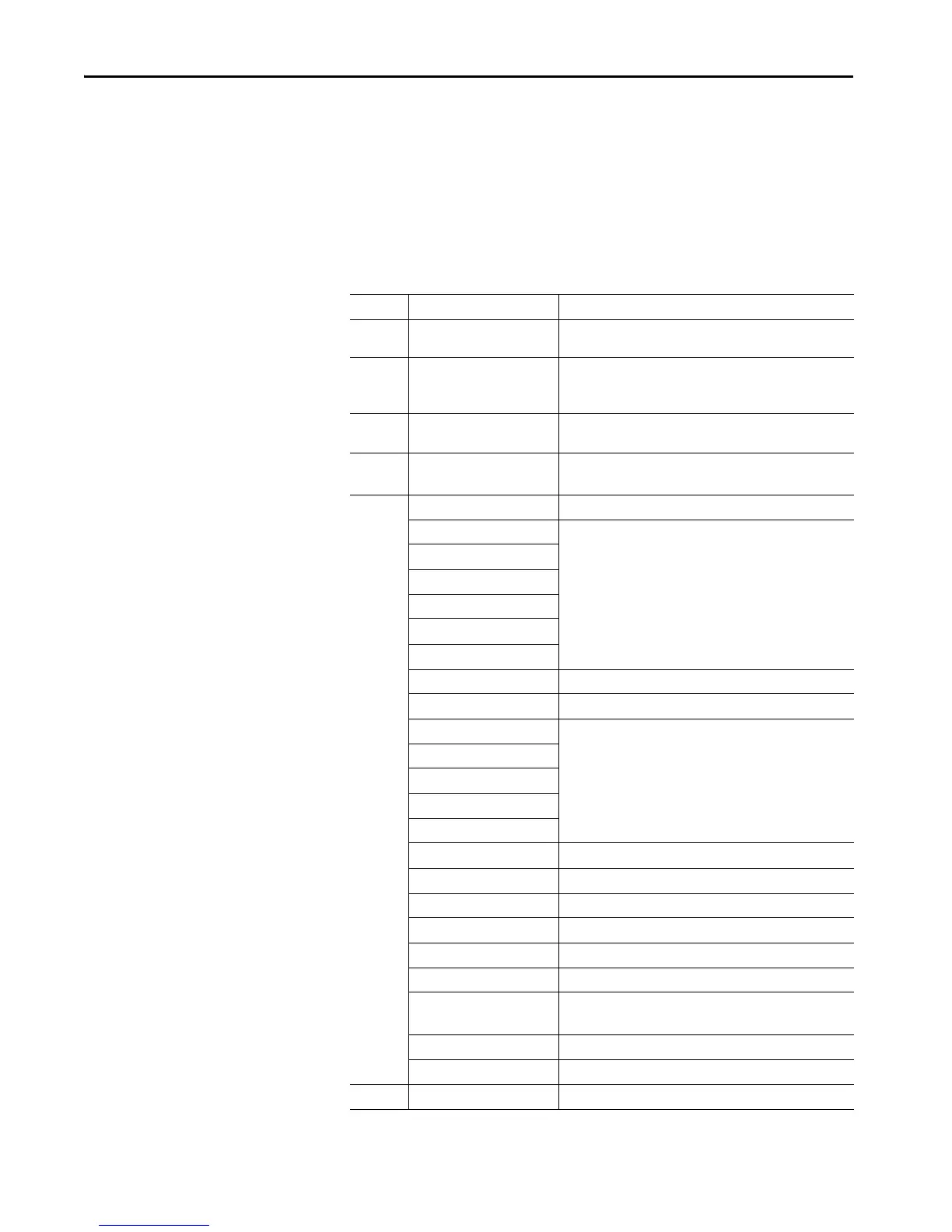52 Rockwell Automation Publication 750-RM003A-EN-P - April 2018
Chapter 1 Selection Considerations
PowerFlex 755TM Bus Supply
The PowerFlex 755TM bus supply connectors, embedded devices, and
installed option modules such as I/O and communication adapters have
unique port number assignments. Connectors and embedded devices have
fixed port numbers that cannot be changed. Option modules are assigned a
port number when installed.
Table 25 - PowerFlex 755TM Bus Supply Device Port Assignment
Port Device Description
00 Host main control board Fixed port for the main control board and embedded dual port
EtherNet.
01 20-HIM-A6
20-HIM-C6S
Fixed port at HIM cradle connector.
Splitter cable connector provides Port 01 when HIM cradle connect
is not used.
02 DPI port 8-pin round mini-DIN connector for handheld/remote HIM, 1203-
USB, or splitter cable connections.
03 Splitter cable Connects to DPI port 02.
Provides port 02 and port 03.
04…08 I/O option modules Valid port(s)
20-750-1132C-2R (24V DC) 04…08
20-750-1133C-1R2T (24V DC)
20-750-1132D-2R (120V AC)
20-750-2262C-2R (24V DC)
20-750-2263C-1R2T (24V DC)
20-750-2262D-2R (120V AC)
20-750-ATEX
(1)(2)
04…06 (bottom row only)
Communication option modules
20-750-DNET 04…06 (bottom row only)
20-750-CNETC
20-750-ENETR
20-750-PNET
20-750-PNET2P
Safety option modules
20-750-S
(1)(3)
04…08
20-750-S1
(1)(3)
04…06 (bottom row only)
20-750-S3
(1)(3)
04…06 (bottom row only)
Feedback option modules
20-750-ENC-1
(1)
04…08
20-750-DENC-1
(1)
04…08
04…06 (bottom row only), when used with 20-750-S1
20-750-UFB-1
(1)
04…06 (bottom row only)
AMCI RD750
(1)
04…05 (third party AMCI option module)
09 Application parameters Not used with PowerFlex 755TM bus supply converter
