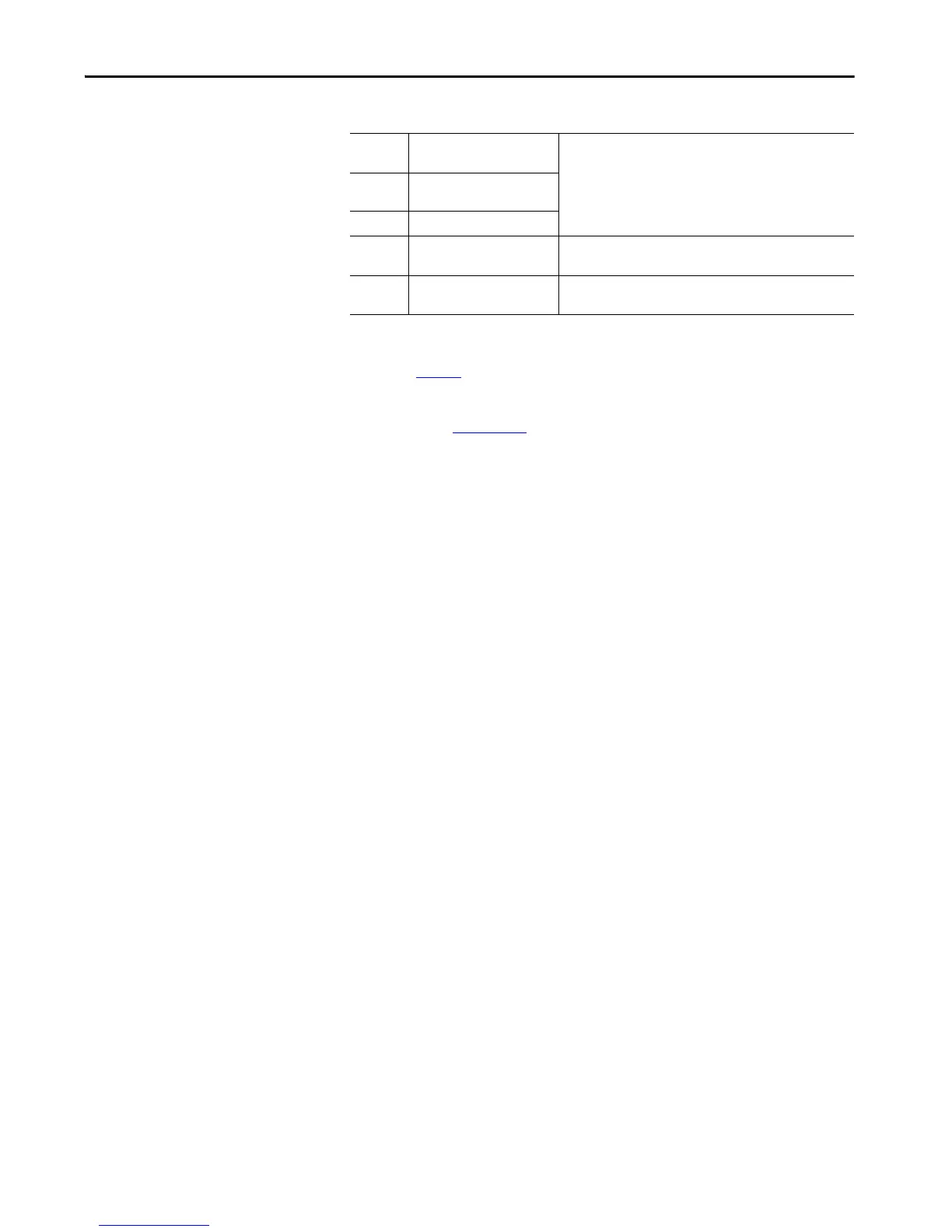Rockwell Automation Publication 750-RM003A-EN-P - April 2018 53
Selection Considerations Chapter 1
See publication 750-IN100 for detailed information on option modules and
port installation recommendations.
10 Motor side inverter primary
control parameters
Not used with PowerFlex 755TM bus supply converter
11 Motor side inverter secondary
control parameters
12 Motor side inverter parameters
13 Line side converter control
parameters
Fixed port for the line side converter control parameters
14 Line side converter power
parameters
Fixed port for the line side converter power parameters
(1) These option modules can be installed and are valid choices, however, none of these option module can be used to control or
affect operation of the PowerFlex 755TM bus supply.
(2) Requires compatible 20-750-113x I/O module. See PowerFlex 750-Series ATEX Option Module user manual,
publication 750-UM003
.
(3) Only one Safety option module can be installed.
Table 25 - PowerFlex 755TM Bus Supply Device Port Assignment (Continued)