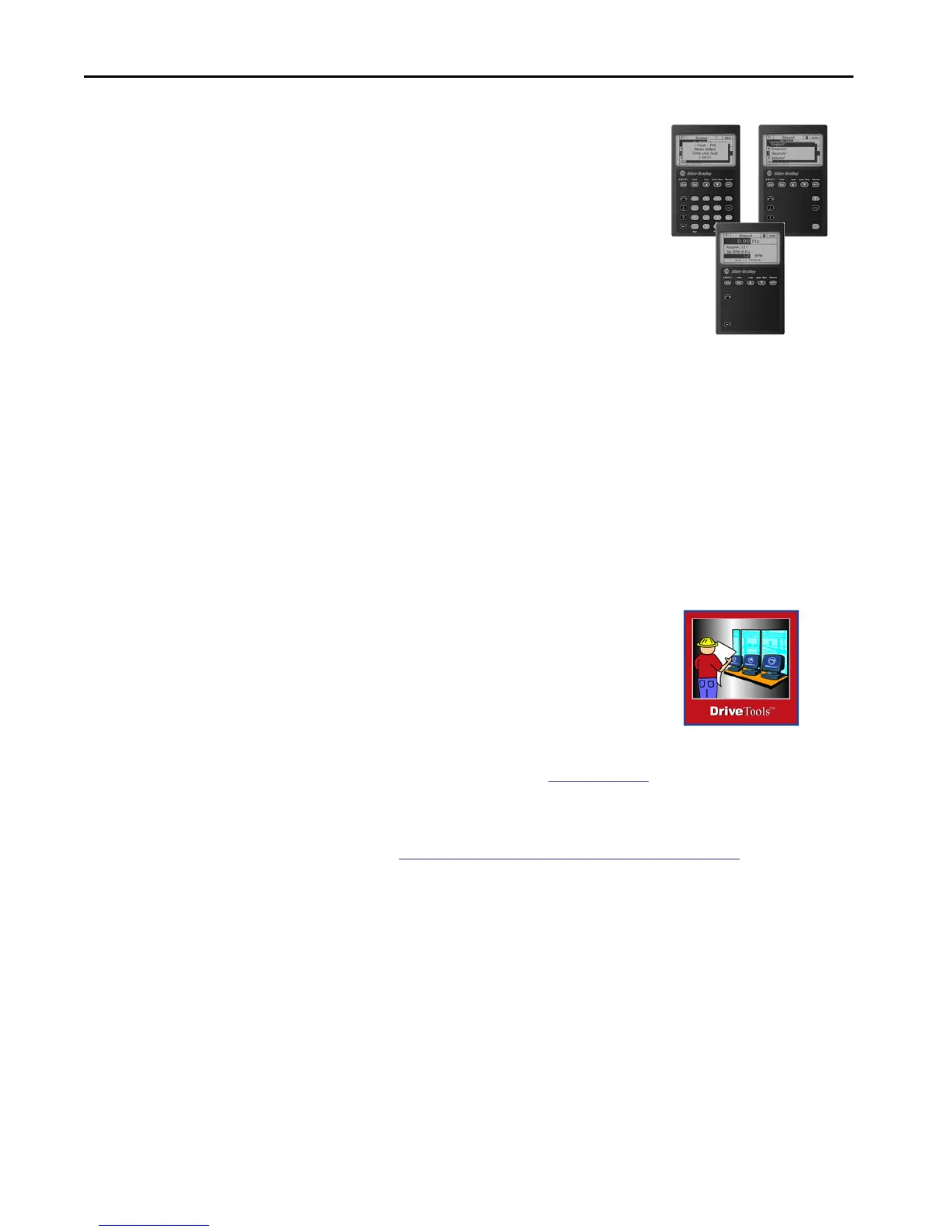Rockwell Automation Publication 20D-TD002L-EN-P - July 2018 5
PowerFlex 700S Drives with Phase II Control
Start Up, Programming
• The PowerFlex 700S has optimized global voltage settings for quick
configuration anywhere in the world. Multiple reset defaults make setup for
your voltage/frequency fast and easy.
• An optional LCD Human Interface Module (HIM) provides programming,
start up information, diagnostics, and other information in full, easy to
understand text. The display is a 7 line by 21 character backlit LCD screen. Full
numeric keypad and programming keys only styles are available.
Integrated Software
Connected Components Workbench
Connected Components Workbench (CCW) design and device configuration software, offers device configuration,
controller programming, and integration with HMI editor. Connected Components Workbench software is developed
based on proven Rockwell Automation® and Microsoft® Visual Studio technology. CCW has software compatibility
with:
• RSLinx® Classic Lite version 2.59.02 or greater
ControlFLASH™ version 11.00 or greater
DriveTools™ SP Software
A powerful personal computer-based software suite, for programming,
configuration, and troubleshooting.
• DriveExecutive™ - for online/offline configuration and management of drives
and drive peripherals
• DriveObserver™ - for real time trending of drive information
See the PowerFlex Low Voltage AC Drives Selection Guide, publication
PFLEX-SG002, for information on other
software configuration tools.
TIP DriveTools SP Software has been upgraded to Connected Components Workbench. DriveTools support can be found at the
Product Compatibility Download Center
https://compatibility.rockwellautomation.com/Pages/home.aspx, but is not longer
available for sale.
