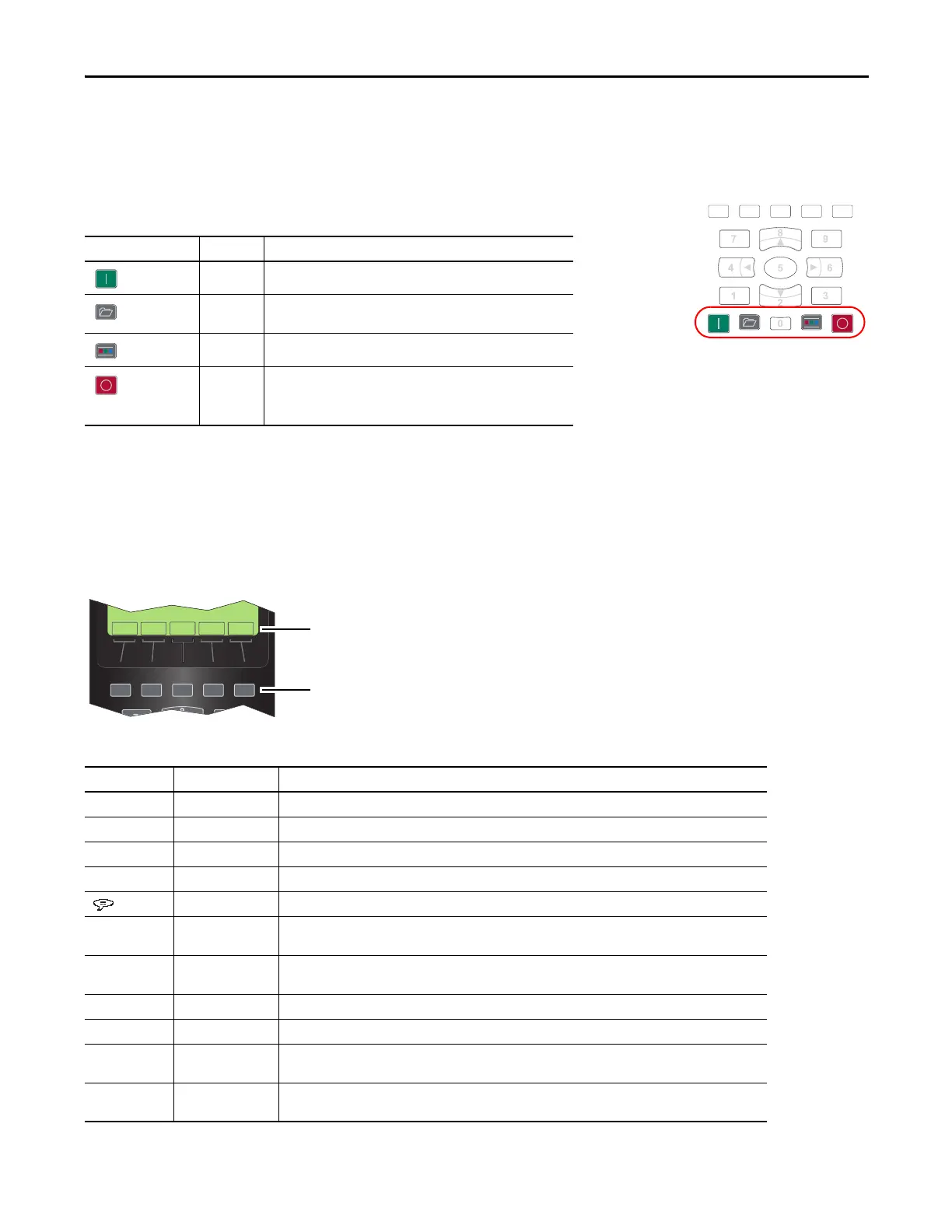Rockwell Automation Publication 750-QS001A-EN-P - March 2015 35
Reference Section
Single-function Keys
There are four single-function keys, which are highlighted below and listed in the following table. Each single-function key
always performs only its dedicated function.
Soft Key Labels
The soft key labels identify the present function of a corresponding soft key on the keypad. Different screens can show
different soft key labels.
Table 4 - Single-function Keys
Single-function Key Name Function
Start Starts the drive.
(1)
(1) During drive startup these keys are temporarily inactive.
Folders Accesses folders for parameters, diagnostics, memory functions,
preferences, and other tasks.
(1)
Controls Accesses jog, direction, auto/manual, and other control functions.
Stop • Stops the drive or clears a fault.
• This key is always active.
• This key is controlled by drive parameter 307 [Start Stop Mode].
Table 5 - Soft Key Label Explanation
Soft Key Label Name Function
. Decimal Point Adds decimal point to the right-most
position of a numeric value.
Backspace Deletes the character to the left of the cursor.
+ / - Sign Changes the sign of a parameter value.
# Number Selects the Direct Numeric Entry Method to change Po
werFlex 750-Series drive parameter associations.
Language Directly accesses the Select Language To Use screen.
Scroll Up • Scrolls up through display lines.
• Increases a value.
Scroll Down • Scrolls down through display lines.
• Decreases a value.
Scroll Left Scrolls left through display lines.
Scroll Right Scrolls right through display lines.
ACK Acknowledge Acknowledges the fault or alarm on the pop-up screen, stops the backlight from flashing, and keeps the pop-up
scr
e
en active.
ALL All • Clears all faults, alarms or events when a pop-up box appears from a queue screen.
• Restores all Host or Port device parameters to factory defaults.
ESC VIEW REF TEXTPAR#
Soft Keys
Soft Key Labels
