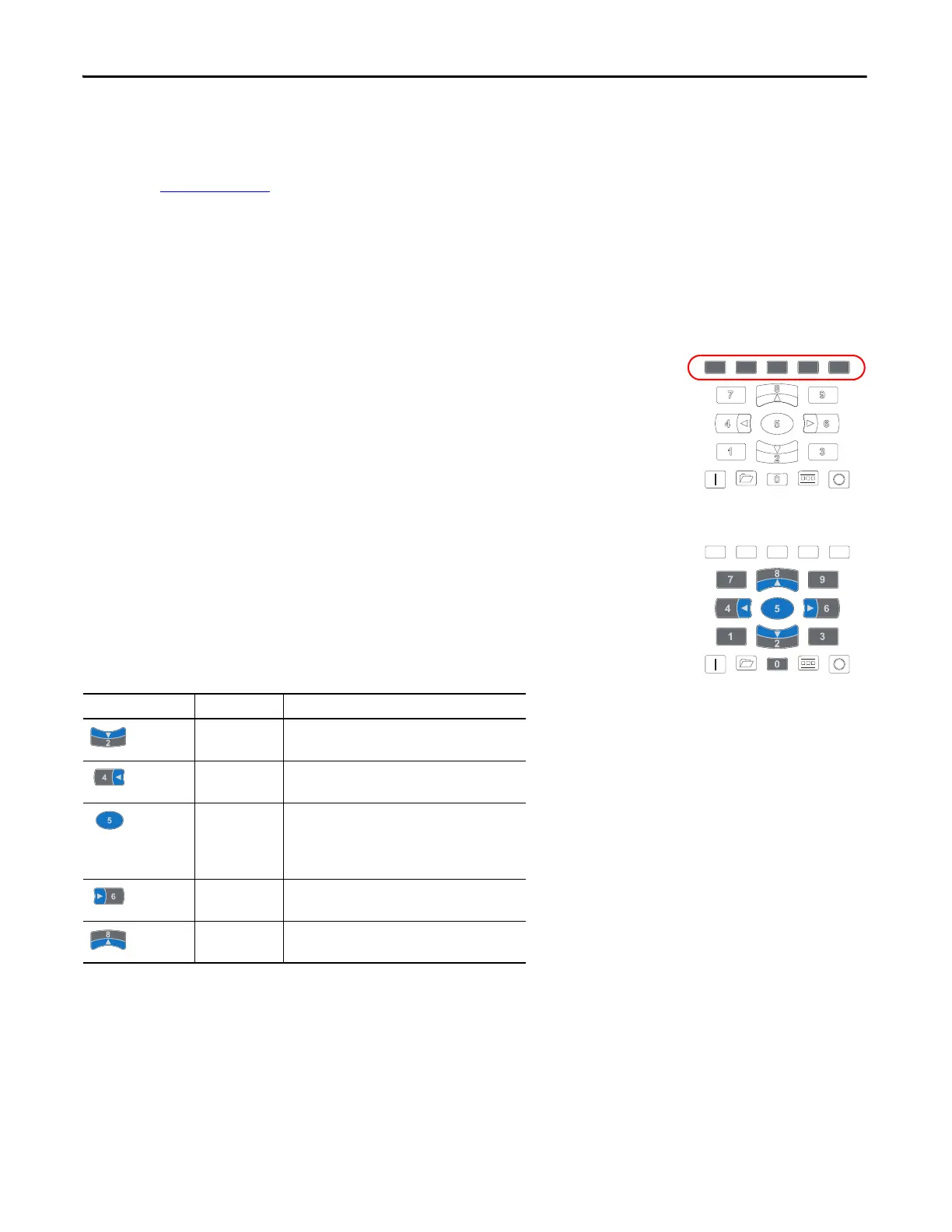34 Rockwell Automation Publication 750-QS001A-EN-P - March 2015
Reference Section
HIM Overview
See the PowerFlex 20-HIM-A6 and 20-HIM-C6S HIM (Human Interface Module) User Manual,
publication
20HIM-UM001 for more information on the HIM.
The keypad consists of soft keys, navigation and number keys, and single-function keys, which are described in their
resp
ective subsections that follow.
Soft Keys
The soft keys on the HIM are located at the top of the keypad and highlighted in the figure.
Depending on the screen being displayed or the data entry mode being used, a soft key name
and its function changes. When a dynamic soft key (up to a maximum of five keys) is active,
its present function and corresponding Soft Key Label is shown at the bottom of the HIM
screen.
Navigation and Number Keys
The five blue multi-function keys (2, 4, 5, 6, and 8) shown in the figure are used to do the
following:
• Enter their respective numeric value
• Scroll menus/screens
• Perform corresponding functions displayed in the Data Area.
The five gray number keys (0, 1, 3, 7, and 9) are used only to enter their respective numeric value.
Table 3 - Navigation and Number Keys
Multi-function Key Name Function
2/Down Arrow • Enters the numeric value ‘2’.
• Scrolls down to select an item.
4/Left Arrow • Enters the numeric value ‘4’.
• Scrolls left to select an item.
5/Enter • Enters the numeric value ‘5’.
• Displays the next level of a selected menu item.
• Enters new values.
• Performs intended actions.
6/Right Arrow • Enters the numeric value ‘6’.
• Scrolls right to select an item.
8/Up Arrow • Enters the numeric value ‘8’.
• Scrolls up to select an item.
