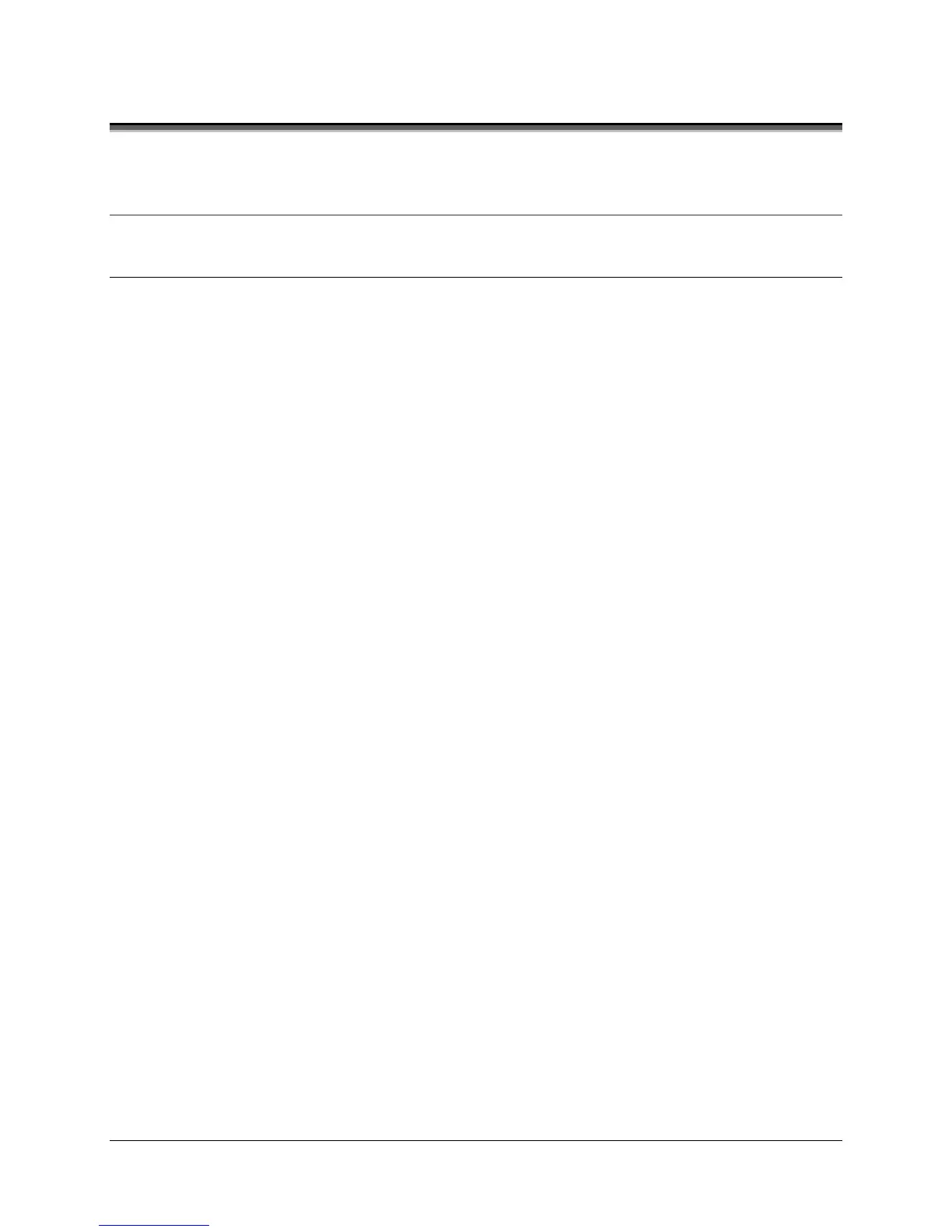3 of 19
Intro Steps
Contents
Contents .......................................................................................................................................................................................... 3
Before you begin ............................................................................................................................................................................. 4
About this lab .................................................................................................................................................................................... 4
Tools & Prerequisites ........................................................................................................................................................................ 4
Network Setup ................................................................................................................................................................................. 5
About the PowerFlex 755 DHQ Demo Box ................................................................................................................................... 6
Drive Setup – Reset Defaults ......................................................................................................................................................... 7
Drive Setup – Auto Tune and Configuration Parameters ............................................................................................................ 8
Connect to the Drive using Connected Components Workbench ..................................................................................................... 8
Configuring Drive Parameters ........................................................................................................................................................... 9
Flying Start .................................................................................................................................................................................... 12
Configuring the Drive Parameters for Flying Start .......................................................................................................................... 12
Demo .............................................................................................................................................................................................. 14
Enhanced Flying Start – Forward ................................................................................................................................................... 14
Sweep Flying Start – Forward ......................................................................................................................................................... 15
Sweep Flying Start – Reverse ........................................................................................................................................................ 16
