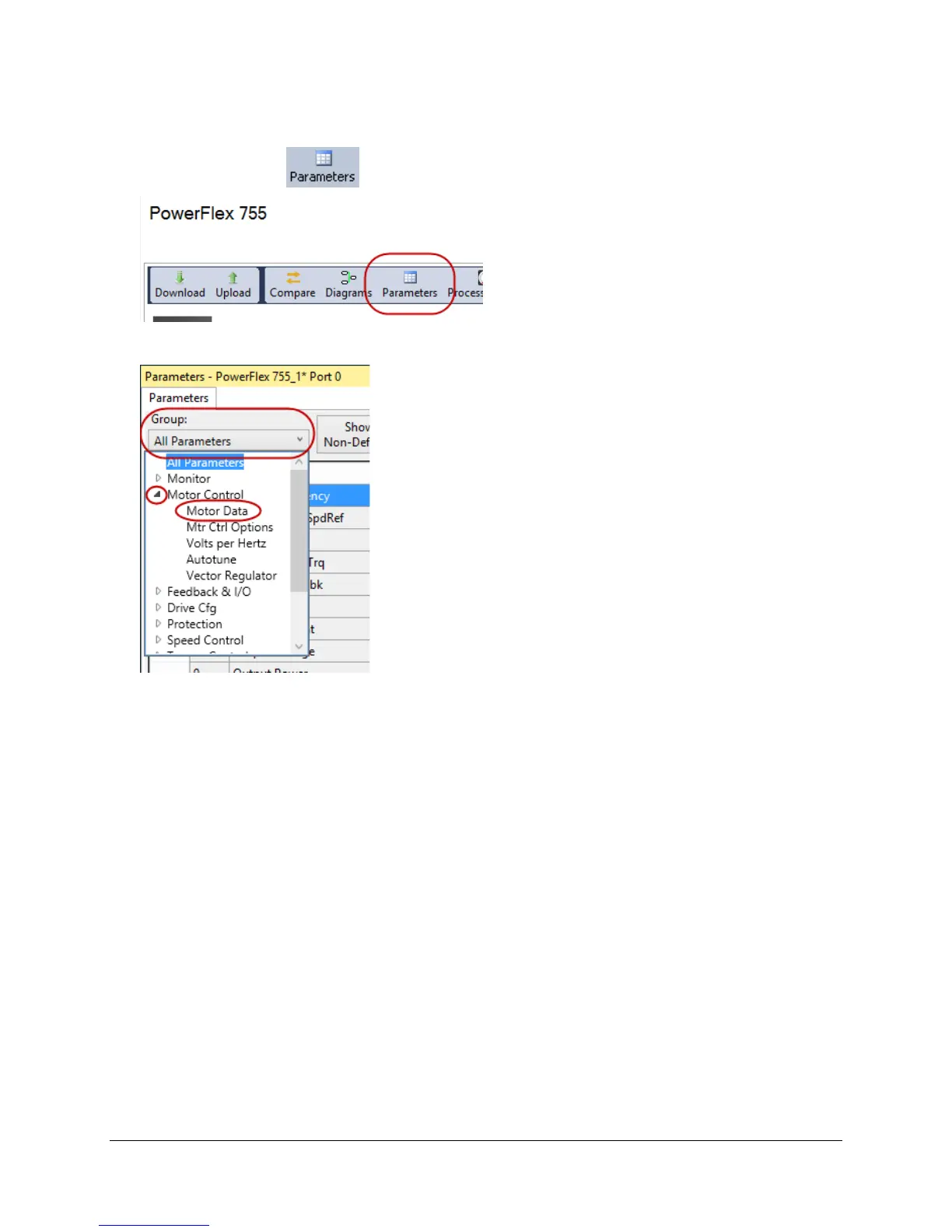9 of 19
Configuring Drive Parameters
1. Select the Parameters button to view the parameters for the PowerFlex 755 drive.
2. Using the Group drop down list, expand Motor Control and select Motor Data.
3. Fill in the following parameters with the values found on the motor nameplate at this station.
Motor NP Volts
Motor NP Amps
Motor NP Hertz
Motor NP RPM
Motor NP Power
Be sure to press Enter after filling in each value to be sure the entry is confirmed.
4. Next, select Mtr Ctrl Options from the Group drop down list, and change the following parameter, being sure to
press Enter after the change:
Motor Control Mode – Induction FV
