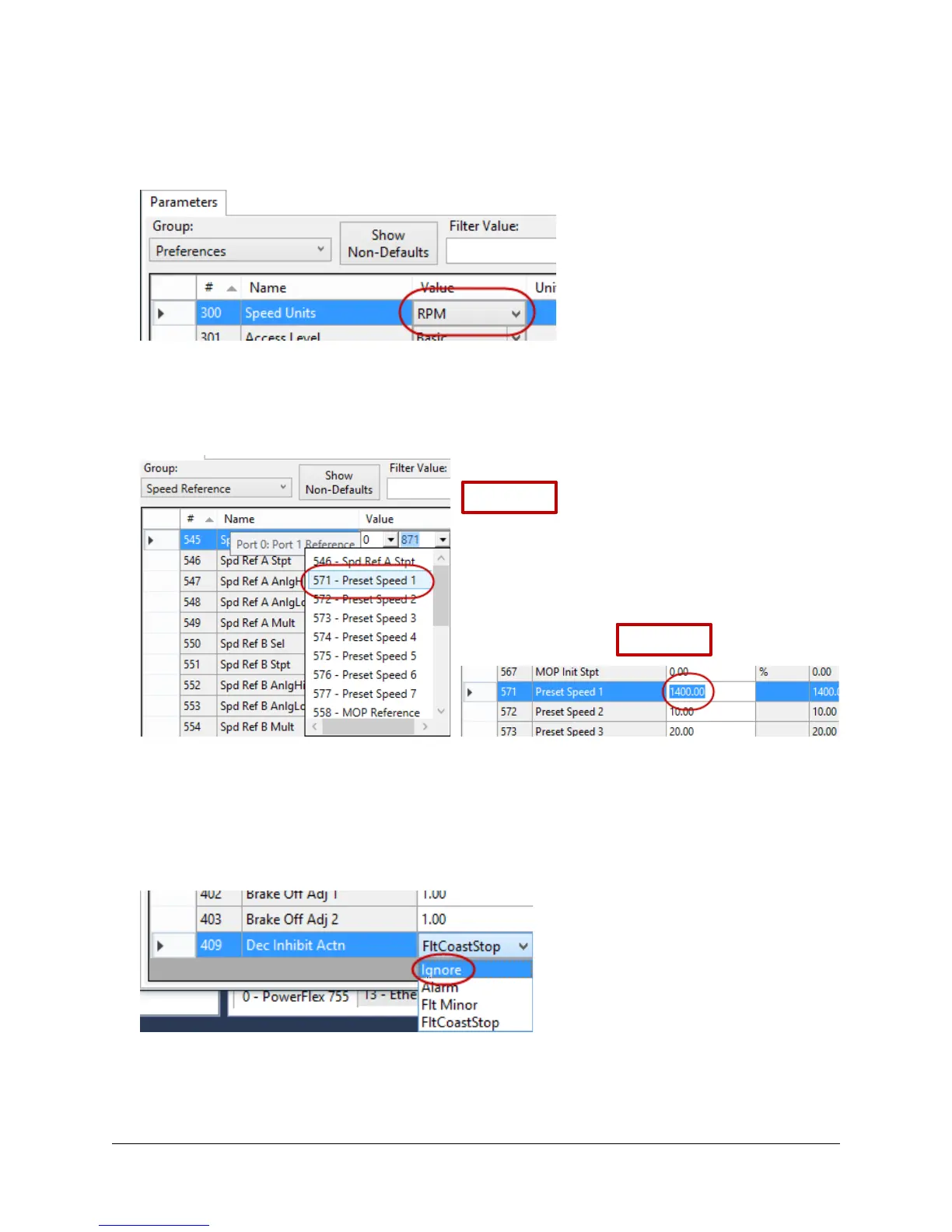10 of 19
5. In the Group drop down menu, expand Drive Cfg and select Preferences. Change the following parameters:
300 – Speed Units – RPM
301 – Access Level - Expert
6. In the Group drop down menu, expand Speed Control, select Speed Reference and change the following
parameters:
545 – Speed Ref A Select – Port 0: Preset Speed 1 (Picture A)
571 – Preset Speed 1 – 1400 (Picture B)
7. In the Group drop down menu, select Speed Regulator, and change the following parameter:
636 - Speed Reg BW – 5
8. In the Group drop down menu, expand Drive Cfg, then select Braking Features, and change the following
parameter:
409 - Dec Inhibit Act – Ignore
