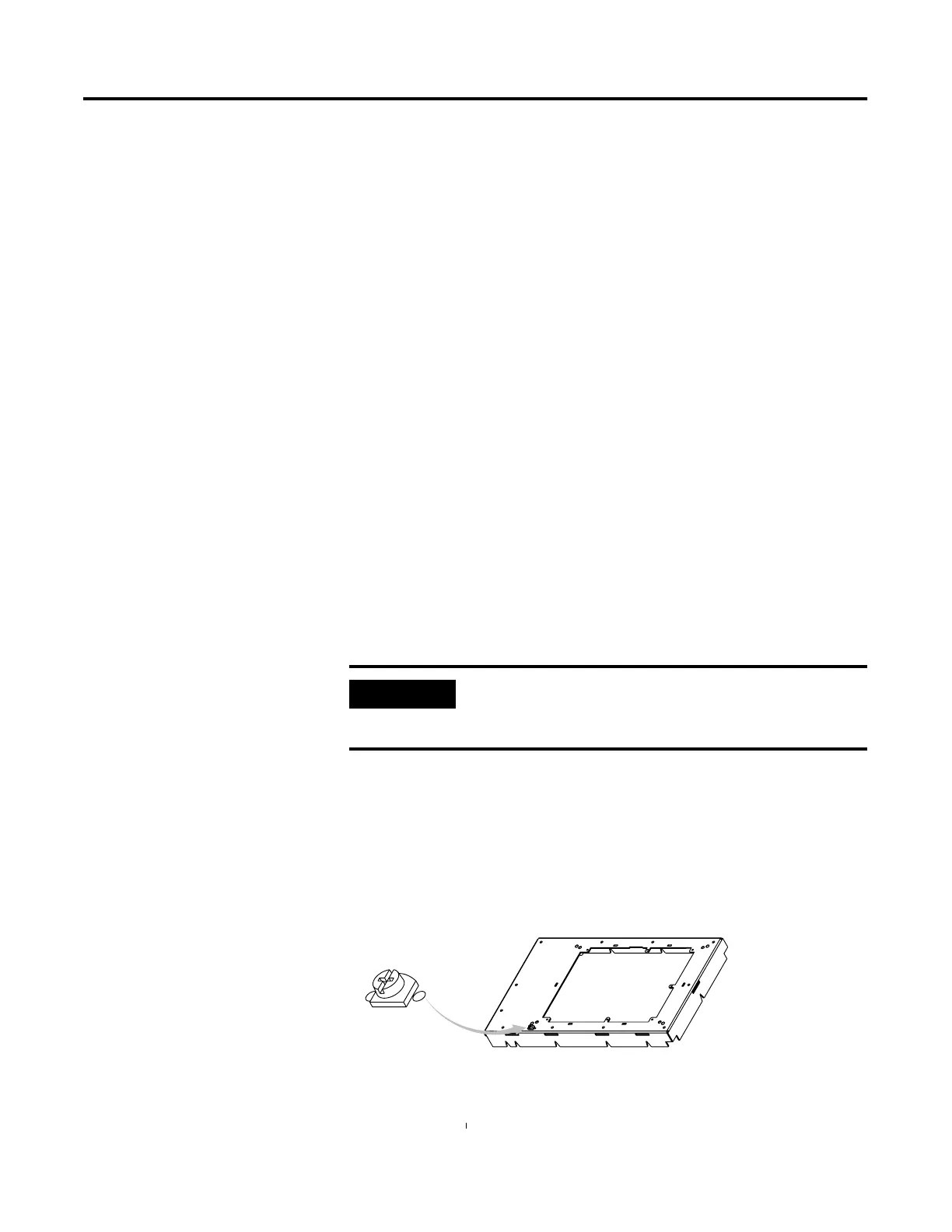Publication 2711-UM014B-EN-P
Terminal Connections 12-17
Connecting a Computer
On DH-485 terminals, PanelView applications are transferred:
• through the DH-485 programming connector to the terminal.
• through any node on a DH-485 network.
To connect a computer to the PanelView terminal, you need:
• a cable (same cables used to transfer applications from APS
software to SLC)
– 0.3 meter (1 foot) cable, Catalog No. 1747-C11
– 1.83 meter (6 foot) cable, Catalog No. 1747-C10
– 6.1 meter (20 foot) cable, Catalog No. 1747-C20
• Personal Computer Interface Converter (PIC), Catalog No.
1747-PIC. The PIC connects to the computer. The cable connects
the PIC to the DH-485 programming connector.
Personal Computer Interface Converter (PIC)
The Personal Computer Interface Converter (PIC) receives power from
a controller through DH-485 connections. When connecting a
computer directly to a PanelView terminal without a controller
connected, you need to use a power supply (Catalog No. 1747-NP1).
The power supply connects to the DH-485 communications connector
with the same cables used to connect an SLC.
Connecting Earth Ground to PanelView Terminals
When using the 1747-PIC converter with the PV600, PV900, PV1000
color and PV1000 grayscale terminals, you must connect the Earth
Ground terminal on the back of the terminal to Earth Ground.
Connect the Earth Ground terminal using 14-gauge, stranded wire no
longer than 1 meter (40 inches).
IMPORTANT
The terminal must be connected to an SLC, DH-485
network, or power supply (Catalog No. 1747-NP1).
This connection provides power to the PIC.
Earth Ground Terminal
PV900 Color Terminal
