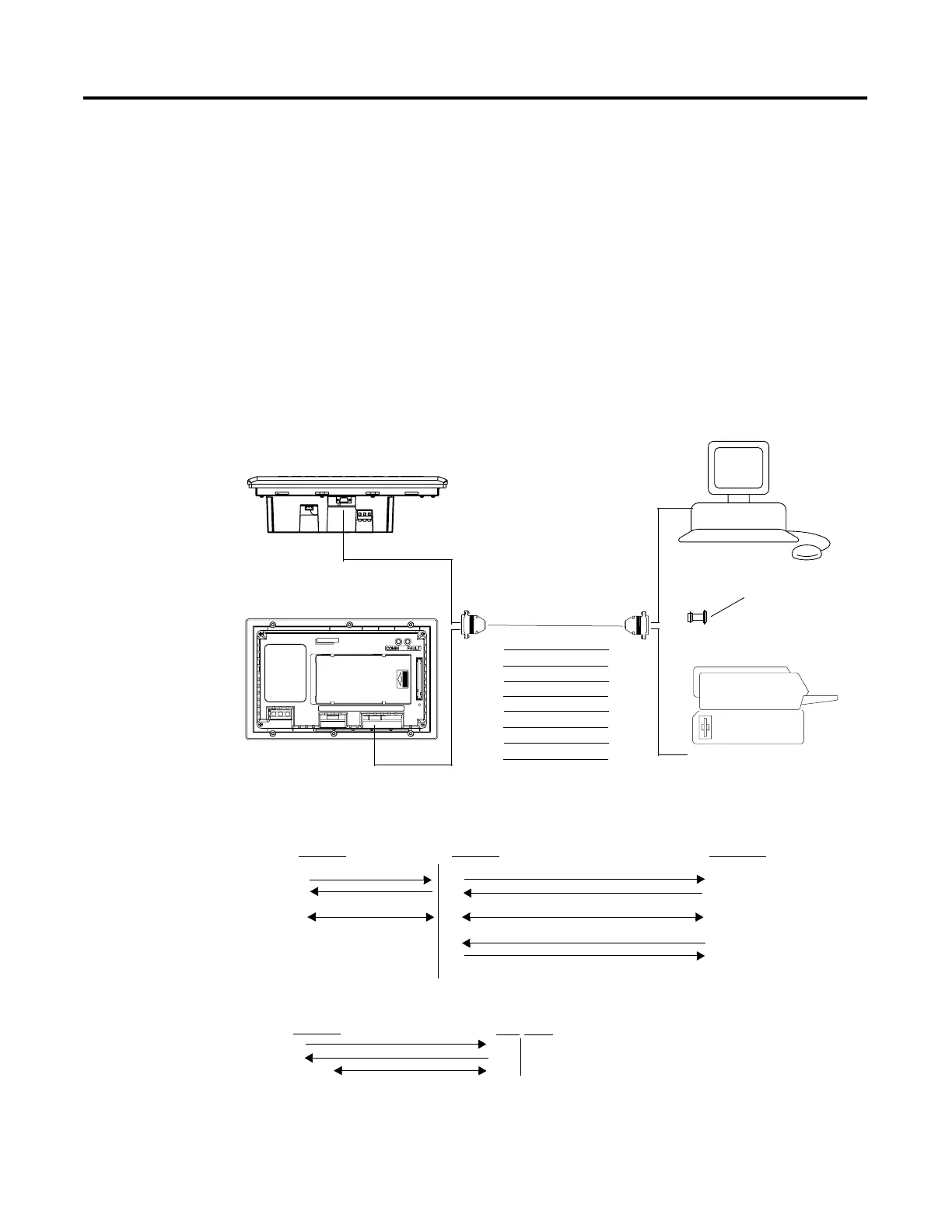Publication 2711-UM014B-EN-P
12-44 Terminal Connections
Connecting a Computer or
Printer to the Terminal
Most of the PanelView terminals have an RS-232 serial port to:
• download/upload applications over a serial link
• and/or connect a printer that supports the IBM enhanced
character set
PanelView terminals that don’t have an additional RS-232 Printer Port
include the 300 Micro, the 300 (except for DeviceNet), and the -xxA2/
-xxA5 versions of the 550/600 and 900 monochrome terminals.
The illustration below shows how to make these connections.
Communication parameters for the RS-232 port are set on the Printer
Setup screen of the Configuration Mode menu.
PanelView 1000 DH+ Terminal
PanelView 550 DH+ Terminal
Computer
Printer
RS-232 Port
RS-232 Port
RS-232 Port
9-pin female
9-pin male
1
2
3
4
5
6
7
8
9
TXD (Data Transmit)
RXD (Data Receive)
COM
DTR
DSR
RTS
CTS
NC
DCD
PV550 Printer Port (DCE)
9-pin male
1
2
3
4
5
6
7
8
9
(pulled high to +12V)
NC
NC
NC
PV600/900/1000/1400 Printer Port (DCE)
1
2
3
4
5
6
7
8
9
(pulled high to +12V)
NC
NC
(pulled high to +12V)
NC
NC
Printer/Computer Port (DTE)
9-pin male
PV550 Printer Port (DCE)
1
4
5
6
7
8
9
NC
NC
NC
NC
2
3
9-pin
2
3
5
Printer/Computer Port (DTE)
25-pin
2
7
3
5
COM
Upload/Download or Printer Cable without Hardware Handshaking
1
2
3
4
5
6
7
8
9
1
2
3
4
5
6
7
8
9
Available Cables
Cat. No. 2711-NC13, 5 m (16.4 ft)
Cat. No. 2711-NC14, 10 m (32.7 ft)
Cat. No. 2706-NC13, 3 m (10 ft)
25-pin to 9-pin
Adapter
(if required)
with Handshaking
RXD
TXD
RXD
TXD
RXD
TXD
without Handshaking
COM
RTS
CTS
COM
COM
