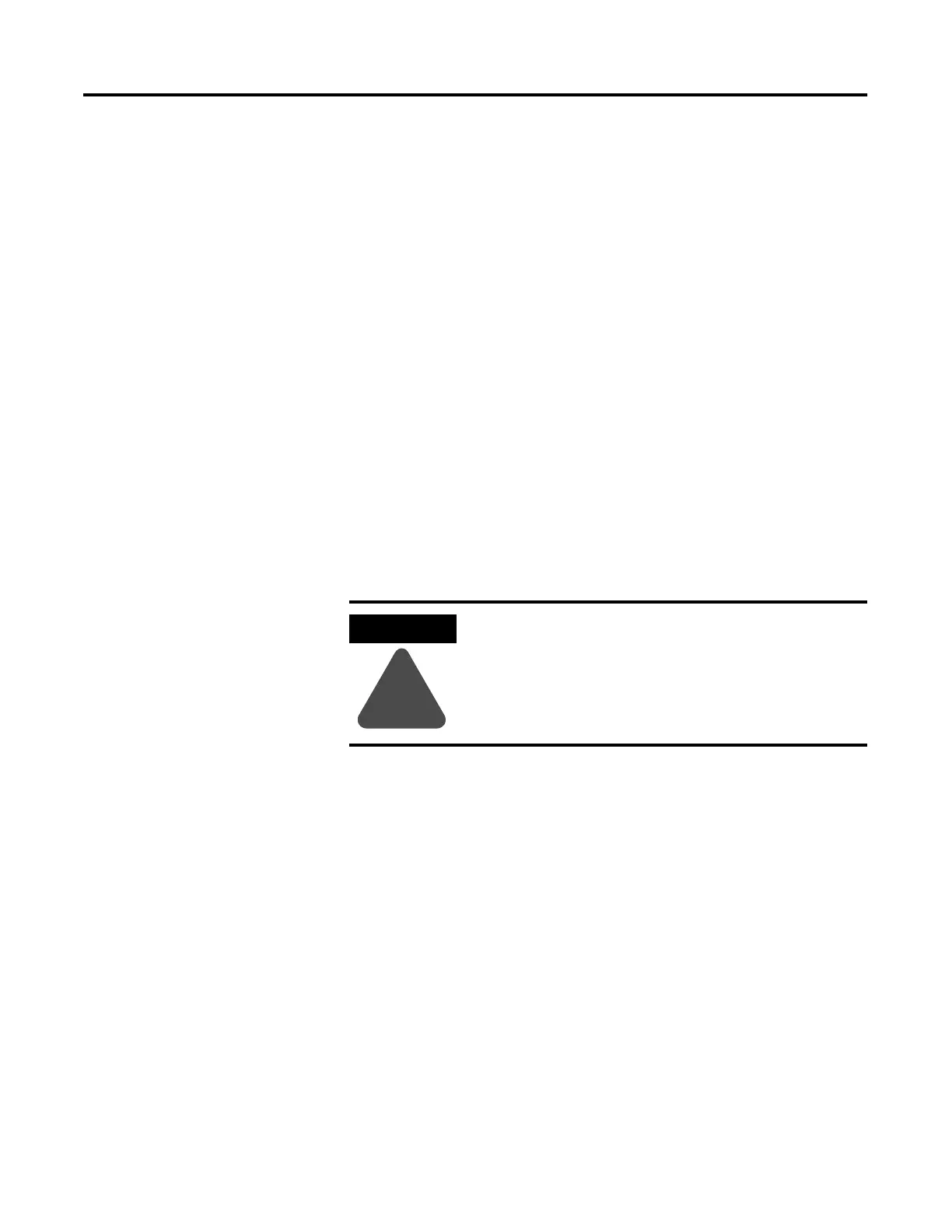1 Publication 2711-UM014B-EN-P
Chapter
8
Installing the PV550 Terminal
Chapter Objectives
This chapter describes how to mount the PV550 terminal in a panel or
enclosure including:
• hazardous locations
• enclosures
• required tools
• mounting dimensions
• clearances
• cutout dimensions
• installing the PV550 terminal in a panel
Hazardous Locations
See the nameplate label on terminal for hazardous locations
certifications.
The following PV550 terminals have an operating temperature code of
T2 (maximum operating temperature of 300
° C or 572° F).
• keypad terminals (series C or higher)
• keypad & touch screen terminals (series C or higher)
• all touch screen only terminals
Do not install these terminals in environments where atmospheric
gases have ignition temperatures less than 300° C (572° F).
ATTENTION
!
In Class 1, Division 2 Hazardous locations, the
PanelView 550 terminal must be wired per the
National Electric Code as it applies to hazardous
locations. Peripheral equipment must also be
suitable for the location in which it is installed.
