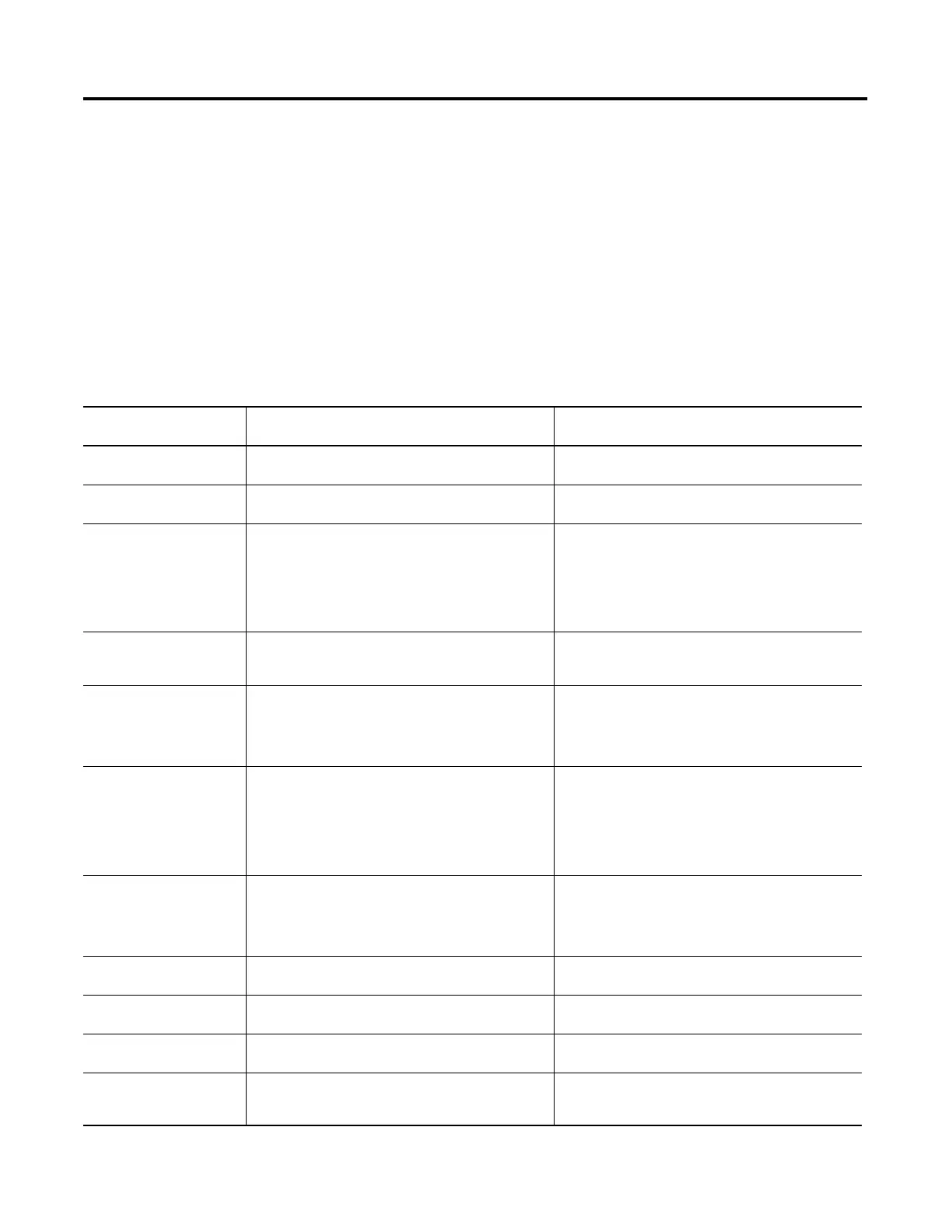Publication 2711-UM014B-EN-P
Messages, Codes and Self-Test Numbers B-9
Terminal Codes
Terminal Codes are displayed on the PanelView terminal during
operation or terminal configuration.
DeviceNet Codes
Comm Status codes appear as a banner at the top of an application
screen or as an LED status on the terminal’s Configuration screen.
Error 634 appears in upper left of banner. Codes less than 12 are
minor faults and clear automatically when corrected. Codes above 12
require a terminal reset to clear.
DeviceNet Comm
Status Code
Indicates: Recommended Action
1 No connections established. Occurs on power-up until a
device connection is established on the network.
Establish a connection over DeviceNet to the PanelView.
2 A connection is in the timed out state. Occurs when I/O
polling stops after an I/O poll connection is running.
Check that the network wiring and that the master device
(scanner) is operational.
3 An peer tag cannot be obtained. Occurs if the device
associated with a peer tag is not responding or the peer
tag does not exist at the specified class, instance, and
attribute number.
Ensure the data location is correct and that the end device
is attached and operational. For write tags, ensure that the
appropriate attribute is targeted. If the targeted device is
UCMM capable, ensure it has enough explicit message
connections to allow the PanelView to take one. If the
targeted device is not UCMM capable, ensure that it is
owned by a Master device (scanner).
4 A zero length I/O message was received placing the I/O
application in idle mode. Occurs when scanner is in
program mode.
Error clears when switched back to run. Correct the
problem of the Master sending the I/O idle condition.
5 Message Overrun. Message traffic from the PanelView is
being generated quicker than it is possible to send the
data. Occurs with large I/O sizes when Change-Of-State is
being used and state changes are occurring very quickly or
if polling too fast.
Slow down I/O polling or the state changes generating
Change-of-State I/O messages. Use Cyclic I/O at a fast
heartbeat rate rather than Change-of-State. Use the
production inhibit capability on the master.
6 Offline Connection Set Identify Received. An Offline
Connection Set Point-to-Point Identify Message has been
received. Occurs if a Client device on the network capable
of executing the Offline Connection Set sends a
Point-to-Point Identify message to the terminal while it is
in the Offline State. (It failed Duplicate MAC ID Detection
on startup).
No action required. The error clears within 500 ms of the
last Identify message sent.
7 A Listen Only connection has timed out. It has not
received a message in at least four times the expected
packet rate value. This occurs if the message associated
with the Listen Only tag is not occurring or was not
identified correctly.
Check that the Listen Only tags are properly configured.
Verify that the associated message is occurring at the
expected packet rate. DeviceNet traffic monitor may be
helpful.
10 Autobaud in Progress. Occurs on startup while the
Autobaud process is executing.
No action required. The error clears within 10 seconds, the
maximum time allowed to detect a baud rate.
11 No network power detected. Occurs if network 24V is not
present.
Check the wiring. This message will clear automatically
when 24V power is restored.
12 Dup MAC Failure. Occurs if the PanelView powers up with
the same Node Address present on the network.
Change the node address to an unused address and reset
the terminal.
13 Bus-off Interrupt occurred. CAN Chip is held in reset.
Caused by noise on network signal lines or an attempt to
connect to the network at the wrong baud rate.
Check baud rate and network wiring, including termination
resistors. Reset the terminal.
