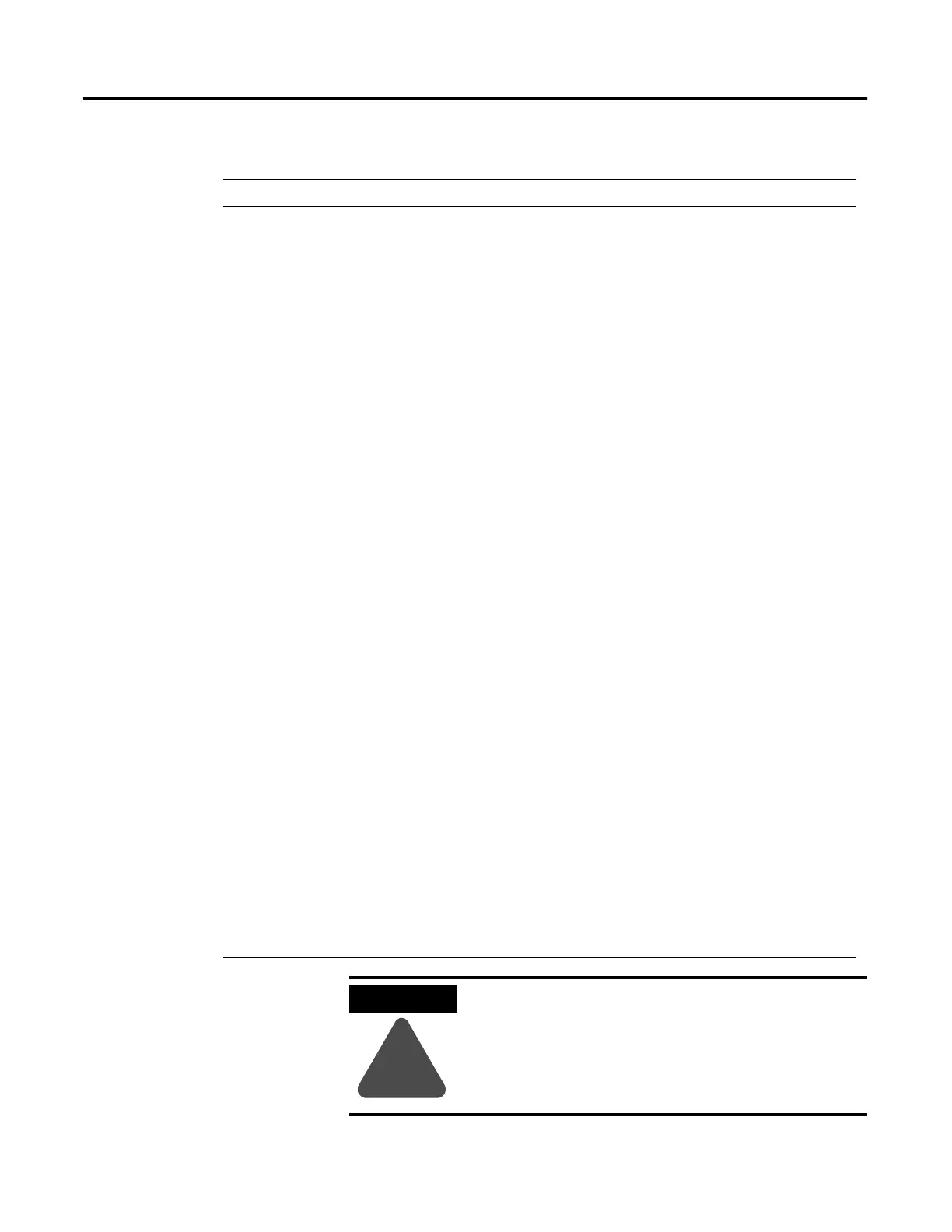Publication 2711-UM014B-EN-P
Terminal Overview 1-31
# Feature Description
1 Brightness Control Adjusts the brightness of the color display.
2 Contrast Control Adjusts the contrast of the color display.
3 Nameplate Label Provides product information.
4FAULT LED (Red) Indicates firmware or hardware faults.
5 COMM LED (Green) Indicates when communications is occurring.
6 Power Connection Terminals Connects to external power source.
7 DH-485 Communication Port Connects to an SLC or MicroLogix controller, DH-485 network, or
Wallmount Power Supply (Cat. No. 1747-NP1).
8 DH-485
Programming Connector
Connects to a Personal Computer Interface Converter (Cat. No. 1747-PIC)
for transferring applications. Also connects to an SLC programmer, such as
the Hand-Held Terminal (Cat. No. 1747-PT1).
9 RS-232 (DH-485)
Communication Port
Connects to the Channel 0 port of an SLC 5/03, 5/04, or 5/05 for
point-to-point DH-485 communications. Connects to a MicroLogix
controller through an AIC+ Link Coupler. Also connects to the RS-232 serial
port of a computer for transferring applications.
10 Remote I/O Port Connects to a scanner or sub-scanner on a Remote I/O network.
11 DH+ Communication Port Connects to a PLC-5, SLC 5/04, or ControlLogix controller on a DH+ link.
12 DeviceNet Connector Connects to a DeviceNet network.
13 ControlNet Connector Connects to a ControlLogix controller (with 1756-CNB module) or PLC-5 on
a ControlNet network.
14 RS-232 (DF1)
Communication Port
Connects to a PLC, SLC or MicroLogix controller with a DF1 port.
15 Ethernet Connector Connects to a PLC-5E or SLC 5/05 controller, or a ControlLogix, MicroLogix,
FlexLogix or CompactLogix (with appropriate bridge module) on an
EtherNet/IP network.
16 RS-232 Printer/
File Transfer Port
Connects to a printer. On Remote I/O, DH+, DF1, DeviceNet, EtherNet/IP, or
ControlNet terminals, this port also connects to the RS-232 port of a
computer for transferring applications.
The RS-232 port on the DH-485 or RS-232 (DH-485) terminal is used to
connect a printer but not for file transfers.
17 Memory Card Eject Button Ejects memory card from slot.
18 Memory Card Slot Accepts a memory card which stores applications.
19 Sealing Gasket Seals the front of the terminal to an enclosure or panel.
20 Reset Button Resets the terminal.
21 CRT Board Adjustments See the warning below.
ATTENTION
!
Only qualified service technicians should access the
CRT board adjustments. Failure to follow this
caution could result in electrical shock, a misadjusted
monitor, or a damaged monitor.
