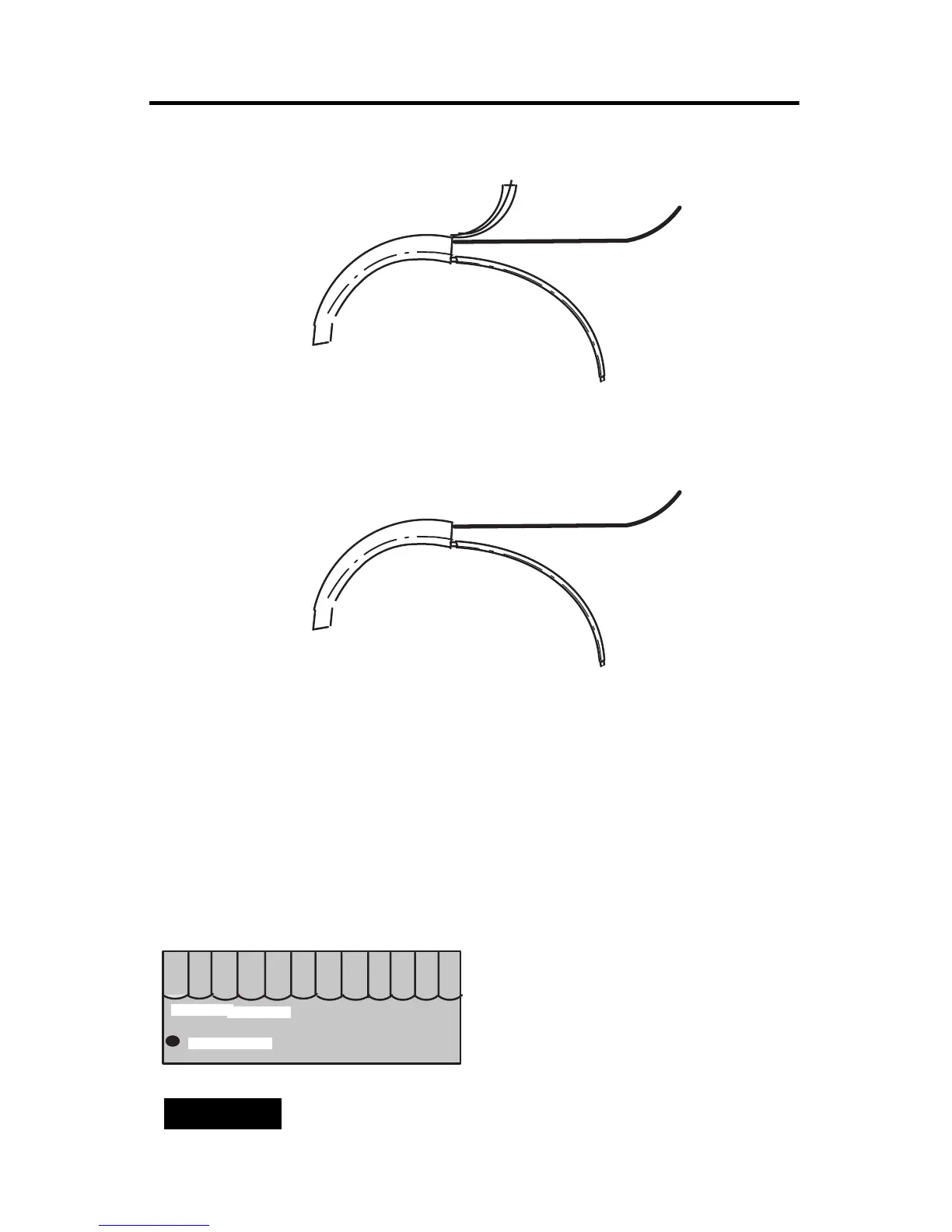16 SLC 500™ Analog I/O Modules
Publication 1746-IN008A-US-P
Labeling and Installing the Terminal Block
The terminal block has a write-on label. Labeling the terminal block will help
ensure that it is installed on the correct module.
When installing the analog module in a chassis, it is not necessary to remove the
terminal block from the module. However, if the terminal block is removed, use
the write–on label located on the side of the terminal block to identify the module
location and type.
The black dot on the terminal block label indicates the position
of terminal 0.
Cable Preparation END 1
Foil Shield and
Drain Wire
Black Wire
Black Wire
Clear Wire
Clear Wire
Insulation
Insulation
Cable Preparation END 2
SLOT ____
RACK ____
MODULE _____
Terminal Block
