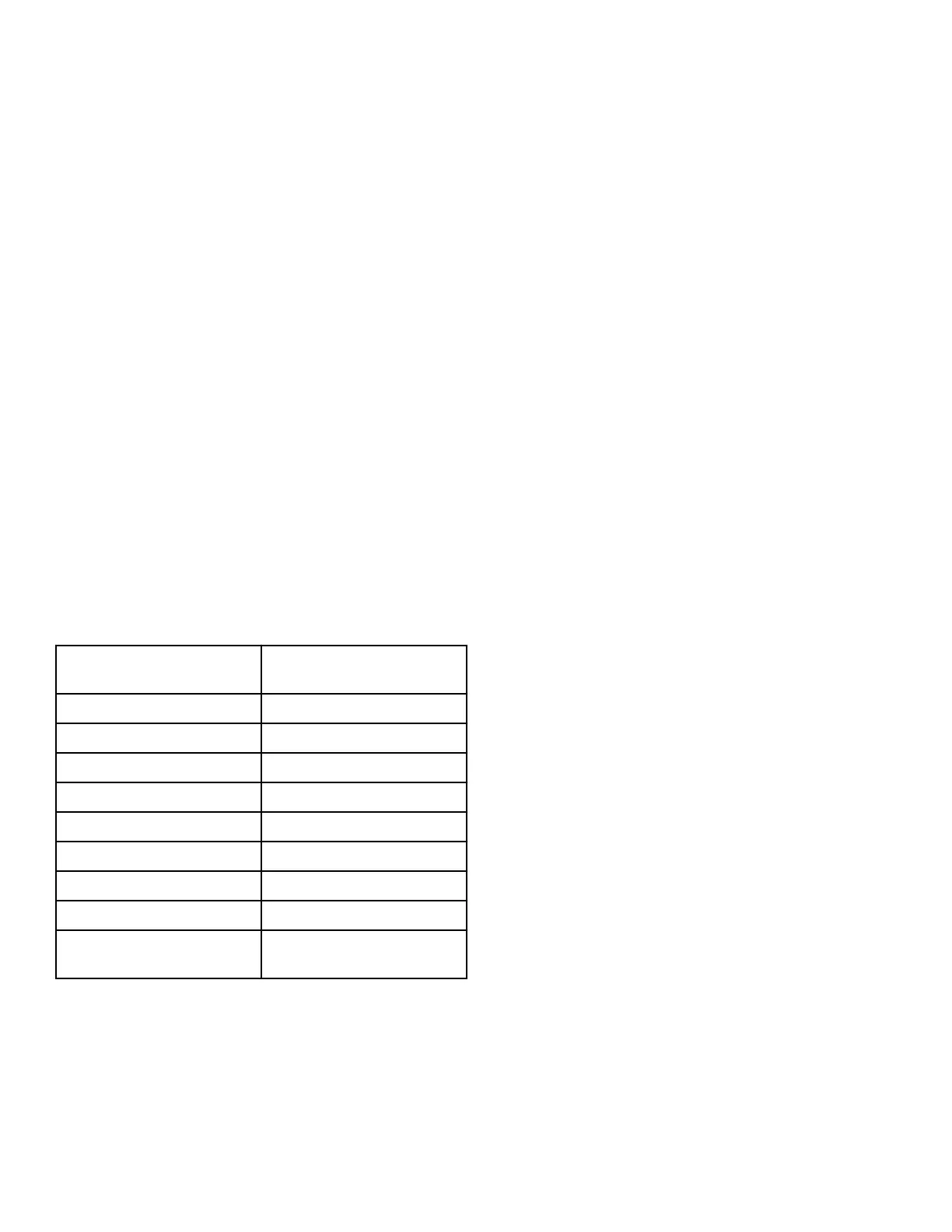Manual Reset
This feature allows the owner to reset the washer control’s pro-
gramming data to the factory default settings by pressing a se-
quence of pads on the control.
How to Enter Manual Reset
1. Control must be in Manual Mode. Refer to How to Enter the
Manual Mode.
2. Press the NORMAL 40 (∧) or the DELICATES COLD (∨)
keypad until Prog appears in the display. Press the START
(enter) keypad, and AtS 1 will appear in the display.
3. Press the NORMAL 40 (∧ ) or the DELICATES COLD (∨ )
keypad to scroll through the programmable options until rE-
SEt appears in the display.
4.
When rESEt appears in the display, press the START (enter)
keypad. The current Reset status will appear in the display.
on = Option Enabled
oFF = Option Disabled (factory default setting)
5. Press the NORMAL 40 (∧) or the DELICATES COLD (∨)
keypad to change the current status.
6. Press the START (enter) keypad when the correct status ap-
pears in the display.
Programmable Options
gLobAL
Global Programming Parame-
ters
rCyC-
Individual Cycles Sub Menu
rCyC 1
Cycle 1
rCyC 2
Cycle 2
rCyC 3
Cycle 3
rCyC 4
Cycle 4
rCyC 5
Cycle 5
rCyC 6
Cycle 6
ALLCyC
All Cycles
ALL
All Cycles and Global Pro-
gramming Parameters
Table 27
Manual Reset
©
Published by permission of the copyright owner -
DO NOT COPY or TRANSMIT
96 Part No. 805405ENR5
