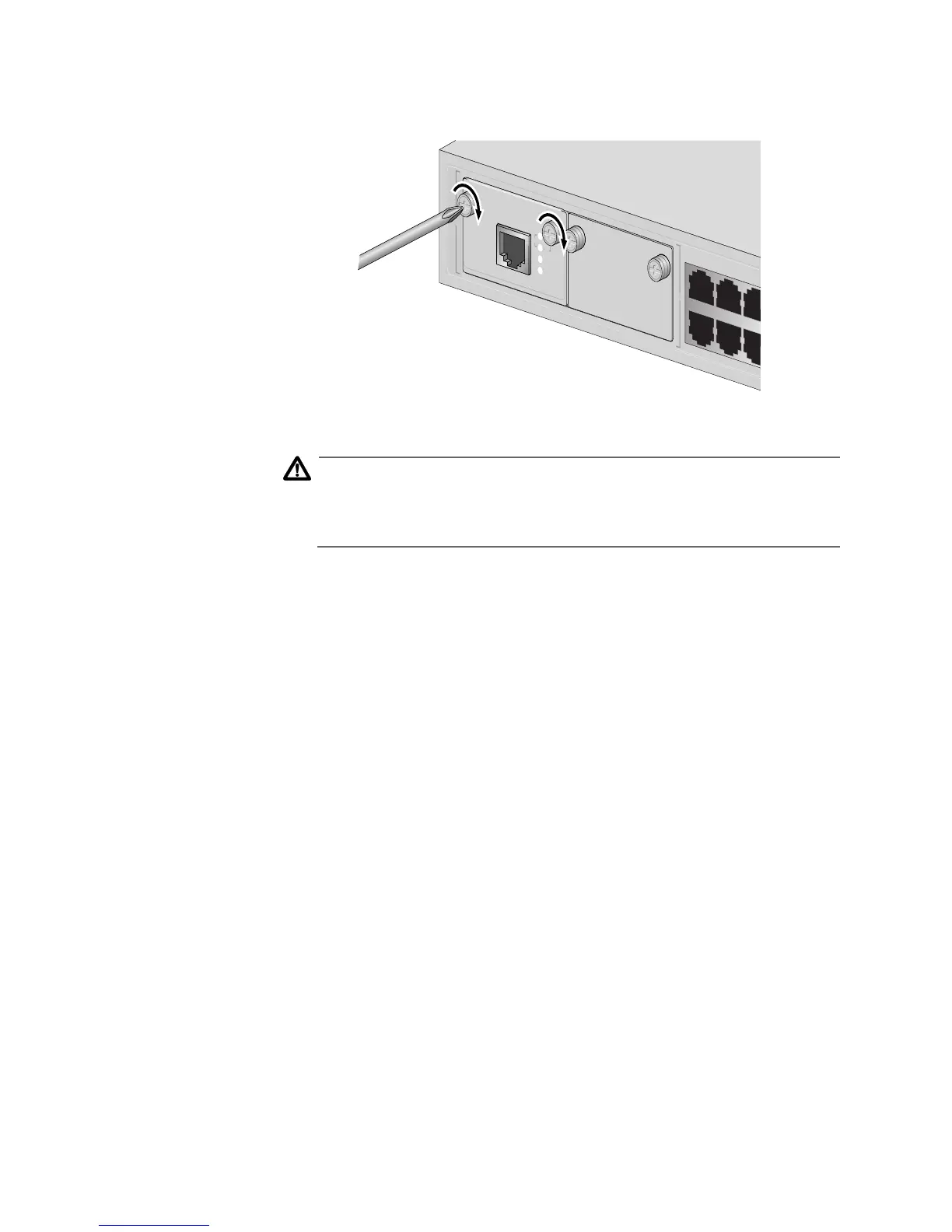AT-8000 Series Fast Ethernet Switches Installation Guide
59
7. Using a Phillips screwdriver, tighten the installation screws found
on the module faceplate.
Figure 25. Tightening the Module Installation Screws
Caution
Always use the installation screws to secure the module to the
switch. Leaving a module partially seated may cause the system to
halt and subsequently crash.
26
1
3
5
2
4
6
25
10/100/1000BASE-T
AT-A46
10
100
FULL DUPLEX
ACTIVITY
LINK
1000
