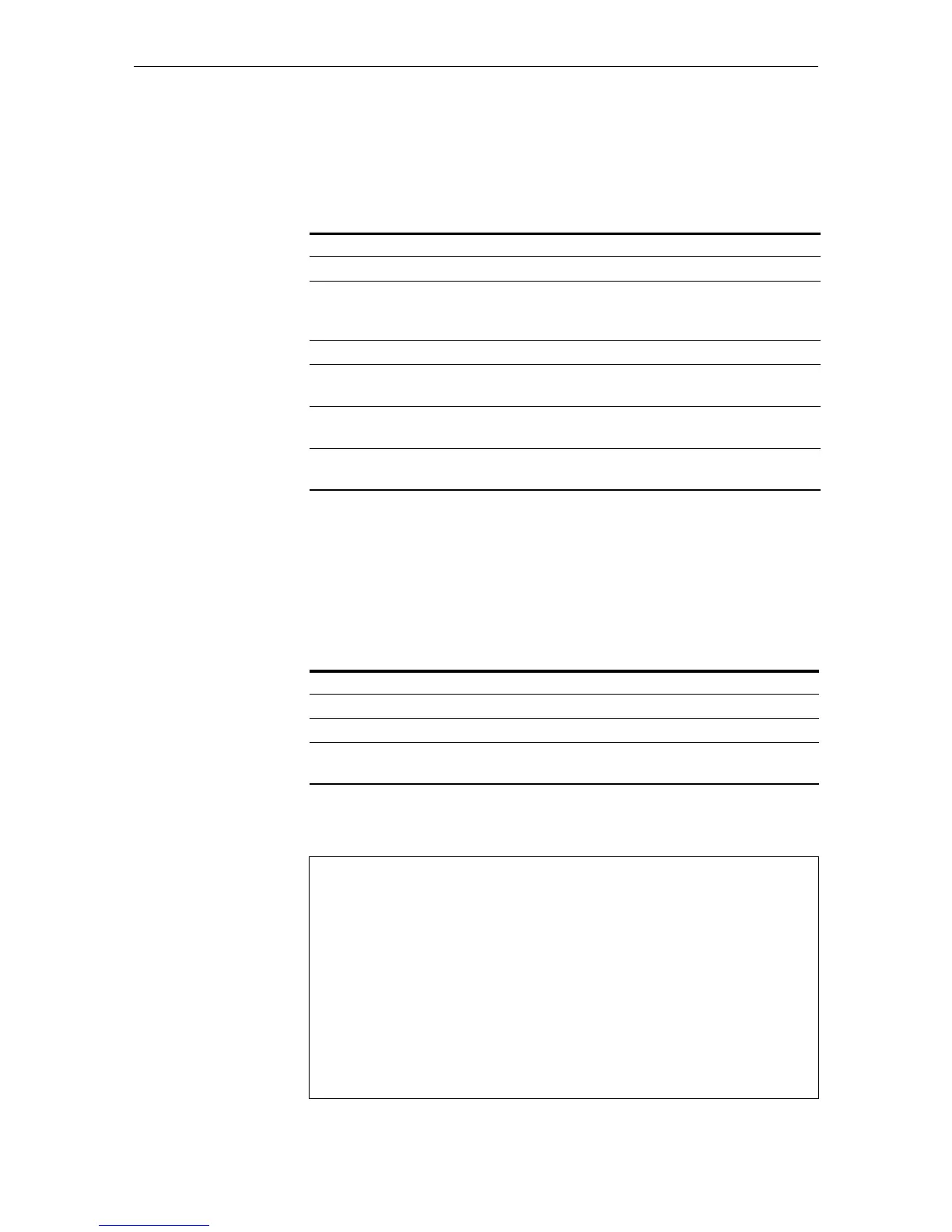54 x900 Series Switch and SwitchBlade
®
x908
C613-03092-00 REV J
AlliedWare Operating System Startup on
AT-8948, x900-48FE, x900-48FS,
and AT-9900
Switches
Process flow When the AT-8948, x900-48FE, x900-48FS, or AT-9900 switches start, they
perform the following operations.
Overrides The switch pauses briefly during routine startup messages to display the
following prompt:
Force EPROM download (Y)?
If you do nothing, switch software is loaded along with a preconfigured
startup script. For troubleshooting, change the process by using the following
keys.
Regular output The following messages are an example of output from the AT-8948,
x900-48FE, x900-48FS, and AT-9900 series switches.
Stage This happens... Done by...
1 Self-tests run that check basic operations. Boot ROM
2 A prompt is displayed briefly to allow a user-override. Users can
change the startup process by pressing special keys (see
Overrides). If they enter nothing, the process continues.
Boot ROM
3 The flash boot release is loaded as the install software. Boot ROM
4 Install information is checked and the switch boots up from
either the preferred or default install.
Boot ROM
5 The startup configuration script that the user specified is
executed.
Preferred or
default software
6 Startup is complete and the switch starts switching traffic if
devices connected to it are sending traffic.
Release software
Pressing this key... Forces the switch to...
Y Load the flash boot release with no patch.
S Start with the default configuration so that any boot script is ignored.
Ctrl+D Enter diagnostics mode. For more information, see “Diagnostics” on
page 58.
INFO: Self tests beginning.
INFO: RAM test beginning.
PASS: RAM test, 131072k bytes found.
INFO: BBR tests beginning.
PASS: BBR test, 512k bytes found.
INFO: Self tests complete
INFO: Downloading switch software.
Force EPROM download (Y) ?
INFO: Initial download succeeded
INFO: Executing configuration script <boot.cfg>
INFO: Switch startup complete
