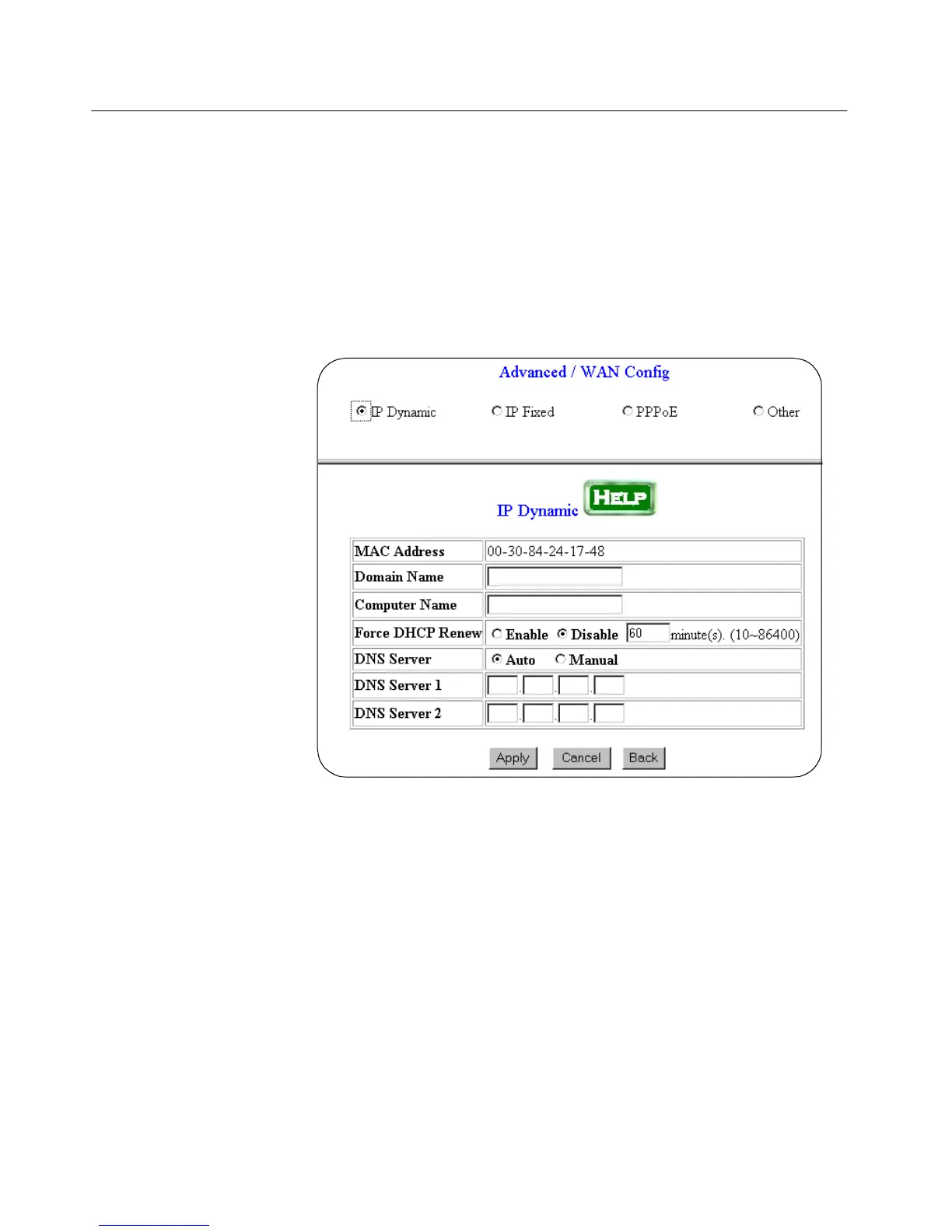Advanced Configuration
44
WAN Configuration
Clicking the WAN Config item in the selection window displays the WAN
Configuration table. The fields in the table are similar in function to
those in the Quick Setup utility and are used to configure the settings of
the WAN interface seen by outside users.
IP Dynamic If you did not receive a fixed IP address from your ISP, you can use the IP
Dynamic selection so that the IP address of the WAN port on the router
is assigned dynamically each time an Internet connection is established
through the DSL/Cable Modem port. Selecting this item displays the
window in Figure 15.
Figure 15 WAN Config (IP Dynamic)
The fields in the window are described below. Your ISP will provide you
with the appropriate information.
MAC Address: Contains the Ethernet MAC (Media Access Control)
address of the WAN interface on the router. The number is shown in
hexadecimal. This is a read-only field.
Domain Name: The domain where the DNS server is located.
Computer Name: The name of the router.
