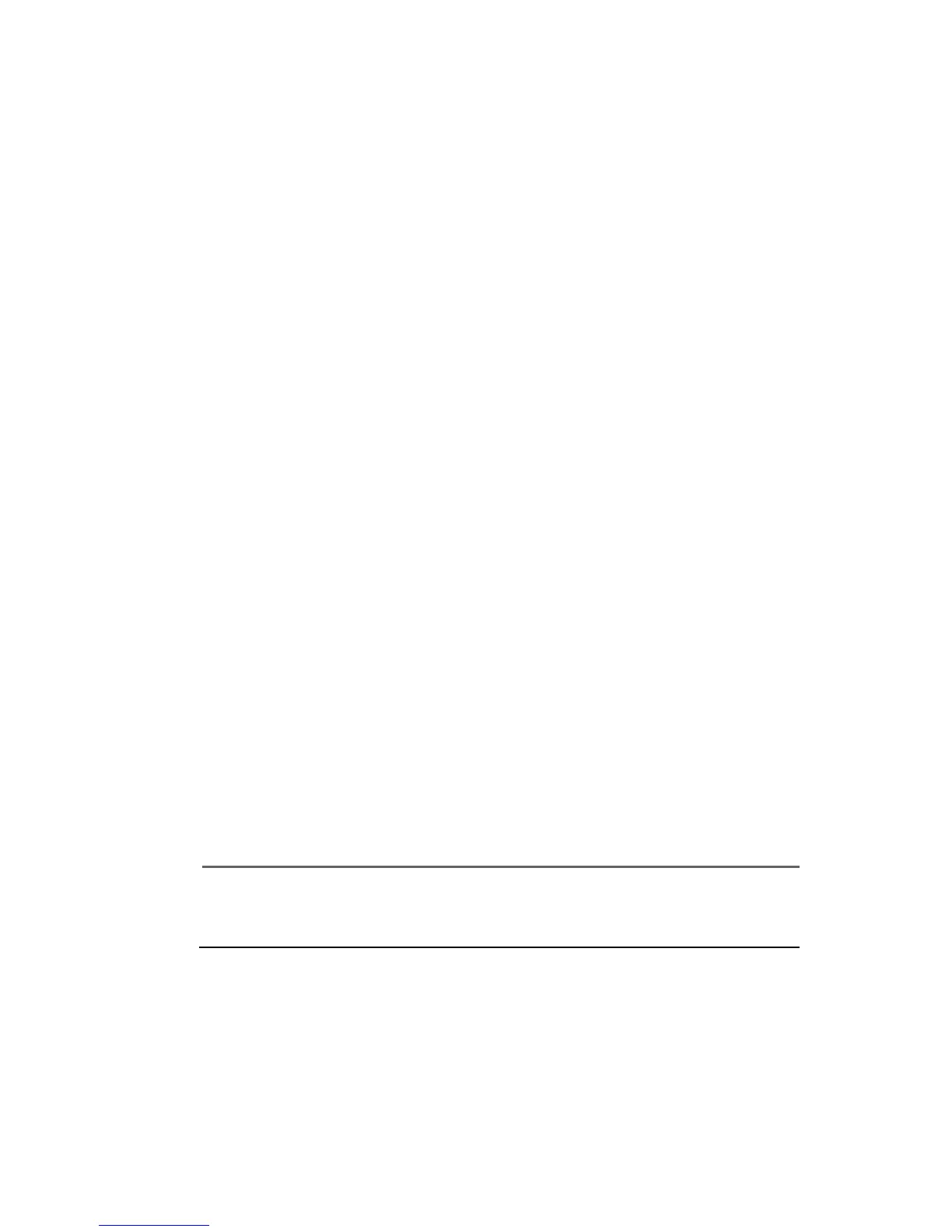AT-MC10x Series Media Converters Installation Guide
7
Auto MDI/MDI-X
An RJ-45 twisted pair port on an 100 Mbps Ethernet network device can
have one of two possible wiring configurations: MDI or MDI-X. The RJ-45
port on a PC, router, or bridge is typically wired as MDI, while the twisted
pair port on a switch or hub is usually MDI-X.
The AT-MC10x Series media converters feature automatic MDI/MDI-X.
The 100Base-TX port automatically determines the configuration of the
port on the device to which it is connected and then configures itself
appropriately. For example, if a port on a media converter is connected to
a port on a bridge, which is typically wired as MDI, the port on the media
converter automatically configures itself as MDI-X. This feature allows
you to use a straight-through cable when connecting any type of device to
the media converter.
Link Test (LINK TST)/MissingLink
TM
(M/L) Button
The LINK TST/M/L button allows you to perform a link test on the ports on
the media converter. This button also allows you to activate the
MissingLink feature on the unit. Both features are describe in the
following section.
Link Test
The link test is a fast and easy way for you to test the connections
between the ports on the media converter and the nodes that are
connected to the ports. If a network problem occurs, you can perform a
link test to determine which port is experiencing a problem, and be able to
focus on the port and end-node where the problem resides.
A link test is performed when the button is in the LINK TST (OUT)
position. For instructions on performing a link test, refer to
“Troubleshooting” on page 33.
Note
Leaving the media converter in the LINK TST (OUT) position will
not interfere with the units ability to pass network traffic.
