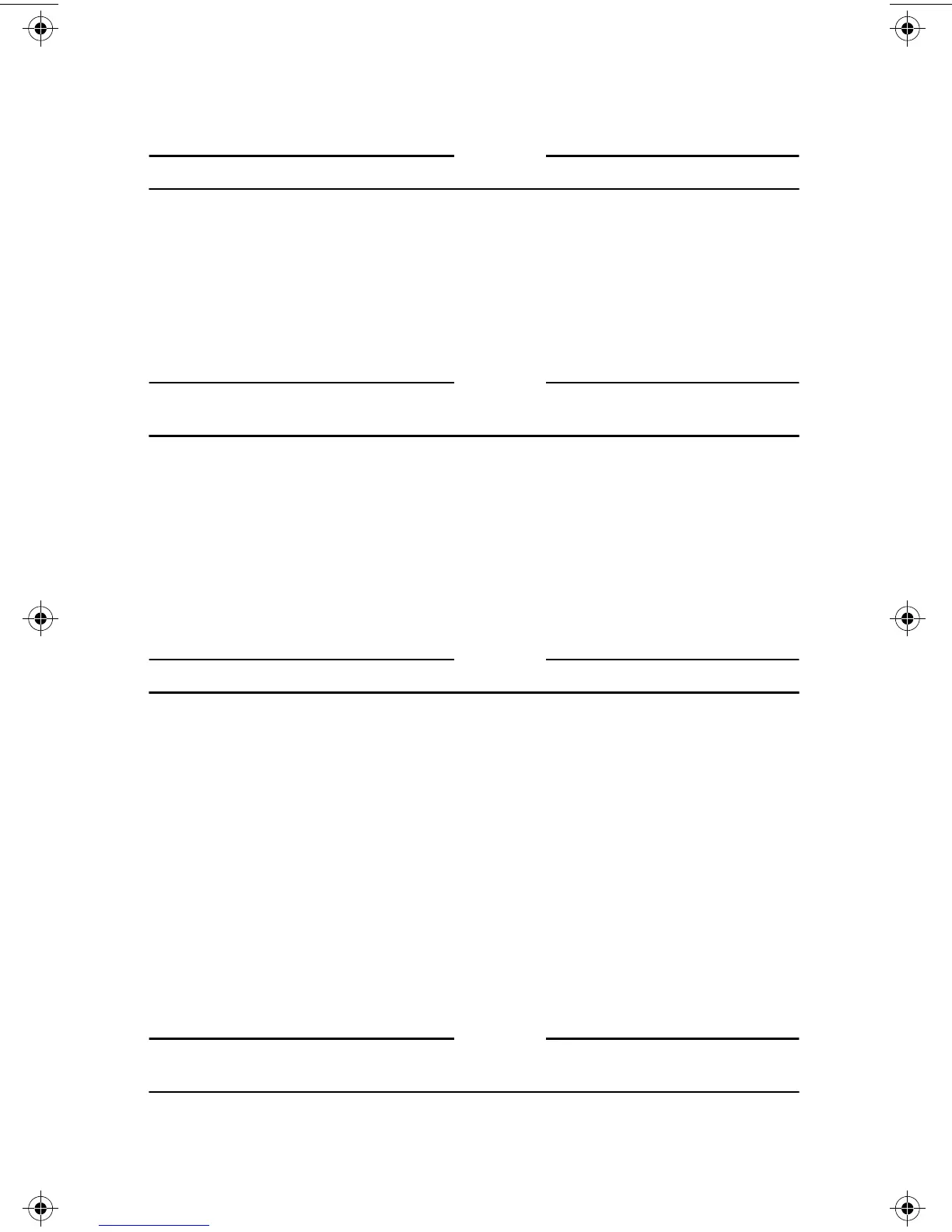Troubleshooting
Caution
On a repeater with an external power supply, there's no power indication.
1. Check the AC power adapter at the AC receptacle and ensure that there is
AC power available.
2. Also, ensure that the power plug at the micro repeater is properly seated.
3. If there is still no power indication on a unit with an external power supply
replace the power adapter and test again.
Caution
Power LED is lit but no packets are getting through (no network connections
across the repeater).
1. Check to see if the port is receiving or transmitting packets by checking the
Receive and Transmit indicators.
2. Check port connections and wiring. Check link indications on a 10Base-T
segment (see below) and termination on a 10Base2 segment (see below).
3. Check for excessive collisions (see below).
4. Try another known good repeater to test and validate the segment.
Caution
On a 10Base-T UTP port, the Link indicator is not illuminated.
❑ With 10Base-T Ethernet, most problems are with the UTP wiring.
1. Check that the UTP crossover switch is properly set. You cannot harm
anything by changing the setting. If the Link indicator comes on, the
transmit and receive polarity was backwards for your configuration.
For micro repeater to 10Base-T Hub connections, use a straight-through
cable and set the switch to the MDI position. For connecting a micro repeater
to a 10Base-T transceiver or network interface card, use a crossover cable
and set the switch to the MDI-X position.
2. Use only UTP cable designed for use in 10Base-T applications. 10Base-T
wiring lengths should not exceed 100 meters (328 ft.). The wiring should be
routed away from devices known to emit electromagnetic interference, such
as fluorescent lights, power transformers and relay equipment.
Caution
On a 10Base2 BNC port, there are too many collisions or packets are not getting
through.
10
MR11x/MR12x.4Web Page 18 Monday, February 24, 1997 11:33 AM
