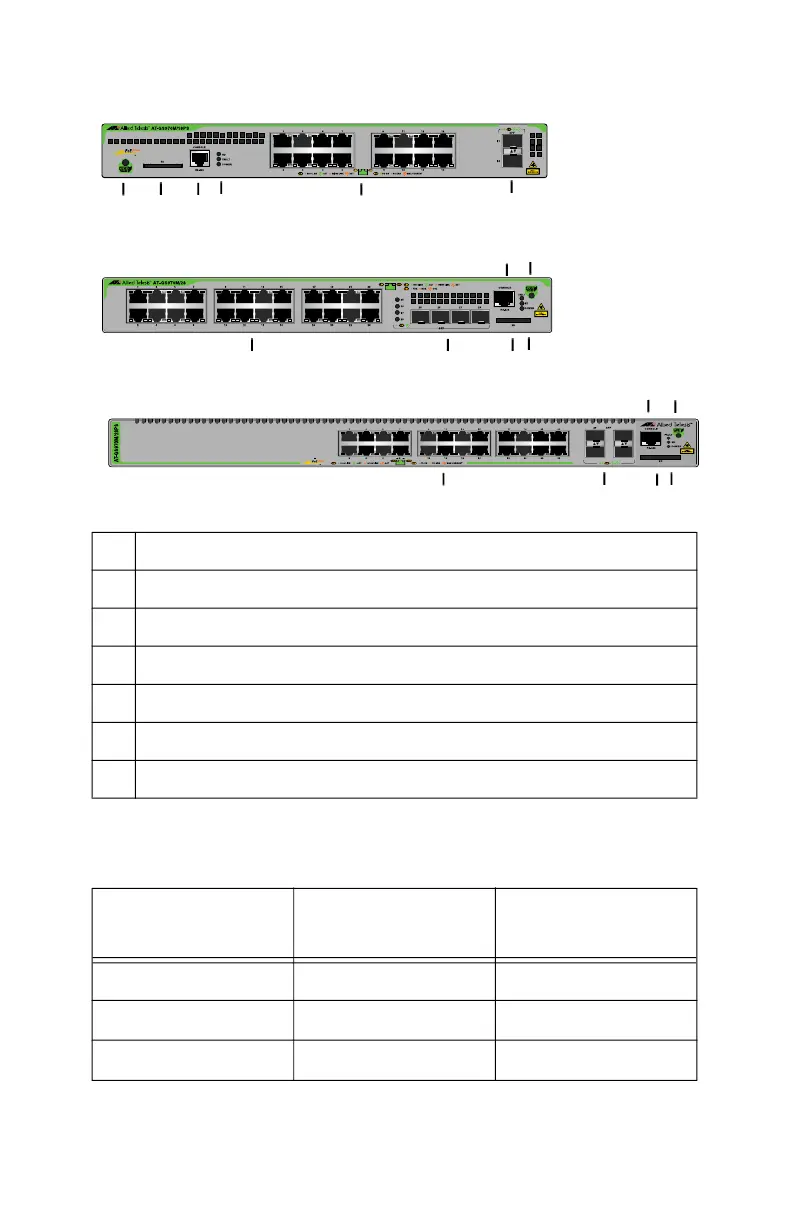CentreCOM GS970M Series Quick Installation Guide 3
Here are the 10/100/1000Mbps Ethernet copper ports on the
switches.
1 eco-friendly button for turning the LEDs on and off
2 SD card slot for storing copies of switch configuration files
3 Console port for local switch management
4 System LEDs
5 10/100/1000Mbps Ethernet copper ports
6 10/100/1000Mbps Ethernet copper ports with PoE+
7 Ports for 100Mbps and1Gbps SFP transceivers
Switch
10/100/1000Mbps
Ports
10/100/1000Mbps
Ports with PoE+
GS970M/10 Ports 1 to 8 -
GS970M/10PS - Ports 1 to 8
GS970M/18 Ports 1 to 16 -
GS970M/18PS
GS970M/28PS
6
7
2
3
1
GS970M/28
5
7
2
3
1
6
7
2
3
1
4
4
4
