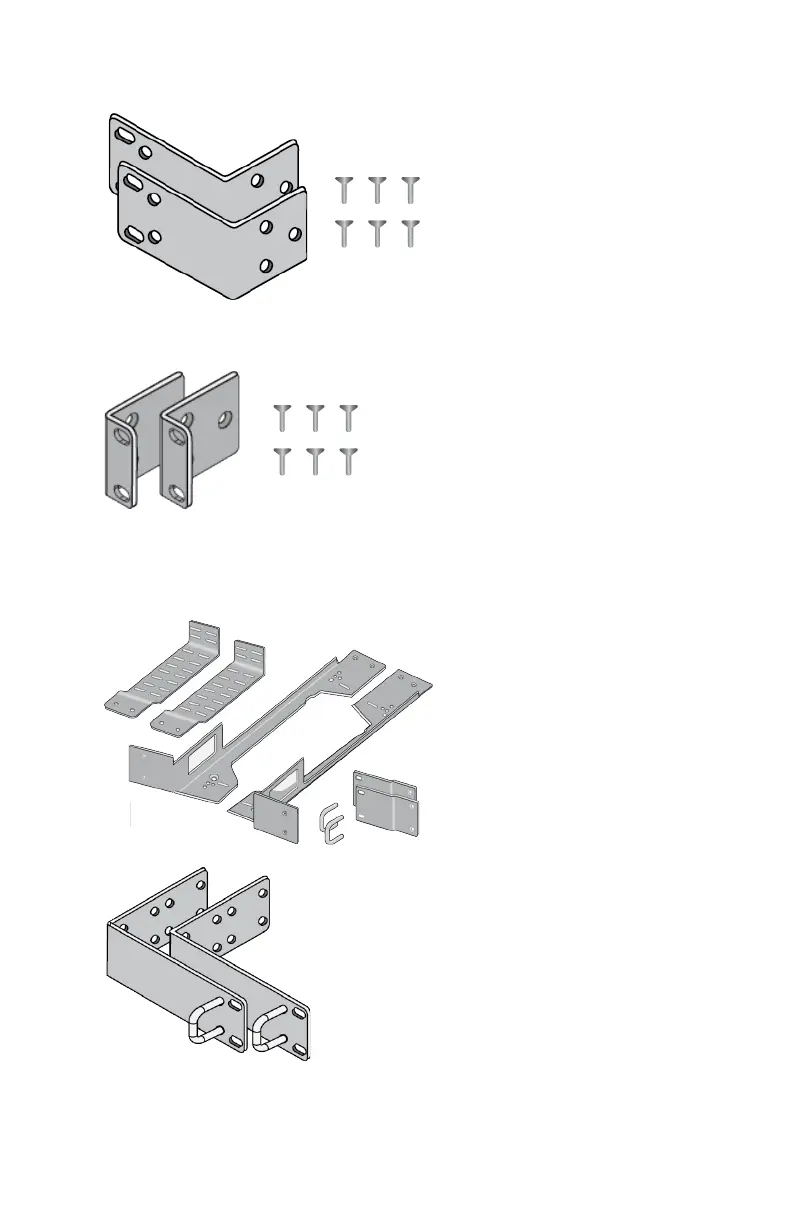CentreCOM GS970M Series Quick Installation Guide 7
The GS970M/28 Switch comes with these additional items:
The GS970M/28PS Switch comes with these additional items:
Optional Wall and Equipment Rack Brackets
The following brackets for the GS970M Series are sold separately.
Two RKMT-J13 brackets
and six M4x8 flathead
screws for installing the
switch in a standard 19-
inch equipment rack
Two brackets and six
M4x8 flathead screws for
installing the switch in a
standard 19-inch
equipment rack
RKMT-J05 bracket kit for
installing the GS970M/10
Switch in an equipment
rack.
RKMT-J14 bracket kit for
installing the GS970M/10PS
Switch in an equipment rack.
