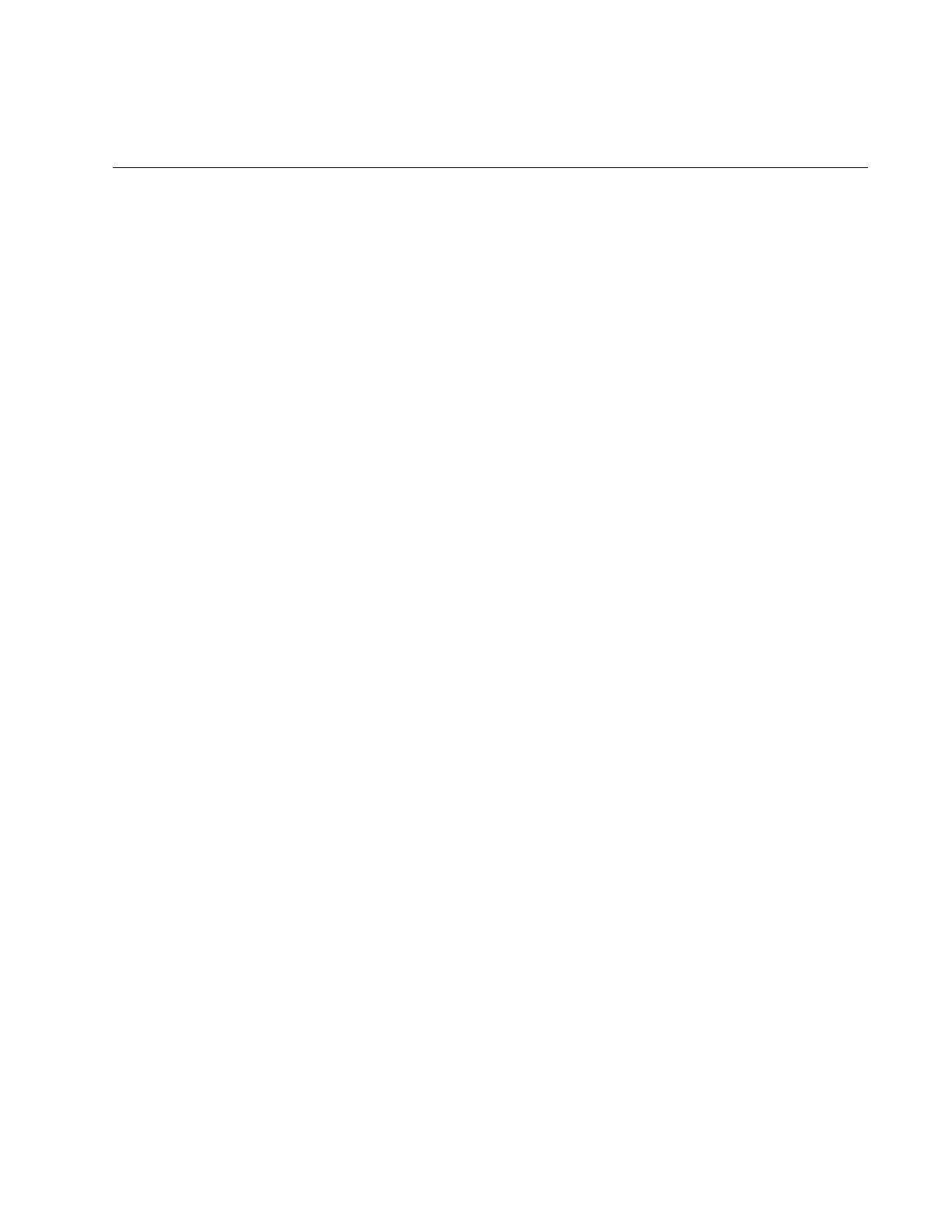11
Chapter 1
Overview
This chapter provides descriptions of the AT-FS750/20, AT-FS750/28,
AT-FS750/28PS, and AT-FS750/52 switches and contains the following
sections:
“Features” on page 12
“Switch Front Panels” on page 14
“Management Software” on page 16
“Twisted-Pair Ports” on page 17
“Combo Ports” on page 18
“LEDs” on page 19
“Reset Button” on page 22
“Power Supply” on page 23
