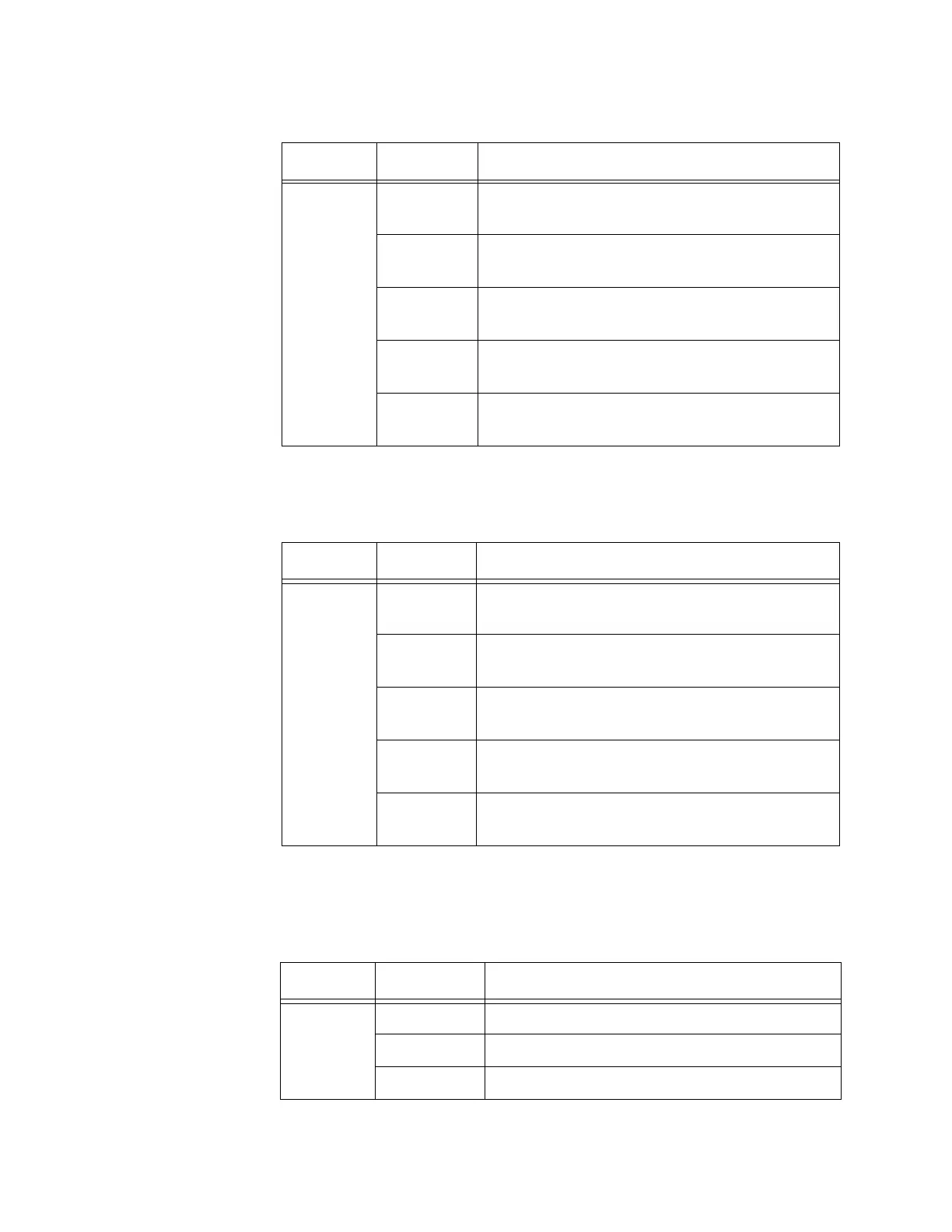Chapter 1: Overview
20
SFP LEDs Table 5 describes the LEDs for SFP ports.
SYS LED
(AT-FS750/28PS)
Table 6 describes the SYS LED. This LED is available only for the
AT-FS750/28PS switch.
Table 4. 10/100/1000Base-T Port LEDs
LED State Description
L/A Off The port has not established a link with a
network device.
Blinking
Green
The port is transmitting or receiving network
packets and operating at 1000 Mbps.
Steady
Green
The port has established a link to a network
device and can operate at 1000 Mbps.
Blinking
Amber
The port is transmitting or receiving network
packets and operating at 10 or 100 Mbps.
Steady
Amber
The port has established a link to a network
device and can operate at 10 or 100 Mbps.
Table 5. SFP Port LEDs
LED State Description
SFP per
Port
Off The port has not established a link with a
network device.
Steady
Green
The port has established a link to a network
device and can operate at 1000Mbps.
Blinking
Green
The port is transmitting or receiving network
packets and operating at 1000Mbps.
Steady
Amber
The port is transmitting or receiving network
packets and operating at 100Mbps.
Steady
Amber
The port is transmitting or receiving network
packets and operating at 100Mbps.
Table 6. SYS LED
LED State Description
SYS Off The system is not receiving power.
Red The system is not ready for its operation.
Green The system is up and operating normally.
