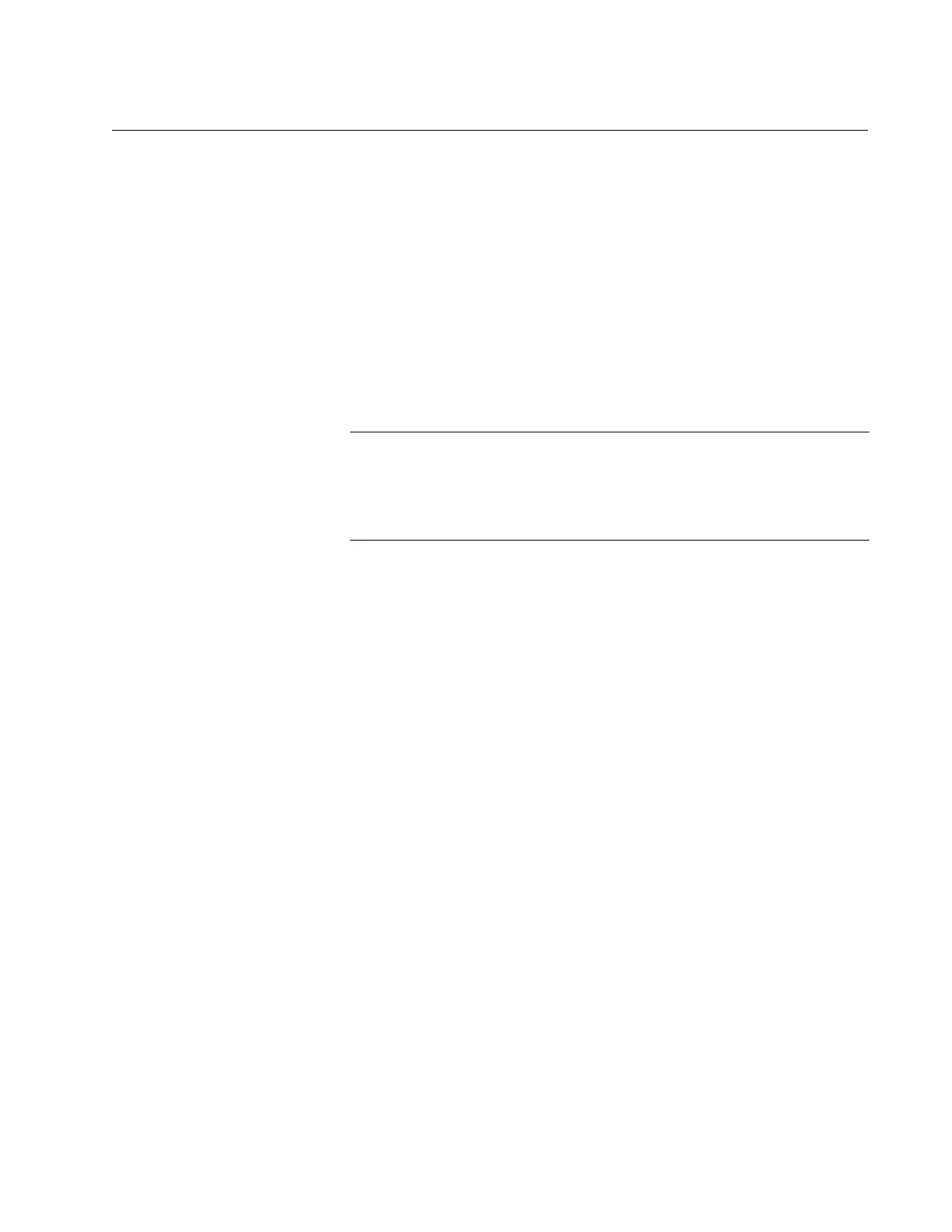11
Preface
This guide contains the installation instructions for the x510 Series of
Layer 2+ and Basic Layer 3, Gigabit Ethernet switches. This preface
contains the following sections:
“Document Conventions” on page 12
“Contacting Allied Telesis” on page 13
This guide explains how to install the switches as stand-alone units.
For instructions on how to install them in a stack configuration with
Virtual Chassis Stacking (VCStack
™), refer to the x510 Series
Installation Guide for Virtual Chassis Stacking.
