
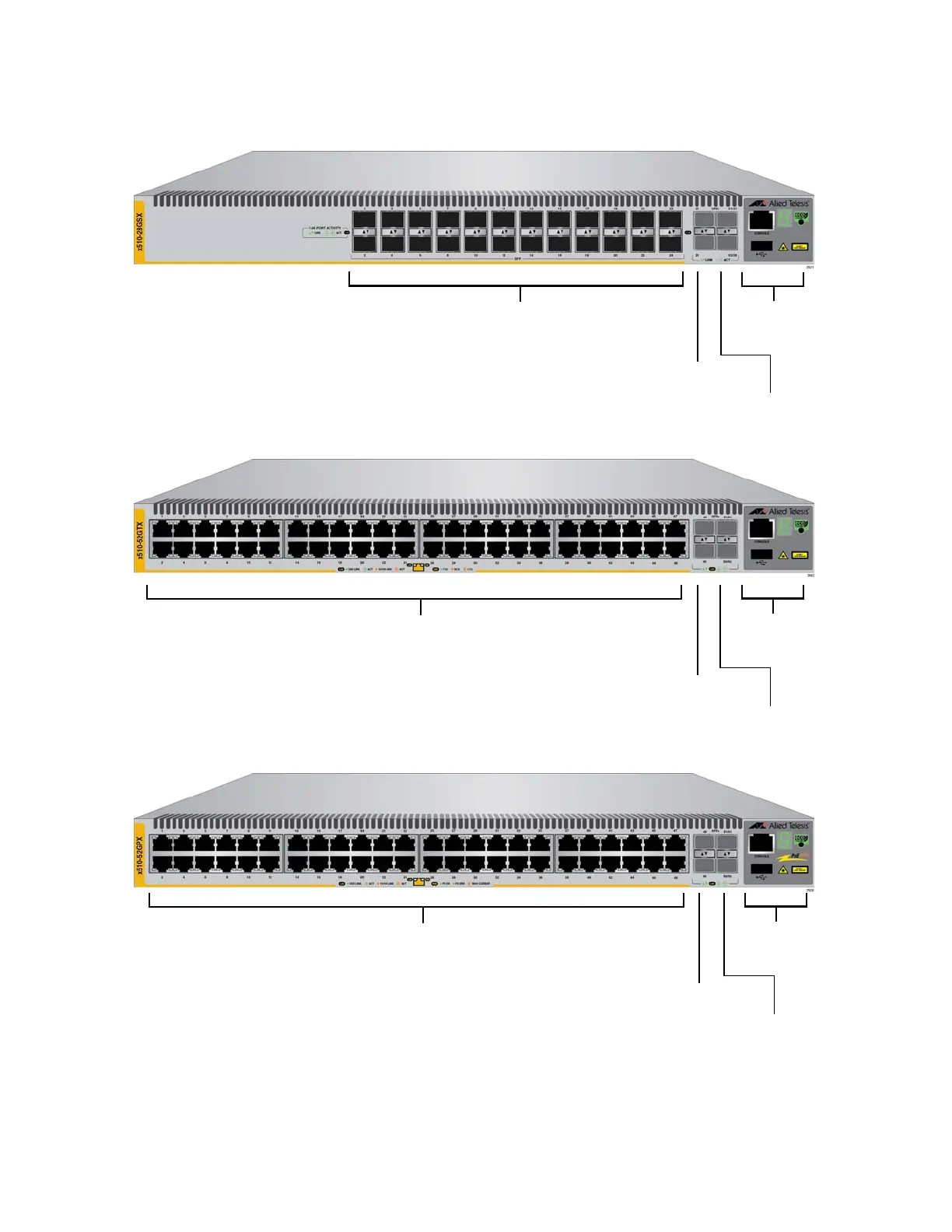 Loading...
Loading...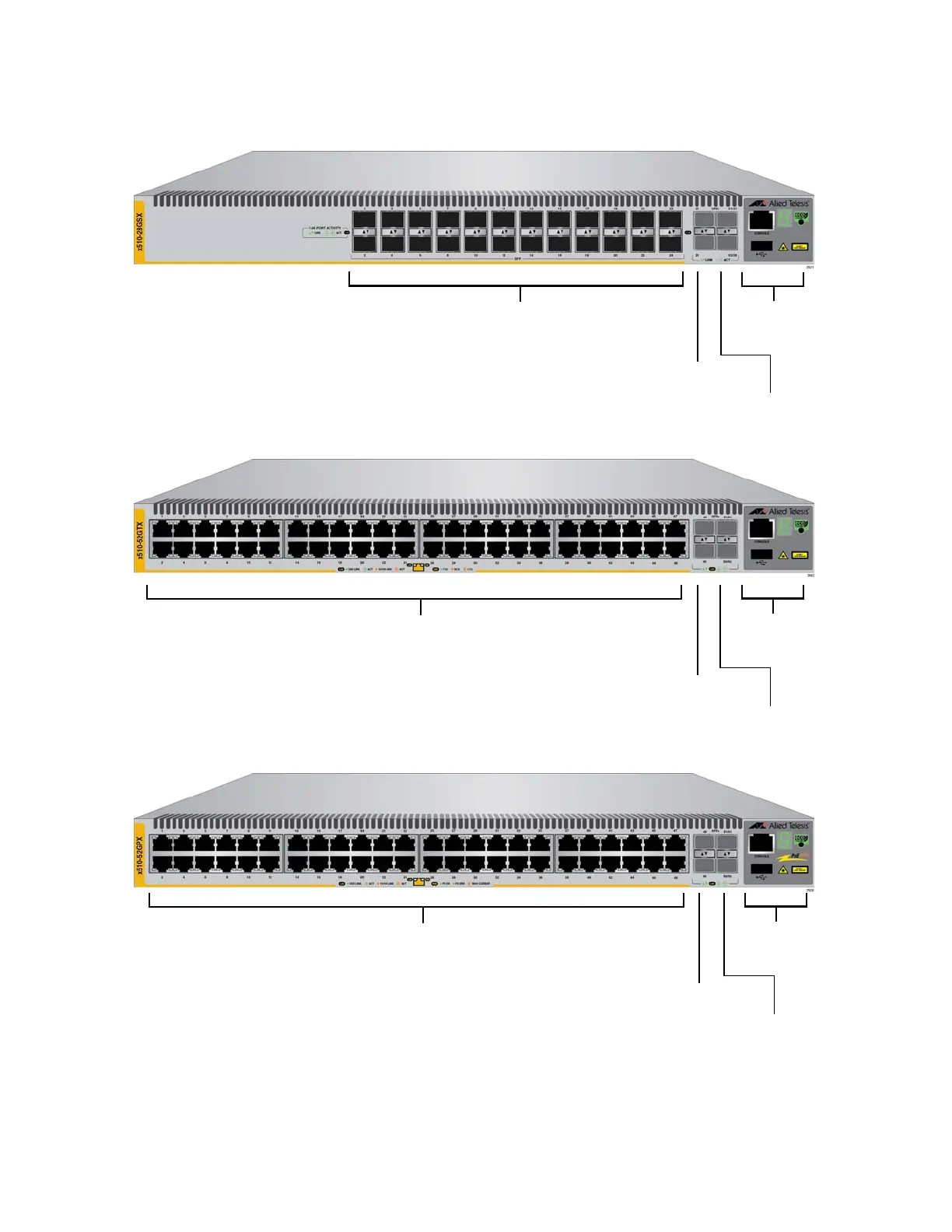
Do you have a question about the Allied Telesis x510 Series and is the answer not in the manual?
| Series | x510 Series |
|---|---|
| Category | Switch |
| Operating Temperature | 0°C to 50°C (32°F to 122°F) |
| MAC Address Table Size | 16K entries |
| VLANs | 4094 |
| Jumbo Frames | 9KB |
| Power Supply | Internal power supply, 100-240V AC, 50/60Hz |
| Stacking | Up to 8 units |
| Layer | Layer 2 |
| Power over Ethernet (PoE) | Available on some models |
| Management | Web-based, CLI, SNMP |
| Security Features | Access Control Lists (ACLs), 802.1X authentication, port security |
| Weight | Varies by model |
| Ports | Varies by model (e.g., 24, 48) |
| Dimensions (W x D x H) | 440 x 260 x 44 mm (x510-52GP), 440 x 260 x 44 mm (x510-28GP) |











