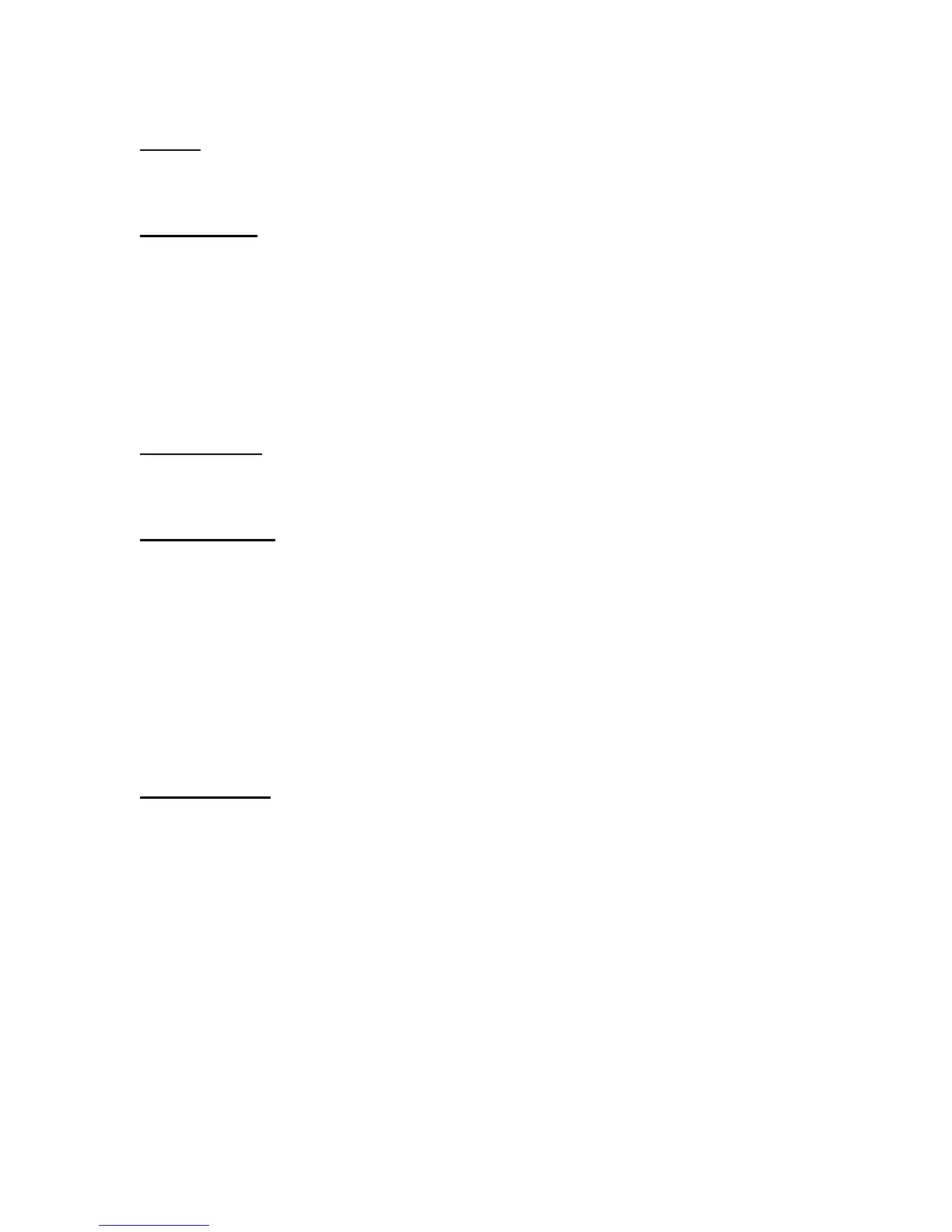2
[
Reset]
The Reset feature restarts the Seed Spector LRX and does not erase the calibrations.
This feature acts as a soft restart to free up the memory of the unit.
[Set Defaults]
The Set Defaults option loads the factory calibrations stored internally on the Seed
Spector into memory. The default calibrations will erase the current calibrations and
replace them with the default values.
BASIC OPERATIONS
The Seed Spector LRX has three sets of keys consisting of a 2x6 Numeric Key matrix, a
2x6 Operation Key matrix, and 6 in-line Auxiliary keys located under the display. The
basic function of each of these sets of keypads is described below.
Numeric Keys
The ‘0’ through ‘9’ keys are used for inputting numerical values. These keys are used to
manually enter values during the calibration process.
Operation Keys
The functions of the other keys follow.
- ‘ALT’ - Allows for the use of the letter keys displayed in red on the keypad. The ALT
key is not operational in this version of the LRX software.
- ‘ON’ - Turns the power on the Seed Spector LRX. To turn the LRX off, the ALT and
EXE keys need to be pressed.
- Arrows - These keys are used to navigate and select different options.
- Decimal - Used with numeric keys to enter values into SS-LRX during calibration.
- ‘CLR’ - Clears an entire inputted value at once.
- ‘ESC’ - Escapes, or backs out of a menu to a previous menu.
- ‘EXE’ - Executes a function selected on the display, or to input a value.
Auxiliary Keys:
The other keys function as follows:
- ‘TARE’ - Tares the bucket so the empty weight reading is ‘0.0’. If used on a dual
bucket machine, only the left bucket weight is set to zero. This is necessary due to
grain residue buildup in the bucket or drift in the load cell caused by temperature
variations.
- ‘PRINT’ - Sends the data on the SS-LRX screen to the printer.
- ‘CYCLE’ - Cycles the bucket system by powering the SS-LRX relays.
- ‘F1’ - Sends requested data out the control port (see $Q command).
- ‘F2’ - Tares the second bucket weight (WGT2).
- ‘F3’ - Tares both of the test weight values (TWT1 & TWT2).
