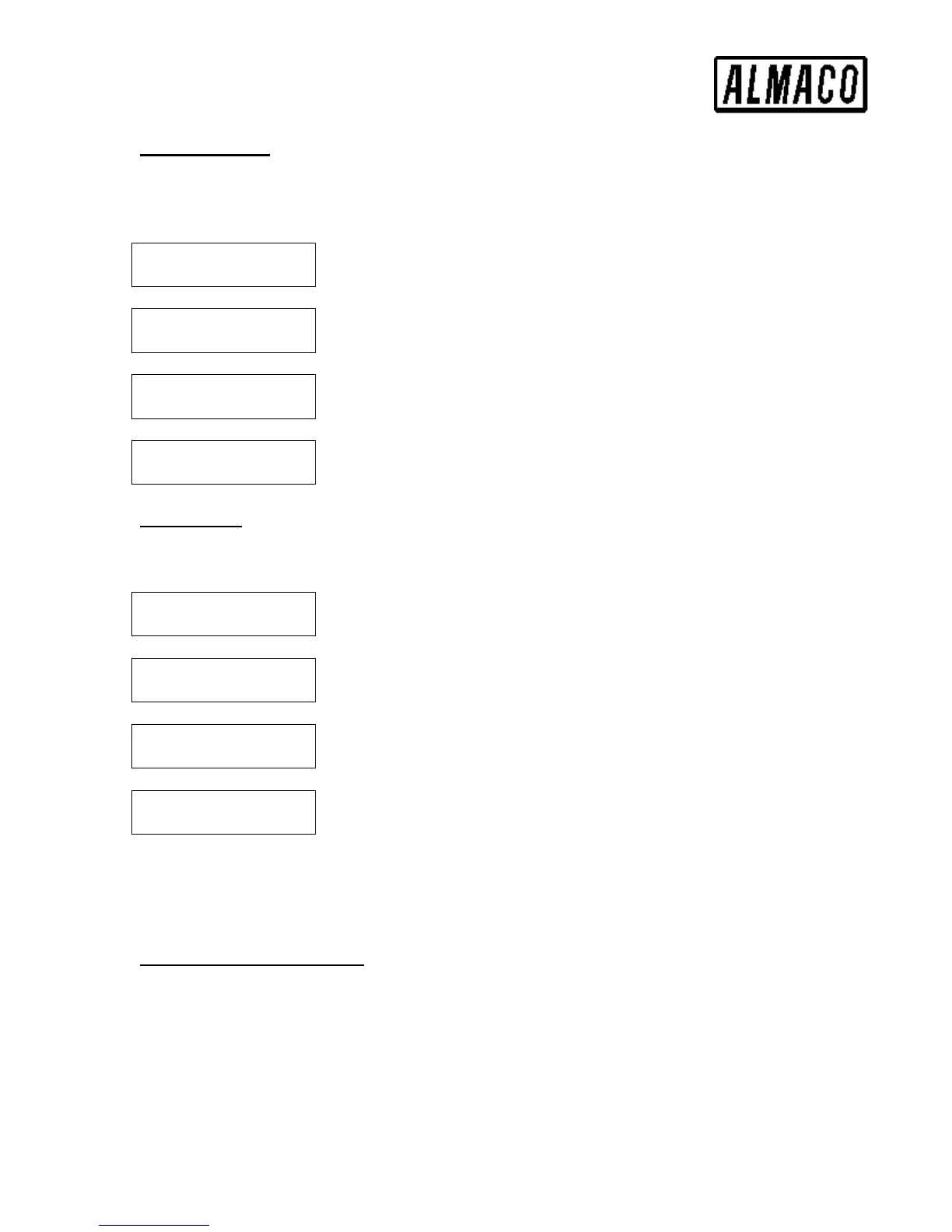SEED SPECTOR LRX MANUAL
3
BASIC MENUS
There are several menus that appear often when calibrating and configuring the Seed
Spector LRX. These are shown below with their appropriate name in order for you to
become familiar with them.
!
!!
! Run
Configure
Main Menu
!
!!
! 1 Plot
1 Plot + TW
Configure Menu
!
!!
! MST 1
WGT 1
Data Type Menu
!
!!
! Initialize
Generate
Calibration Menu
POWER UP
To operate the system, first turn on the power switch. The following screens will appear
sequentially.
System
Initializing
Seed Spector LRX
by ALMACO
Version 1.25.25
Copyright 2002
Moisture Weight
4.5 0.00
CALIBRATION PROCEDURES
The calibration section is used to calibrate the desired moisture and weight for the
system. Listed below is a brief description of the standard transducer interfaces.
STANDARD INTERFACES
MT1, MT2 Moisture 1 and Moisture 2 (Non-Compensated)
These selections calculate seed moisture from a pieced linear curve without
compensation for temperature and test weight (density). (Calibrations are
generated by the user.)
