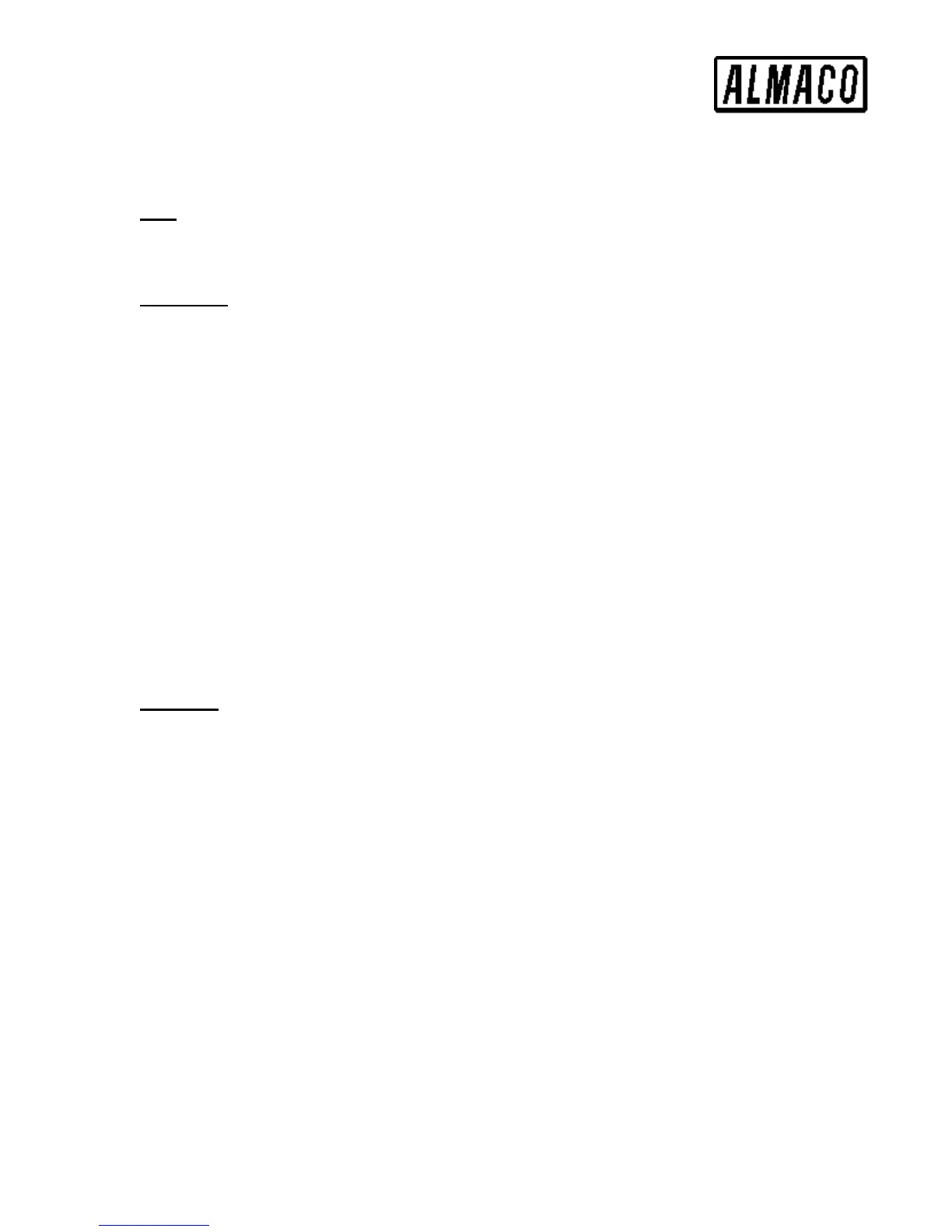SEED SPECTOR LRX MANUAL
1
OPERATION INTRODUCTION
Run
The Run option displays the configuration selected on the Configure section. The Run
screen is displayed while harvesting to view the real-time values of the system.
Configure
The Configure utility allows for the adjustment of the information displayed at the Run
screen. There are different configurations for the screen based on the combine setup:
- 1 PLOT – This displays a single moisture and weight reading. This would be selected
on a single bucket system without a test weight hopper.
- 1 PLOT + TW – The banner MST, WT, and TWT and real-time readings are displayed
on the LRX screen. This would be selected when test weight is used on a single
bucket hopper.
- 2 PLOT – This allows for the weight and moisture on a dual plot combine. The top
row of the display labeled ‘1’ is the left plot and the bottom row labeled ‘2’ is the right
plot. This should be selected for dual plot combines without test weight hoppers.
- 2 PLOT + TW – The moisture, weight, and test weight for a dual plot application are
displayed on the Seed Spector screen. The top row of data is the information for the
left plot and the bottom for the right plot. A typical application for this selection is a
dual bucket TR-88
- Temperature 1 – The temperature (in Celsius) is displayed on the LRX screen. If the
Seed Spector used on a dual plot machine, the left plot temperature is displayed.
- Temperature 2 – On a dual plot system, the right plot temperature is displayed.
Calibrate
The Calibrate utility is used to calibrate the different data selections. Below is a brief
description of the utility selections.
- Initialize - This selection is used to initialize (erase) the current calibration before the
generation of a new calibration.
- Generate - This selection is used to create a user-generated calibration from actual
seed samples.
- Upload - This selection allows for calibration files to be transferred to a host computer
for storage and archiving.
- Download - This selection allows for previously saved calibration files to be transferred
from a host computer to the Seed Spector LRX. This feature makes an unlimited
number of calibrations available to the user and enables the calibrations to be easily
transferred.
