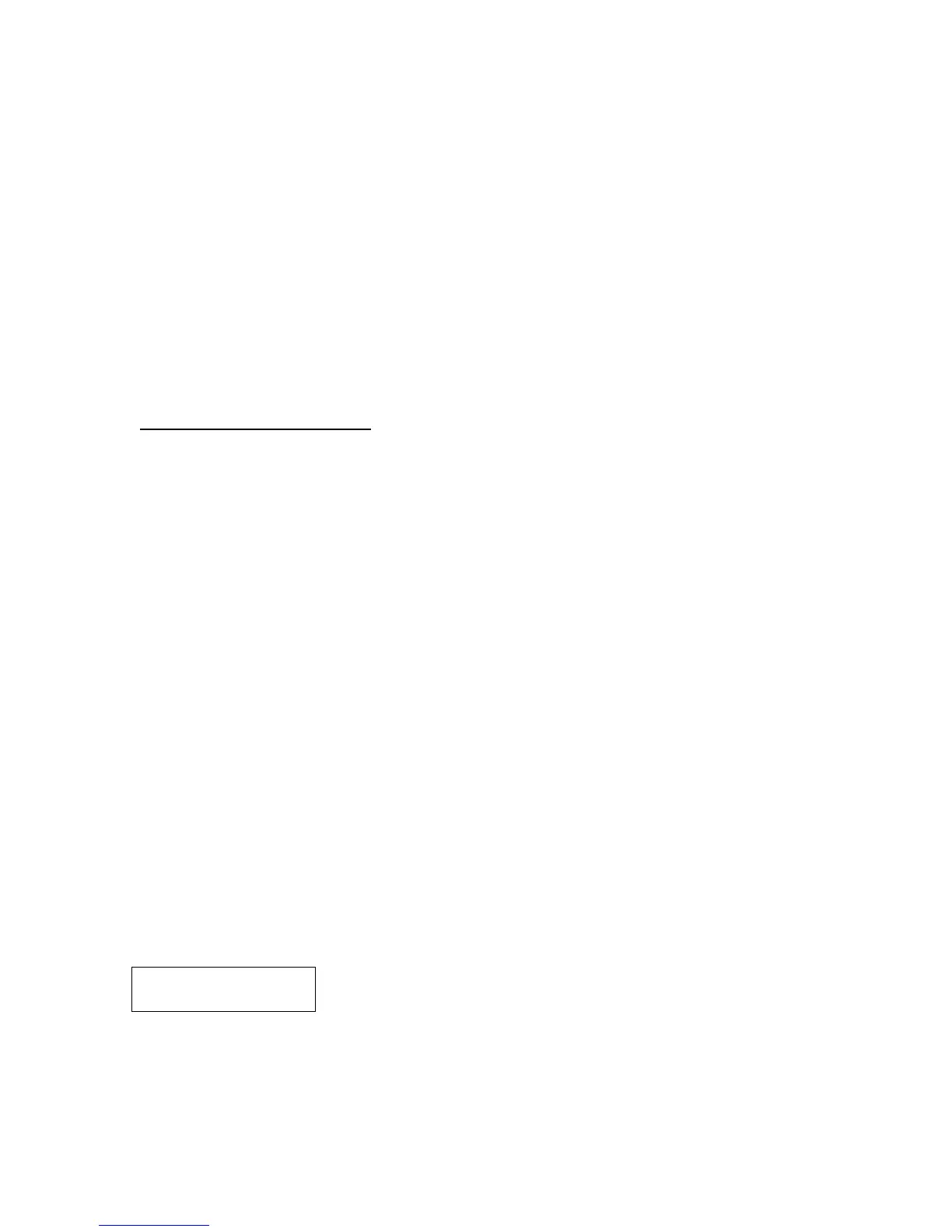4
WT1, WT2 Weight 1 and Weight 2
These selections measure total sample weight at each weigh hopper via a
load cell. (Calibrations are generated by the user.)
TM1, TM2 Temperature 1 and Temperature 2
These selections measure the temperature at each moisture probe.
(Calibrations are generated by the user.)
TWT1,TWT2 Test Weight 1 and Test Weight 2
These selections measure test weight via a load cell. (Calibrations are
generated by the user and the volume of the test weight chamber must be
known.)
MOISTURE CALIBRATION
Before beginning, please read the following important moisture calibration procedures.
1. Samples used for calibrating should be uniform and homogeneous. Do not mix
samples of different moistures to obtain intermediate samples. Large chunks of cob
or other trash will cause readings to shift.
2. Samples should enter the moisture-sampling chamber the same way they do when
the combine is harvesting. For calibrating, the samples are poured into the holding
hopper and then dumped into the weigh hopper and moisture chamber from the
holding hopper. This is the same as if the combine were harvesting plots.
3. The combine should be running the same as during harvest. That is, the shakers,
header & cylinder operating at the same RPM as they do when the crop is being
harvested. The machine vibration causes the grain to settle in the moisture-
sampling chamber, so for the calibration to be accurate the conditions must simulate
harvest as close as possible. Also the sample needs to set in the moisture-sampling
chamber for the same amount of time as it normally would during the harvest
procedure and be subject to the same amount of vibration, prior to the calibration
value being entered in the Seed Spector.
4. Care should be used in the handling of higher moisture samples. Exposure to the
air will cause them to loose moisture. So minimize the handling of the samples, and
recheck the moistures after the calibration process is completed to make sure that
they did not change too much.
To calibrate the moisture, use the down arrow to select ‘Calibrate’ from the main menu.
If starting from the run screen, press the ESC key to display the main menu. Press the
EXE key and the calibration data types appear.
!
!!
! MST 1
WGT 1
