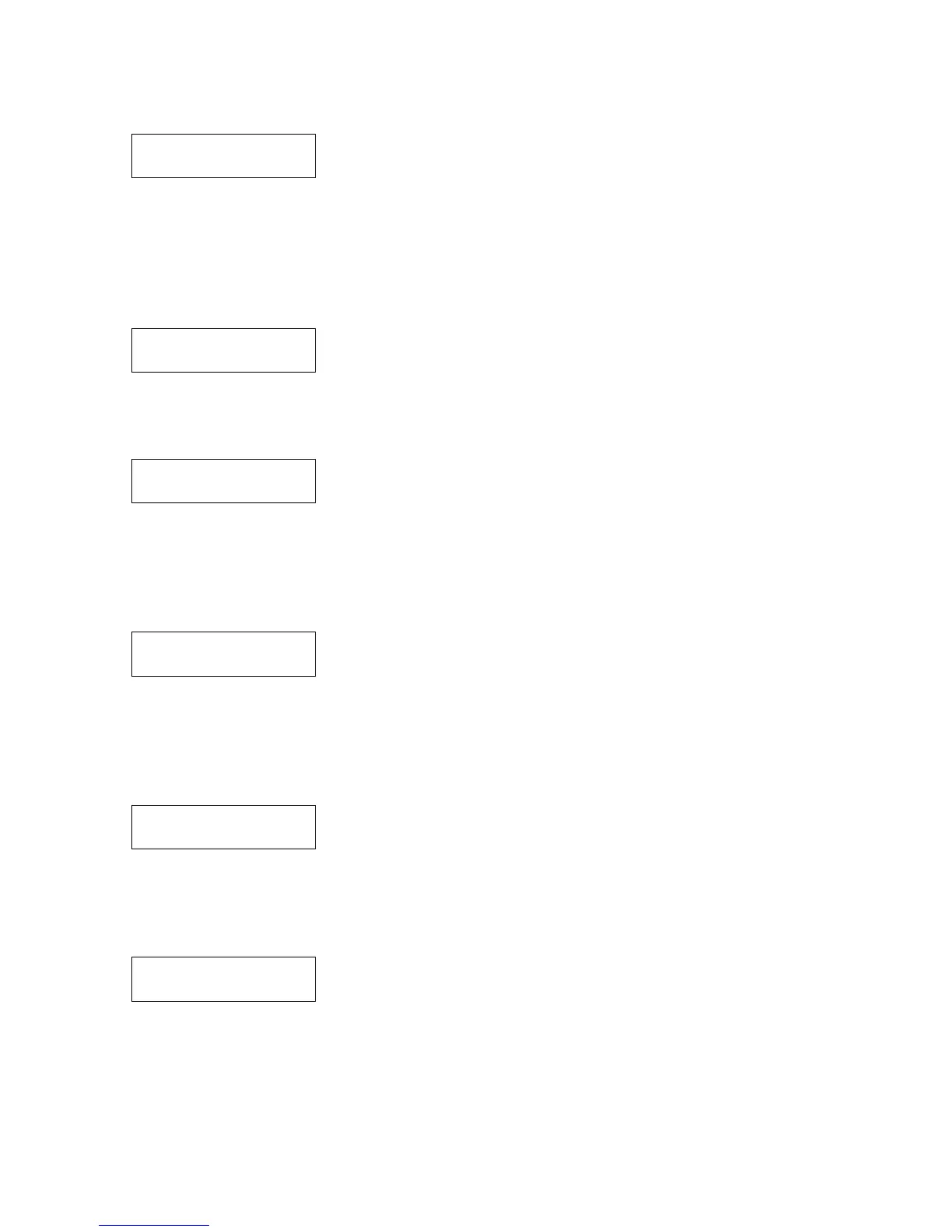8
!
!!
! Initialize
Generate
A new weight calibration requires the user to select and execute ‘Initialize’ after the data
type has been selected. The Initialize feature erases the old calibration from the SS-LRX
memory. If the initialization is not done, the new weight points will be added to the
existing calibration causing inaccuracies. Highlight the Initialize option and press the EXE
key.
!
!!
! Init WGT 1 ?
NO
Press the down arrow key to move the selection arrow to ‘YES’ and press the EXE key.
After ‘WGT 1’ has been initialized, the SS-LRX returns to the calibration menu screen.
NO
!
!!
! YES
The SS-LRX is ready to be calibrated with the known samples. At the calibration menu,
highlight the ‘Generate’ and press the EXE key to display the calibration entry screen.
The ‘WGT 1’ indicates the data being calibrated and the ‘New 1’ represents the point of
the calibration.
WGT 1 New 1
[ 0.00] 0000
Only two known weights are necessary for calibrating a load cell. The empty bucket
should provide the first calibration point. Enter the ‘0.0’ in the left side of the display for
the empty bucket weight. Press the right arrow key and move the brackets around the
0000 value.
WGT 1 New 1
0.0 [ 0000 ]
Press the right arrow again and the raw data will appear on the right side of the display.
The value is not a real-time reading, so the right arrow button needs to be pressed again
to verify a stable value being displayed.
WGT 1 New 1
0.0 [ 1234 ]
