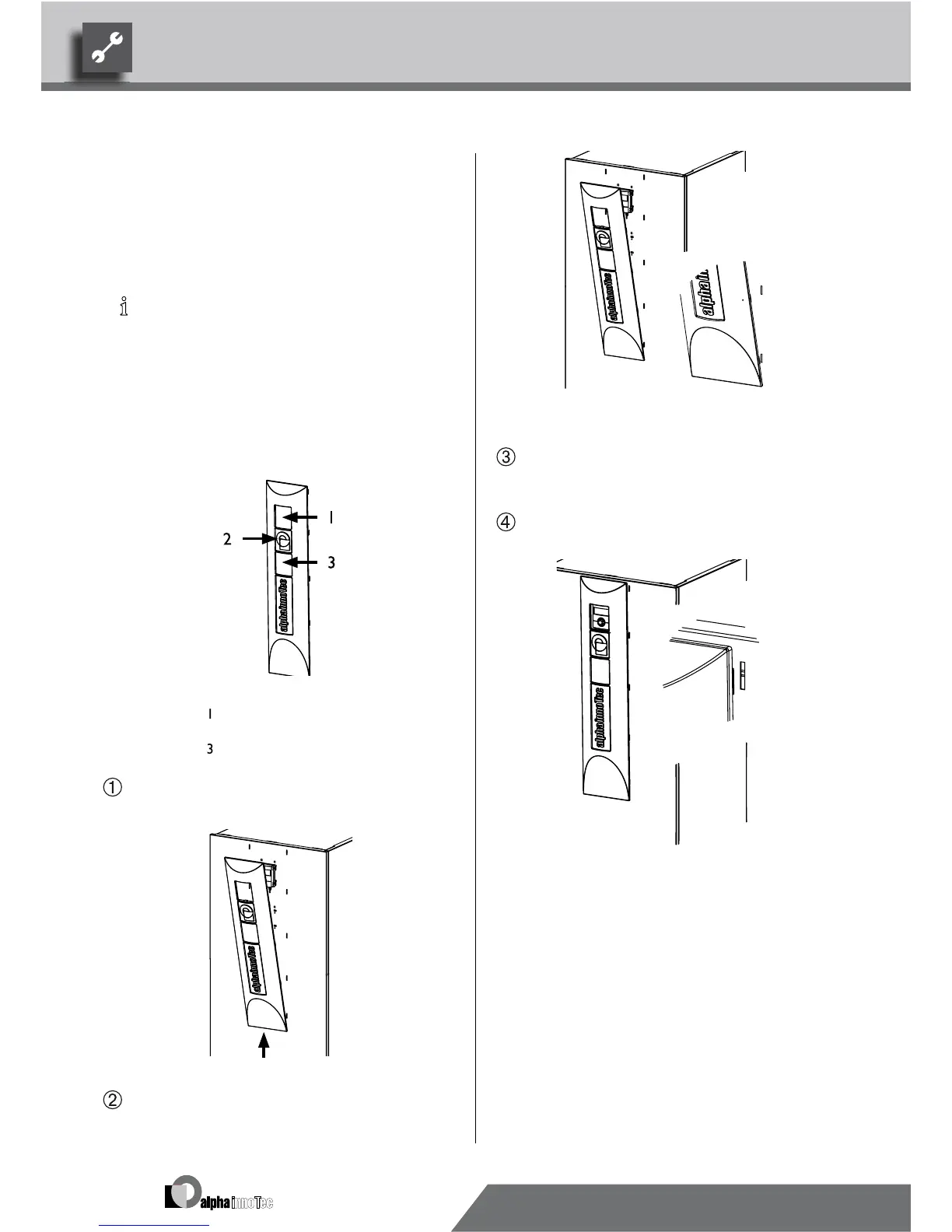28
We reserve the right to modify technical specifications without prior notice.
UK830501/200520 © Alpha-InnoTec GmbH
Installation and removal of the
screen
INSTALLING THE SCREEN
N
rovided at the time of
delivery so that the control element may
ou
must rst remove the screen’s tem
over and then reinsert it above the logo
rst, insert the screen belo
eginning rst on one side and moving upwards,
rovided on the front of the facade
xt, on the opposite side, moving upwards
nally, press the screen’s upper snap-in lugs into
the slots provided on the
acade.
REMOVING THE SCREEN
In order to remove the screen, the sna
rst be loosened by pressing one sid
