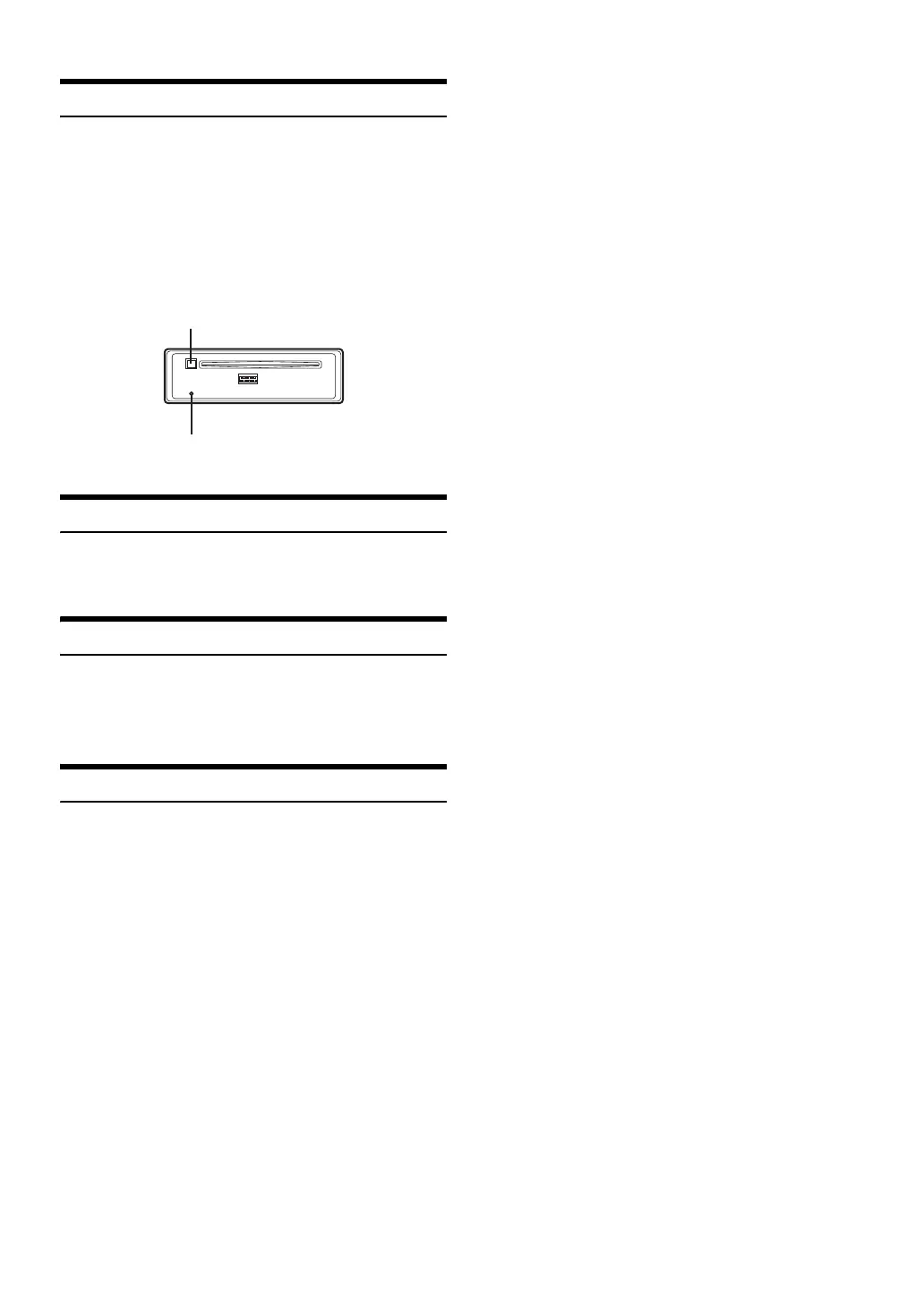8-EN
Initial System Start-Up
Be sure to press the RESET switch when using the unit for the first time,
after changing the car battery, etc.
1
Turn off the unit power.
2
Press (OPEN) to open the front panel, and then remove
it.
3
Press RESET with a ballpoint pen or similar pointed object.
Adjusting Volume
1
Turn the Rotary encoder until the desired sound is
obtained.
Lowering Volume Quickly
Activating the Audio Mute function will instantly lower the volume level
by 20 dB.
1
Press MUTE to activate/deactivate the MUTE mode.
Setting the Time and Calendar
1
Press and hold SETUP for at least 2 seconds to activate the
SETUP selection mode.
2
Turn the Rotary encoder to select the General mode, and
then press ENTER.
Bluetooth
*1
General Display Tuner
*2
/HD Radio
*3
XM
*4
/
SIRIUS
*5
Bluetooth
*1 Displayed only when INT Mute is OFF, and the mode is set to
other than Bluetooth Audio.
*2 Not displayed when HD Radio Tuner module is connected.
*3 Only when HD Radio Tuner module is connected.
*4 Only when XM Radio is connected.
*5 Only when SIRIUS Radio is connected.
3
Turn the Rotary encoder to select Clock Adjust, and then
press ENTER.
4
Turn the Rotary encoder to set year.
5
Press ENTER.
6
Repeat steps 4 and 5 above to set month, day, hour and
minute.
7
Press and hold SETUP for at least 2 seconds to return to
normal mode.
Notes
•Pressing ESC returns to the previous SETUP mode.
• If no operation is performed for 60 seconds, SETUP is canceled.
• To synchronize the clock to another clock/watch or radio time
announcement, press and hold ENTER for at least 2 seconds after
setting the “hour”. Minutes will reset to 00. If the display shows over
“30” minutes when you do this, the time will advance one hour.
