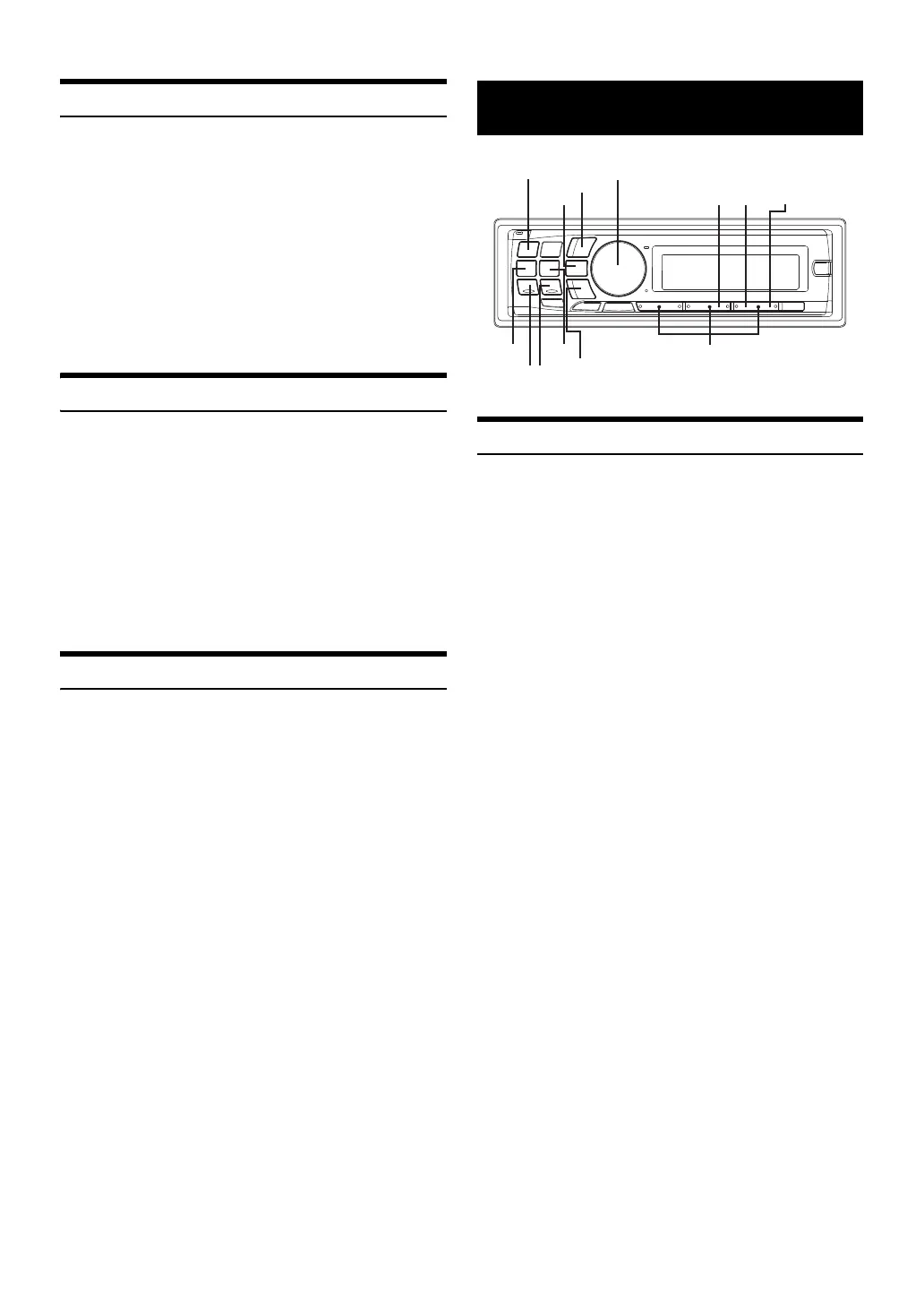32-EN
Alphabet Skip Function
The initial skip function is skipped to the next number, symbol or letter
such as from A to B, B to C.
You can skip in reverse order such as B to A by pressing .
1
During search mode, press or to perform the
Alphabet Skip Function.
A list is skipped to the next number, symbol or letter.
Notes
• The alphabet select object is only the alphabet that is recorded by
UTF-16 character code.
• If the Song search mode is activated in Playlist search, this function is
invalid.
Quick Search
You can search a song from all songs in current bank of USB Memory/
portable audio player without selecting an album, artist, etc.
1
Press and hold ENTER for at least 2 seconds to activate
Quick Search mode.
2
Turn the Rotary encoder to select a desired track (file).
The selected track is played back immediately.
Note
•Press ESC in the search mode to cancel. Or, the search mode is
canceled if no operation is performed for 10 seconds.
Search Position Memory
During playback, you can quickly return to the last-selected hierarchy
level in the search mode.
1
Press ESC.
The hierarchy you selected last in the search mode is displayed.
Connecting an iPhone/iPod
An iPhone/iPod can be connected to this unit by using the Interface
cable for iPod (supplied). When this unit is connected by using the
cable, the controls on the iPod are not functional.
Notes
• Internet and telephone functions of the iPod touch or iPhone, ect., can
also be used while connected to this unit. Using these functions will stop
or pause the currently playing songs. During this time, do not operate
the unit to avoid a malfunction.
• If you connect an iPhone to this unit, it can be used as an iPod. If you
use iPhone as a hands-free phone, you need the optional BLUETOOTH
INTERFACE (KCE-400BT).
iPhone/iPod models usable with this unit
• Confirmed devices regarding Made for iPod. Correct function of
earlier versions cannot be guaranteed.
iPod touch (2nd generation): Ver.3.0
iPod nano (4th generation): Ver.1.0.2
iPod classic (120 GB only): Ver.2.0.1
iPod touch (1st generation): Ver.3.0
iPod nano (3rd generation): Ver.1.1.3 PC
iPod classic (80 GB, 160 GB only): Ver.1.1.2 PC
iPod nano (2nd generation): Ver.1.1.3
iPod with video: Ver.1.3
iPod nano (1st generation): Ver.1.3.1
• Confirmed devices regarding Works with iPhone. Correct function of
earlier versions cannot be guaranteed.
iPhone 3GS: Ver.3.1
iPhone 3G: Ver.3.0
iPhone: Ver.3.0
• For clarity in identifying your model of iPod, please see Apple’s own
document “Identifying iPod models” at
http://support.apple.com/kb/HT1353.
• This unit does not support video playback from iPhone/iPod, even
using a video-compatible cable.
iPhone/iPod (optional)
/ESC
Preset buttons
(1 through 6)
SOURCE/
6
VIEW
Rotary encoder/ENTER/
5 4
