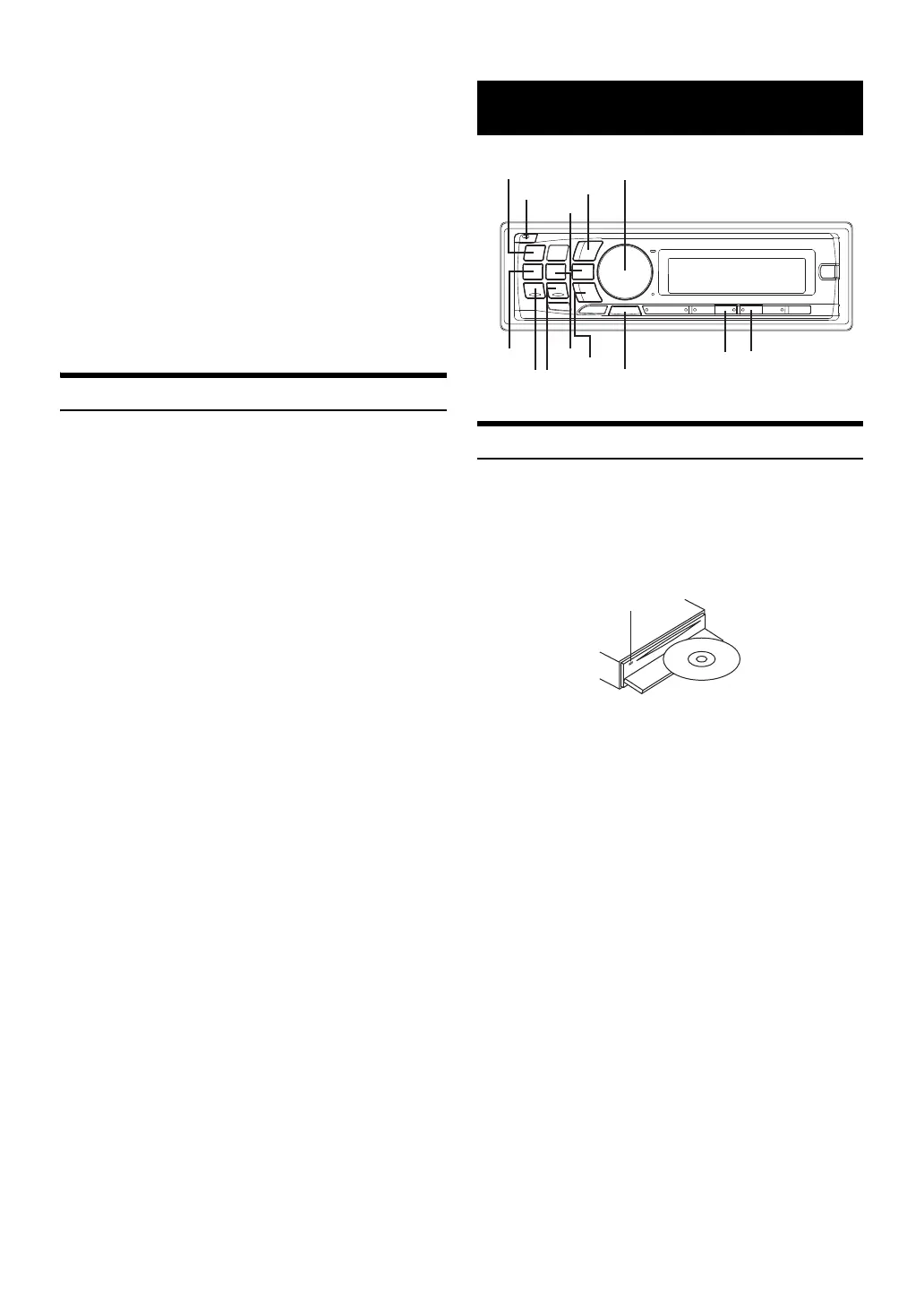12-EN
• When an iPod that doesn't support the tagging function is connected,
“Non-Tagging iPod” may be displayed.
• When the iPhone/iPod is disconnected from the unit during tagging, its
tag information will be stored in the unit.
• If there is stored tag information on the unit, when an iPhone/iPod
supporting the tag function is connected, the stored tag information will
be transferred to the iPhone/iPod automatically. When the iPhone/iPod
memory becomes full, “iPod Memory Full” will be displayed, and any
remaining tag information on the unit will not be transferred to the
iPhone/iPod.
• If tag information already exists, “Already Tagged” will be displayed
when you try to tag information again.
• Tagging may be canceled by changing the frequency or station, and the
message “Cannot Tag”, etc., may not be displayed.
• If a song is tagged and the remaining storage volume of the connected
iPhone/iPod is sufficient to hold the song’s tag information, it will be
saved on the iPhone/iPod.
Displaying Radio Text
Text messages from a radio station can be displayed.
1
Press VIEW while receiving FM in the radio mode to select
the Radio Text display.
The display will change every time the button is pressed.
For details, refer to “Displaying the Text” on page 18.
Playback
1
Press (OPEN).
The front panel will open.
2
Insert a disc with the label side facing up.
The disc will be pulled into the unit automatically.
Note
• When a disc is already inserted, press SOURCE to switch to the
DISC mode.
3
While playing back MP3/WMA/AAC, press or to select
the desired folder.
Pressing and holding or will change folders continuously.
4
Press or to select the desired track (file).
Pressing and holding or will fast backward/fast
forward track continuously.
Note
• If a song is fast reversed to its beginning in pause mode, the song will be
played back automatically.
5
To pause playback, press .
Pressing again will resume playback.
6
After pressing (OPEN) to open the front panel, press
to eject the disc.
Notes
• Do not remove a CD during its eject cycle. Do not load more than one
disc at a time. A malfunction may result from doing either.
• Three-inch (8 cm) CDs cannot be used.
• WMA format files that are protected by DRM (Digital Rights
Management), AAC format files that have been purchased from iTunes
Store and files that are copy-protected (copyright protection) cannot be
played back on this unit.
• The track display for MP3/WMA/AAC data playback is the file
numbers recorded on the disc.
CD/MP3/WMA/AAC
FUNC.
(OPEN)
Rotary encoder/ENTER/
/ESC
SOURCE/
VIEW
4
5