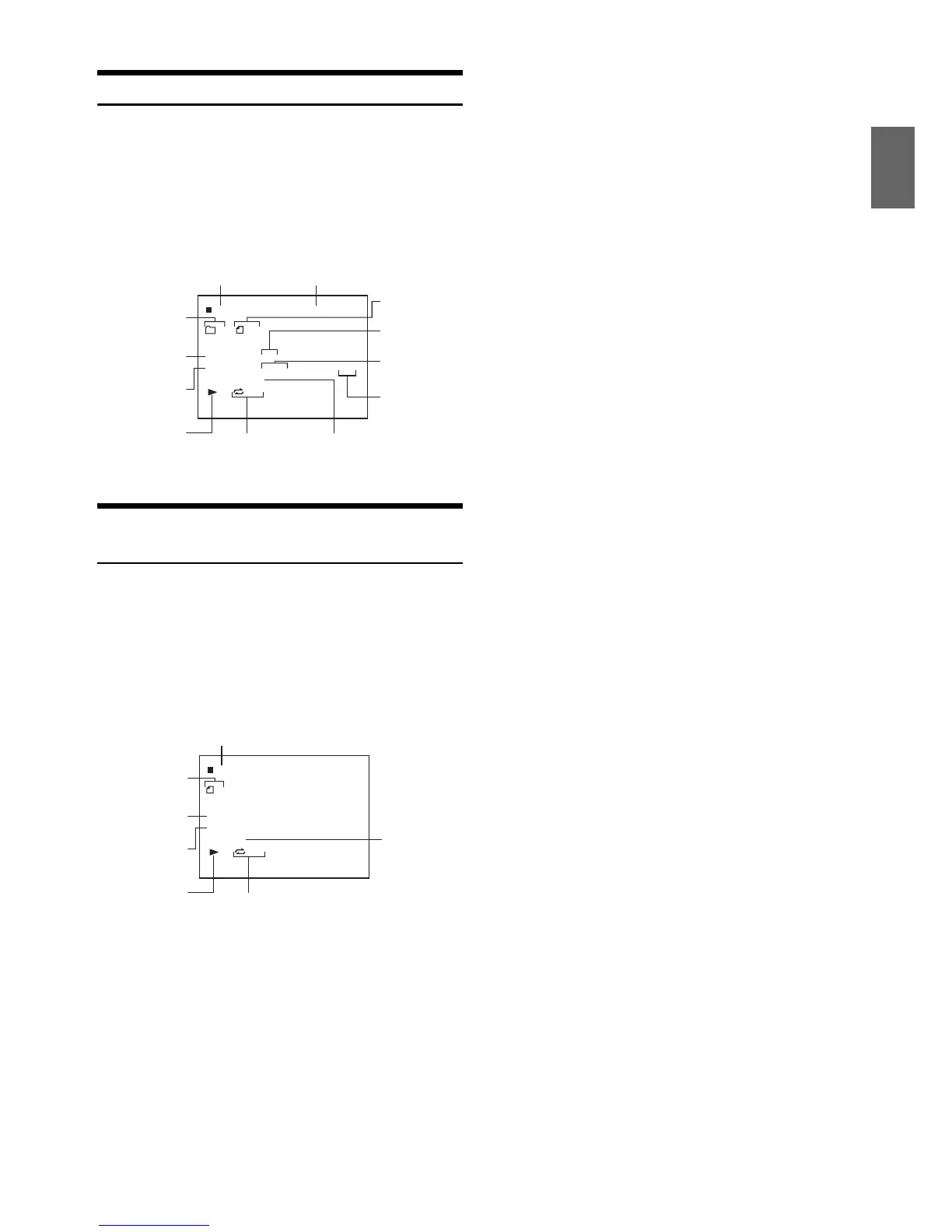15-EN
Displaying the Disc Status (DVD only)
Use the procedure described below to display the status (title number,
chapter number, etc.) of the currently playing DVD on the monitor
screen.
During playback, press DISP.
The playback status is displayed.
The playback status display closes when pressed DISP. again.
Displaying the Disc Status (Video CD
only)
Use the procedure described below to obtain an on-screen display of the
status (track number, etc.) of the currently playing video CD on the
monitor screen.
During playback, press DISP.
The playback status is displayed.
The playback status display closes when pressed DISP. again.
• When PBC is set to On, the current track number and track playback
time is not displayed.
Audi o:ENG 1/4 DOLBY D3 / 2.1
SubT. :JPN 11/22 ANGLE: 1 / 3
181
01:23'45"
Off
DVD–V NTSC
Playback disk
TV system
(NTSC or PAL)
Current chapte
