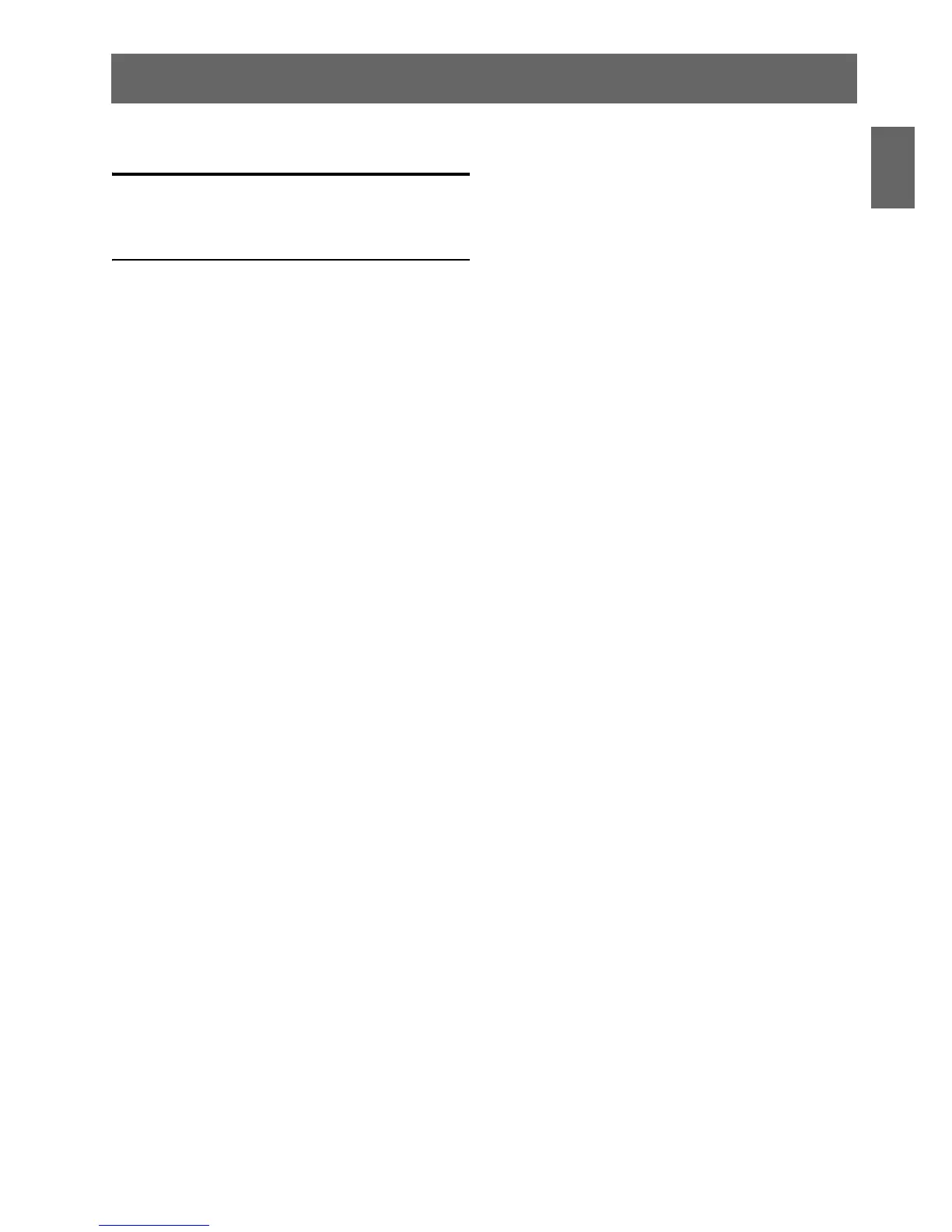3-EN
ENGLISH
Contents
Operating Instructions
WARNING
WARNING ................................................. 5
CAUTION .................................................. 5
PRECAUTIONS ........................................ 6
Discs playable on this unit ..................... 7
Getting Started
When Using the Remote Control ..................... 9
Battery Replacement ........................................ 9
Turning Power On and Off ............................. 10
Loading and Unloading Discs ........................ 10
Operating the DVE-5300 Video Player .......... 11
DVD/Video CD
Playing DVD/Video CD ................................. 12
Stopping Playback .......................................... 12
Fast-forwarding/Fast-reversing ...................... 12
Finding the Beginning of Chapters or
Tracks .......................................................... 13
Playing Still Frames (pausing) ....................... 13
Frame-by-frame Playback .............................. 13
Searching by Title Number (DVD only) ........ 13
Searching Directly by Chapter or Track
Number ....................................................... 13
Chapter/Track/Title Repeat Playback ............. 14
Switching the Audio Tracks ........................... 14
Video CDs with multiplex audio ................ 14
Switching the Angle (DVD only) ................... 14
Switching the Subtitles (subtitle language)
(DVD only) ................................................. 14
Displaying the Disc Status (DVD only) ......... 15
Displaying the Disc Status
(Video CD only) .......................................... 15
CD
Playback ..........................................................16
M.I.X. (Random Play) ....................................16
Repeat Play .....................................................16
Searching Directly by Track Number .............16
MP3/WMA/AAC/WAV
Playback ..........................................................17
Selecting Folders .............................................17
M.I.X. (Random Play) ....................................17
Repeat Play .....................................................17
Folder/File Name Search ................................18
Searching Directly by File Number ................18
About MP3/WMA/AAC .................................18
DVD Setup
DVD Setup Operation .....................................20
Setting items .................................................... 20
System Setup ...............................................20
Switching the Bar Color .................................. 20
Setting the TV Screen ...................................... 20
Delaying Image Output ................................... 21
Returning to the Initial Setting ........................ 21
DVD Contents Setup ...................................21
Setting the language ........................................ 21
CD Contents Setup ......................................22
Playing MP3/WMA/AAC/WAV Data ............. 22
Setting the Video CD Play Mode .................... 22
Displaying the Disc Status Automatically
(CD/MP3/WMA/AAC/WAV Only) ............. 22
Audio Setup .................................................22
Setting the Digital Output ................................ 22
Setting the Downmix Mode ............................. 22
Information
About DVDs ...................................................23
About WAV .....................................................23
Terminology ....................................................24
List of Language Codes ..................................25
In Case of Difficulty .......................................26
Specifications ..................................................28