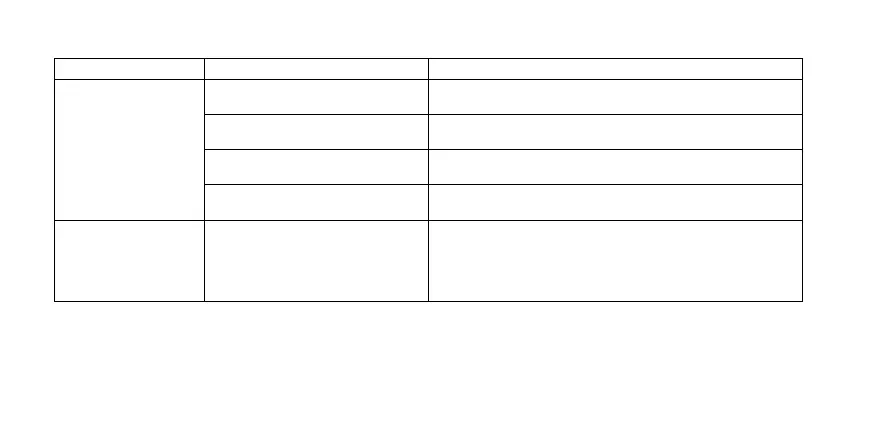Troubleshooting
Problem Possible cause Solution
I can't hear any sound. Your EZi-DAB-ONE is not connected to
your vehicle.
Ensure the Line Out cable is firmly connected to your vehicle's audio
system, or ensure you are tuned to the correct FM frequency.
Your vehicle's audio system is not in the
correct input source.
Change the input source on your vehicle's audio system to FM radio
or auxiliary input.
Your EZi-DAB-ONE is not in the correct
mode.
Change the mode to digital radio or auxiliary input. Read more on
pages14 and 16.
The volume is too low on your vehicle
or connected mobile device.
Turn up the volume on your vehicle and on the connected mobile
device.
The controller is not
responding.
The controller isn't connected properly
to a power supply.
Ensure the controller is fully connected to the 12V power adapter,
and that the adapter is fully inserted into your vehicle's power
socket. Then turn on your vehicle's ignition. If there's still a problem,
remove the 12V power adapter from the socket, then reinsert the
adapter and wait for your EZi-DAB-ONE to restart.
22