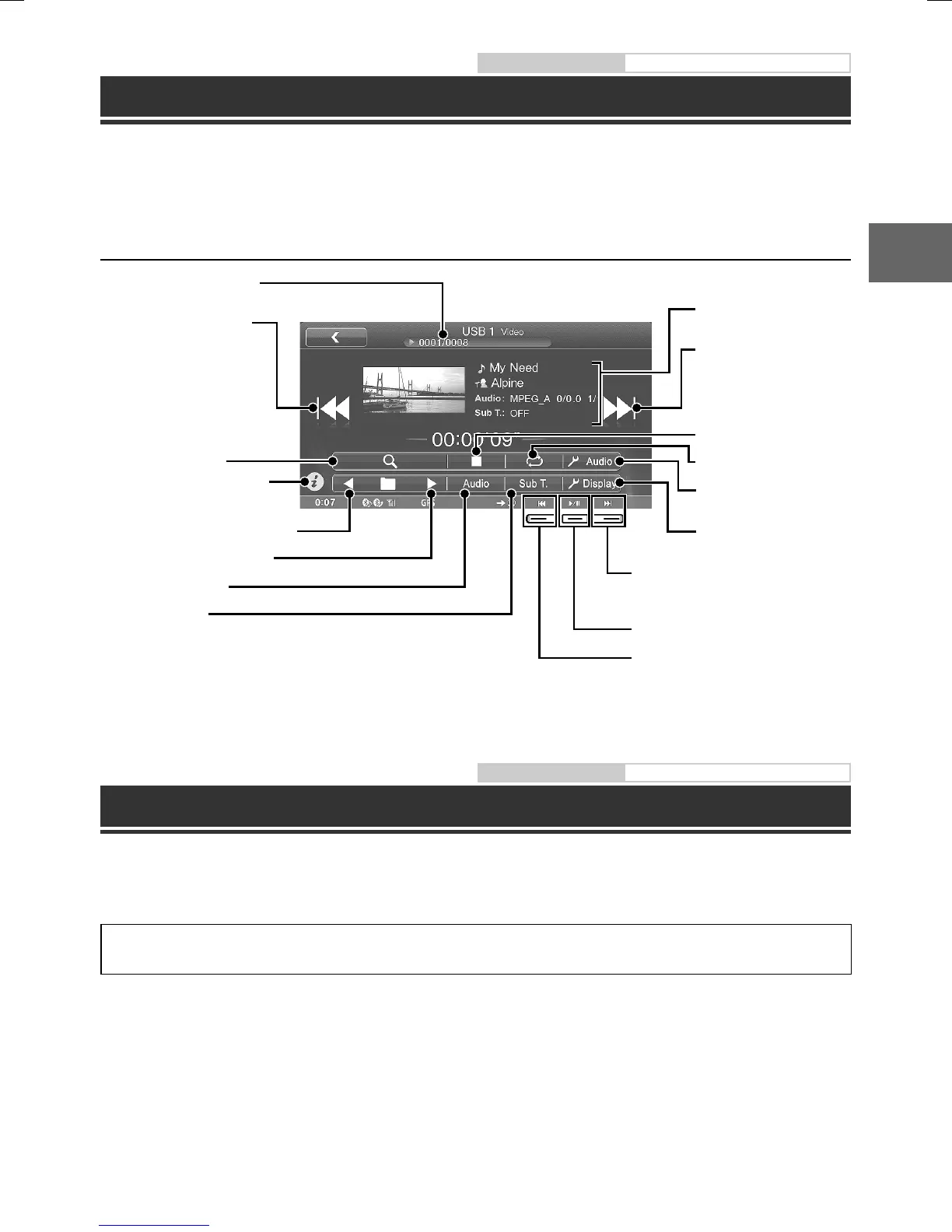ALPINE ICS-X8 68-13530Z89-A (EN)
9-EN
artist is
back all
yed.
y back all
n the list.
l)
onnect a
no.
uffle)
ing of the
wards
r at least
rmation
ext
hed for at
urrent file/
ne second
verses
econds
io Setup
Owner’s manual USB Memory (Optional)
USB Memory Operation (Optional)
This unit can connect to up to 2 USB memory devices.
You can play back music files (MP3/WMA/AAC) and video files (DivX® ) stored in a USB memory device on the
internal player of this system.
Refer to the “MP3/WMA/AAC Operation” (page 6) for information on music.
Video mode
Current file no./Total file no.
Finds the beginning of the
current file/Finds a previous
file within one second
after playback starts/Fast-
reverses when touched for
at least 2 seconds
Search screen display
Finds beginning of previous folder
Finds beginning of next folder
Switches Audio Tracks
Switches Subtitles
Displays the Audio Setup
screen
Displays the Display Setup
screen
Repeat Playback
Stop Playback
Finds the beginning of
next file/Fast-forwards
when touched for at least
2 seconds
DivX® information display
Finds the beginning of next file/Fast-
forwards when touched for at least 2
seconds
Pause and Playback
Finds the beginning of the current file/
Finds a previous file within one second
after playback starts/Fast-reverses
when touched for at least 2 seconds
The screen changes to Simple
mode or Info mode
Owner’s manual Nokia (Optional)
Nokia Operation (Optional)
Nokia Drive and Nokia Music applications are made available by connecting compatible Nokia phones to the
ICS-X8. The Nokia phone require a specific software to support this feature. To obtain more details about the
underlying technology and the compatible phones, please visit www.alpine-europe.com , www.nokia.com.
When using a Nokia application we recommend that you connect the Nokia phone via both USB and
BLUETOOTH.
1 Press the Home button.
2 Touch [Nokia Drive] or [Nokia Music].
The screen for the selected application is displayed.
In Nokia Drive, you can use the direct touch function. Nokia Music can be operated by touching the onscreen
buttons or pressing the Media Control buttons.
