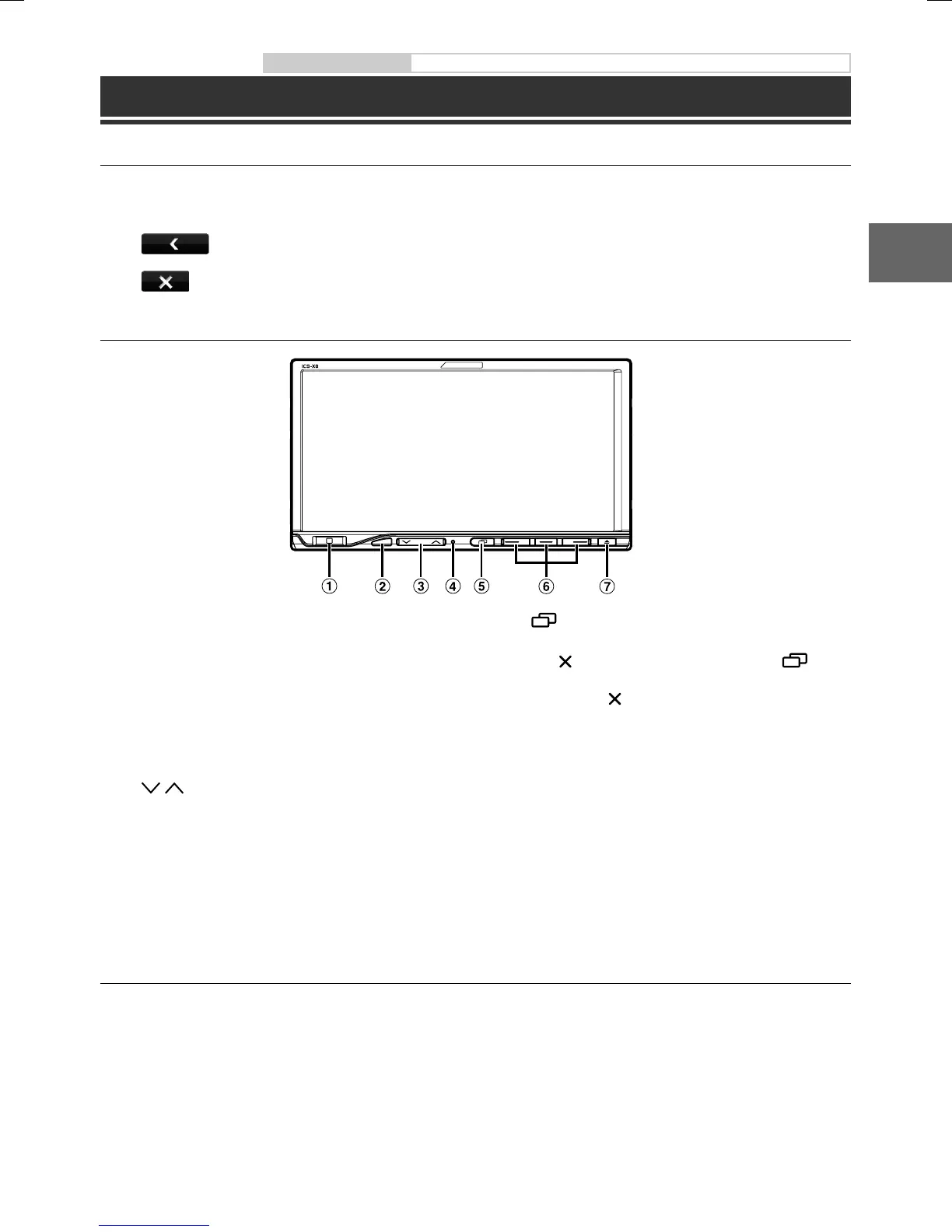ALPINE ICS-X8 68-13530Z89-A (EN)
3-EN
Owner’s manual Touch operation, Location of Controls, Turning Power On or Off
Getting Started
Touch operation
You can operate the system by using the touch panel on the screen.
Common onscreen buttons
: Returns to the previous screen. Depending on the function, this button may cancel the operations
performed on the screen.
: Closes the window.
Location of Controls
e
DER
EL OR
etc., and
Failure
al
product.
ine Service
XPERTS.
ical skill
here you
HEM
r than
securely
e resulting
INCHED
e seat rails)
mage to the
grommet
dge of the
URE OR
moisture
esult in
A Home/C button
Touch the Home button to call up Favorites.
Press the Home button to call up the Home Screen.
Press and hold for at least 5 seconds to turn the power
off.
B Remote Sensor
Point the remote control transmitter towards the
remote sensor within a range of 2 metres.
C
/ button
Press to adjust the volume.
D RESET switch
The system of this unit is reset.
E
(Media View) button
When not using the Navigation system:
If appears on the screen, pressing the
button will close the screen in the same way as
touching [
].
When using the Navigation system:
Pressing toggles between the Navigation screen
and Audio/Visual screen.
F Media Control button 1/2/3
This action varies according to the Audio/Visual
application. (Track Up/Down, PLAY/PAUSE, Fast
reverse/Fast forward, etc)
G c button
Recalls the Open/Tilt screen. Executes display open/
close, angle adjustment, and disc eject.
•
•
Turning Power On or Off
1 Turn the ignition key to the ACC or ON position.
The system is turned on.
2 Press and hold the Home/C button for at least 5 seconds to turn the power off.
