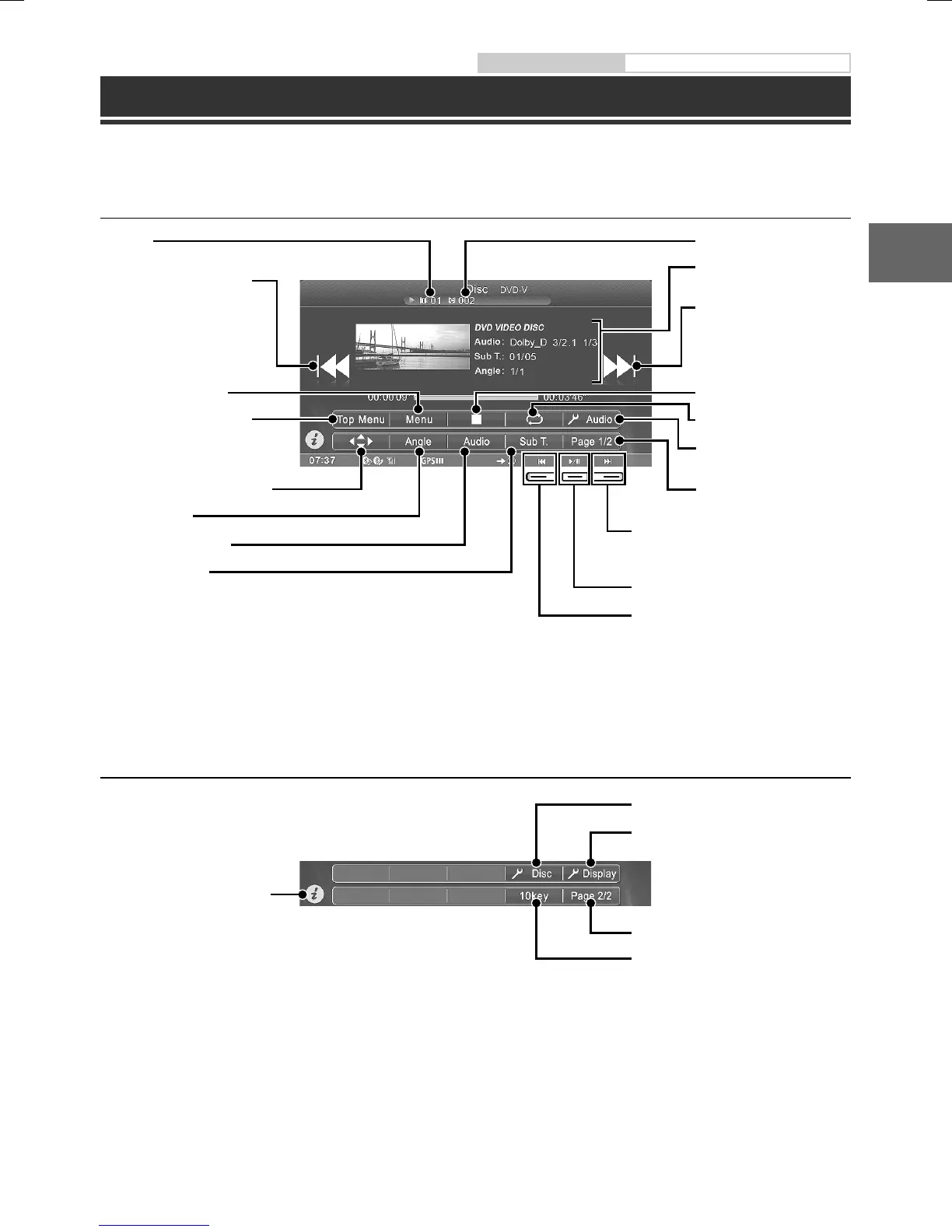ALPINE ICS-X8 68-13530Z89-A (EN)
7-EN
Owner’s manual DVD
DVD Operation
When you touch the DVD playback screen, the DVD operation screen is displayed. The following is an example of
the DVD-VIDEO operation screen.
Operation button 1/2
Operation button 2/2
Displays the Disc Setup screen
Displays the Display Setup screen
Changes operation button
Displays numeric keypad input
mode screen
The screen changes to
Simple mode or Info mode
ncy
n/Off
io Setup
no.
ing of the
wards
r at least
lay
ext
hed for at
urrent file/
ne second
verses
econds
io Setup
Title no.
Finds the beginning of the
current chapter/Finds a
previous chapter within
one second after playback
starts/Fast-reverses when
touched for at least 2
seconds
Displays Menu screen
Displays Top Menu screen
Displays Menu control screen
Switches Angle
Switches Audio Tracks
Switches Subtitles
Chapter no.
Displays the Audio Setup
screen
Changes operation button
Repeat Playback
Stop Playback
Finds the beginning of
next chapter/Fast-forwards
when touched for at least
2 seconds
DVD information display
Finds the beginning of next chapter/
Fast-forwards when touched for at
least 2 seconds
Pause and Playback
Finds the beginning of the current
chapter/Finds a previous chapter
within one second after playback
starts/Fast-reverses when touched for
at least 2 seconds
