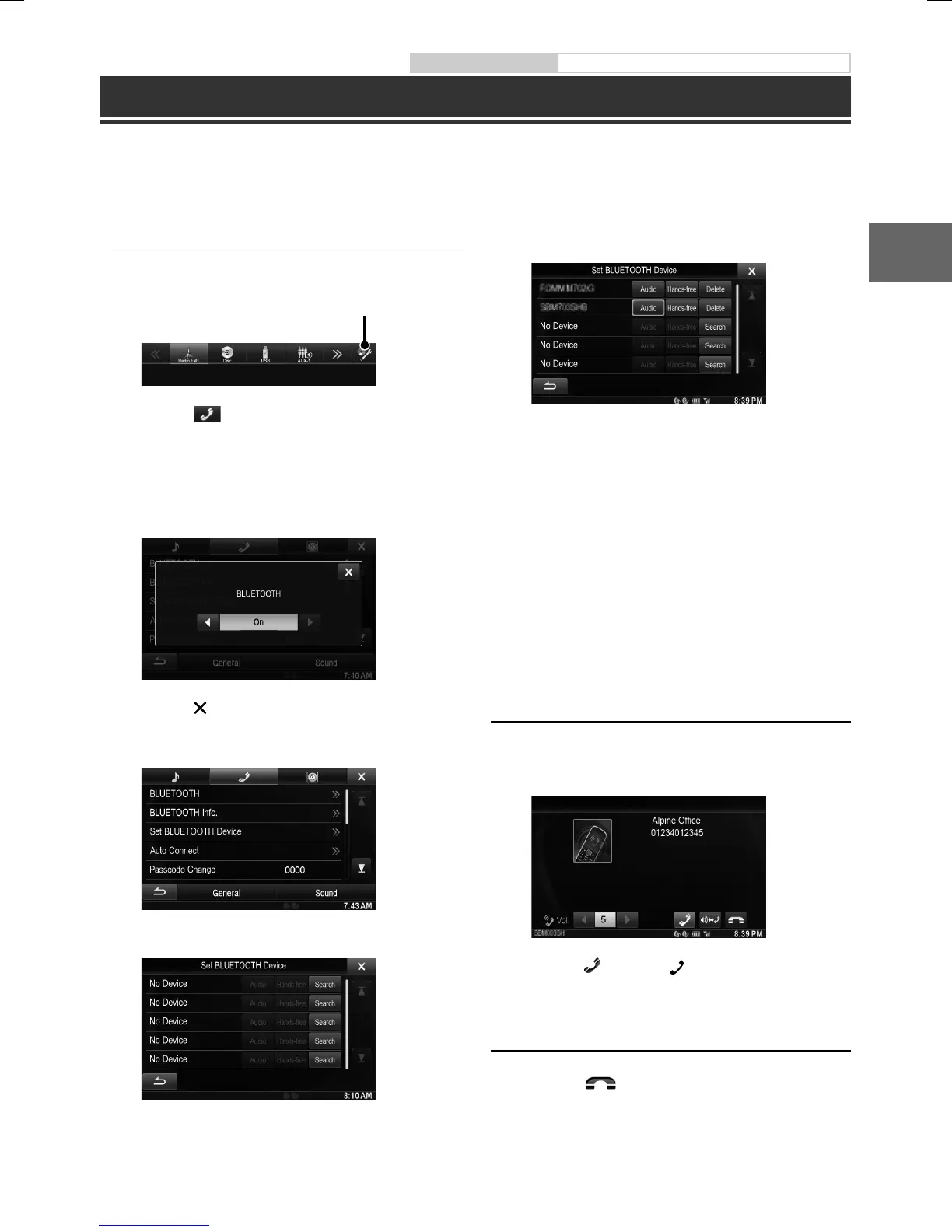ALPINE INE-W920R/INE-W928R QRG 68-21057Z30-A (EN)
11-EN
al)
the
Owner’s manual BLUETOOTH Setting, BLUETOOTH Operation
Hands-Free Phone Control
Hands-free calls are possible when using an HFP (Hands-Free Profile) compatible mobile phone with the INE-
W920R/INE-W928R.
How to connect to a BLUETOOTH
compatible device (Pairing)
1 Touch [Setup] icon of Top banner.
[SETUP] icon
2 Touch [ (BLUETOOTH)].
3 Touch [BLUETOOTH].
4 Touch [o] or [p] of “BLUETOOTH” to set to
“On.”
5 Touch [ ].
6 Touch [Set BLUETOOTH Device].
7 Touch [Search] of “No Device.”
The Device list displays up to 10 items.
8 Touch [Audio] or [Hands-free] of the device
you want to connect from the list.
Audio: Sets for use as an Audio device.
Hands-free: Sets for use as a Hands Free Device.
9 When the device registration is complete, a
message appears and the device returns to
normal mode.
The BLUETOOTH registration process differs depending
on the device version and SSP (Simple Secure Pairing). If
a 4 or 6 character Passcode appears on this device, enter
the Passcode using the BLUETOOTH compatible device.
If a 6 character Passkey appears on this device, make
sure the same passkey is displayed on the BLUETOOTH
compatible device and touch “Yes.”
Answering a Call
1 An incoming call triggers the ringtone and
an incoming call display.
2 Touch [ ] or press (PHONE) button.
The call starts.
Hanging up the Telephone
1 Touch [ ].
The call finishes.
•
otal file no.
ing of
wards
r at least
on button
ch screen
racks
s
