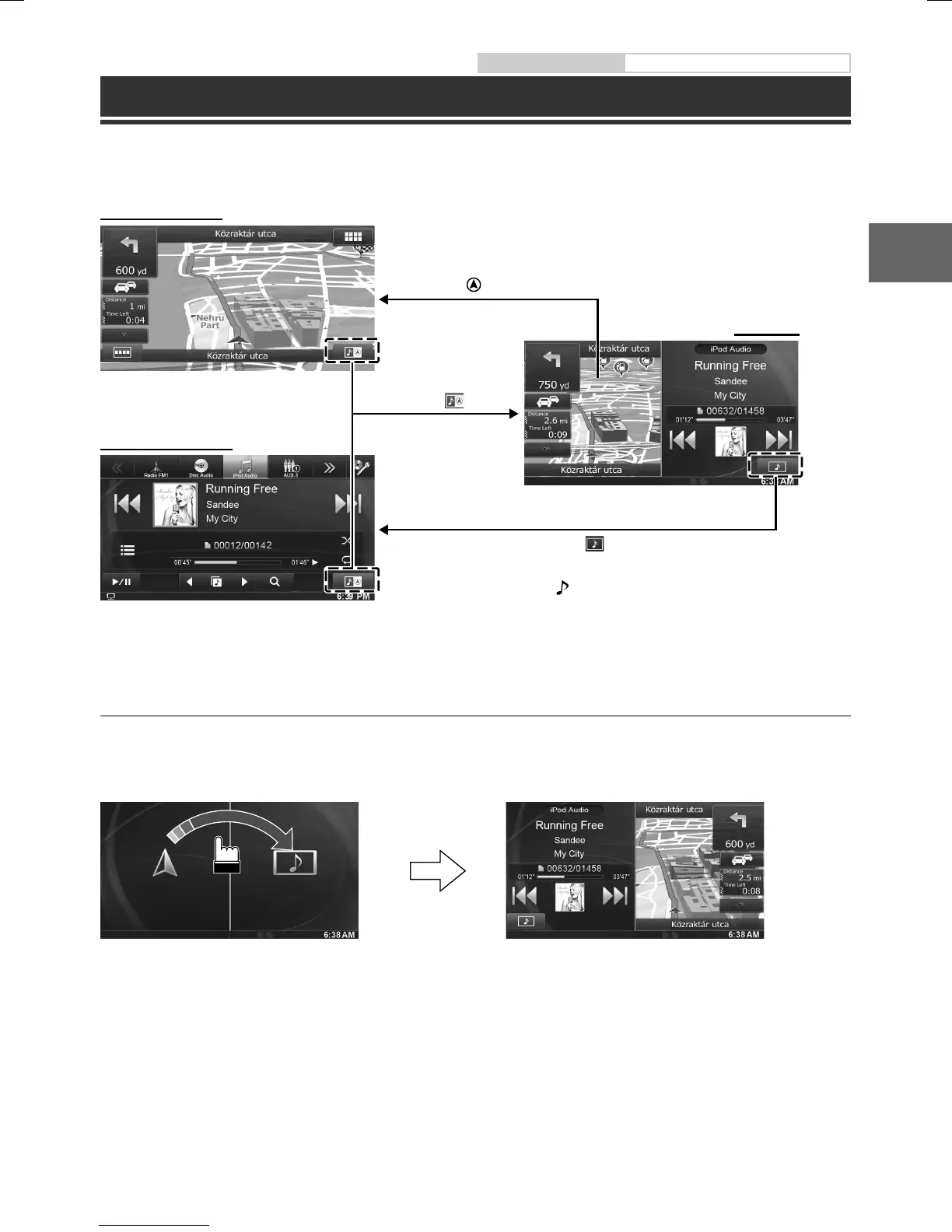ALPINE INE-W920R/INE-W928R QRG 68-21057Z30-A (EN)
5-EN
Owner’s manual About Dual Screen
About Dual Screen
If you want to display the music playback screen while route guidance is displayed, etc., you can display the
Navigation and Audio/Visual screens simultaneously.
Dual Screen Display Position
You can switch the right and left screens using drag & drop.
To switch the screens, touch the middle of the screen you want to move and drag it to the desired display
position. The screens will switch positions when you remove your finger.
Touch the Navigation screen portion.
or
Press the (MAP) button.
Audio/Visual Full screen
Touch
Touch *
1
or
Press the
(AUDIO) button.
Dual Screen
Navigation Full screen
*
1
During video playback, [Dual Wide], [Dual Full] and [Full Screen] appear on the screen for selecting the screen size.
