OPERATION
Dra wer Wa rmer ▪ Oper a tor’s M a n ual ▪ M N-46969 ▪ Rev 1 ▪ 5/ 2 0
26
How to Hold Hot Food
Before you begin Make sure:
▪ The drawer warmer is turned on.
▪ Food to be put into the drawer warmer is 140°F (60°C) to 160°F (71°C).
Procedure To hold hot food, do the following.
Step Action
1. Set the power switch a to the ON position.
2. Press the up or down arrow b to 200°F (93°C).
The heat indicator c will light.
3. Allow the drawer warmer to preheat for 30 minutes before adding hot food.
When the heat indicator light turns off, the drawer warmer has reached the
Set temperature.
4. Load the drawer warmer with hot food only (140°F (60°C) to 160°F (71°C)).
Result The drawer warmer is holding hot food.
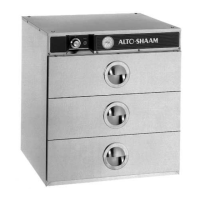
