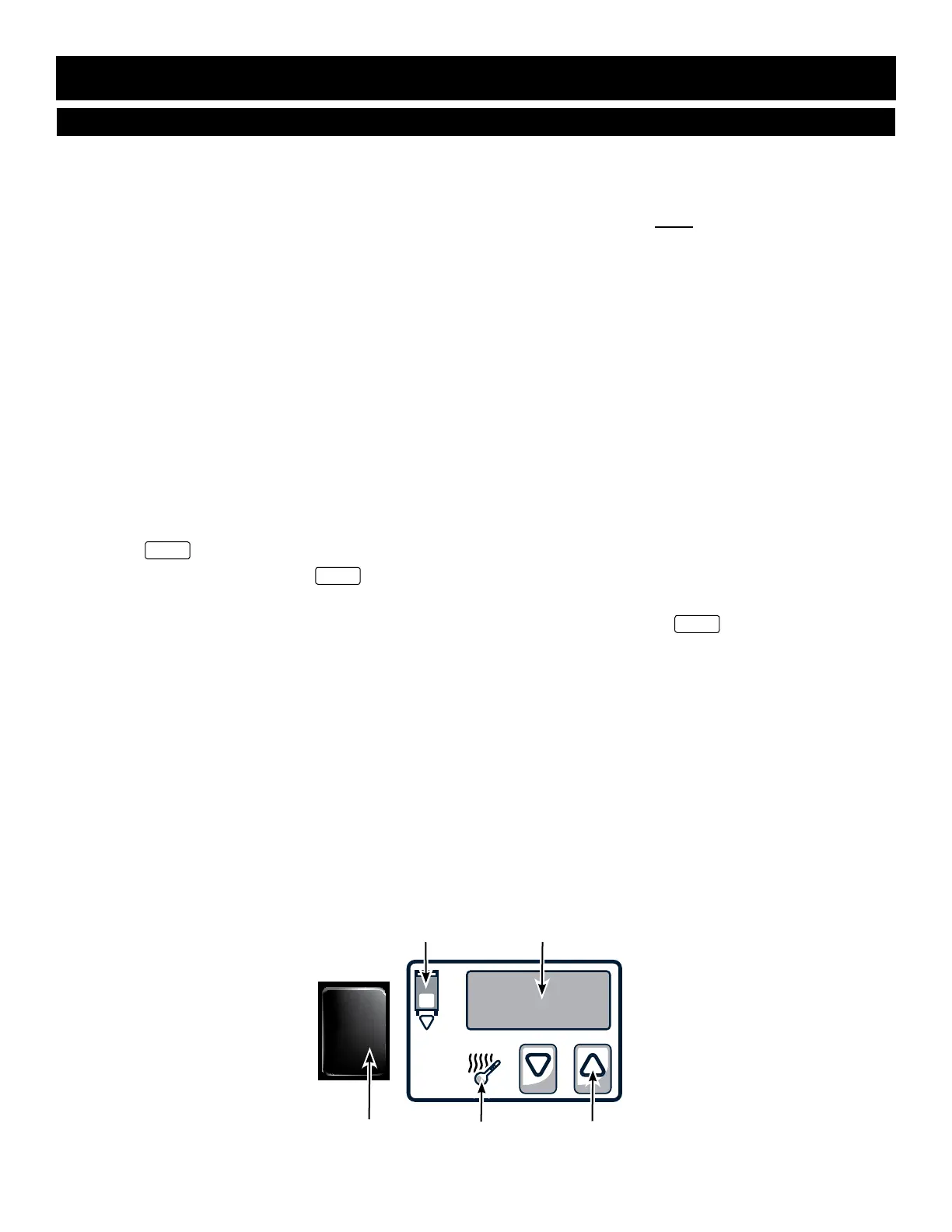MN-29742 (Rev. 6) 02/16 • Drawer Warmers • 9
1.
n
2. UpDown Arrow Keys
Set
Digital DisplayHeat Indicator Light
Temperature Display Key
Actual
To toggle between Set and Actual:
Set
Digital DisplayActual
Temperature Display Key
ACT
Actual
Set
SET
Temperature Display Key
3.
Heat Indicator Light
4. Load the cabinet with hot food only.
5.
UpDown Arrow Keys
THIS WILL NOT NECESSARILY
BE THE FINAL SETTING.
Press the Temperature Display Key at any time to display
the alternate temperature.
1. Temperature Display Key
Down Arrow Key
2.
.
C
3.
Notice: With a power failure, factory test, etc., the control
will retain the ºC or ºF setting selected by the user when
power is restored.
I
o
I
o
On/Off Power
Switch
Digital
Display
Up/Down
Arrow Keys
Heat
Indicator Light
Temperature
Display Key
