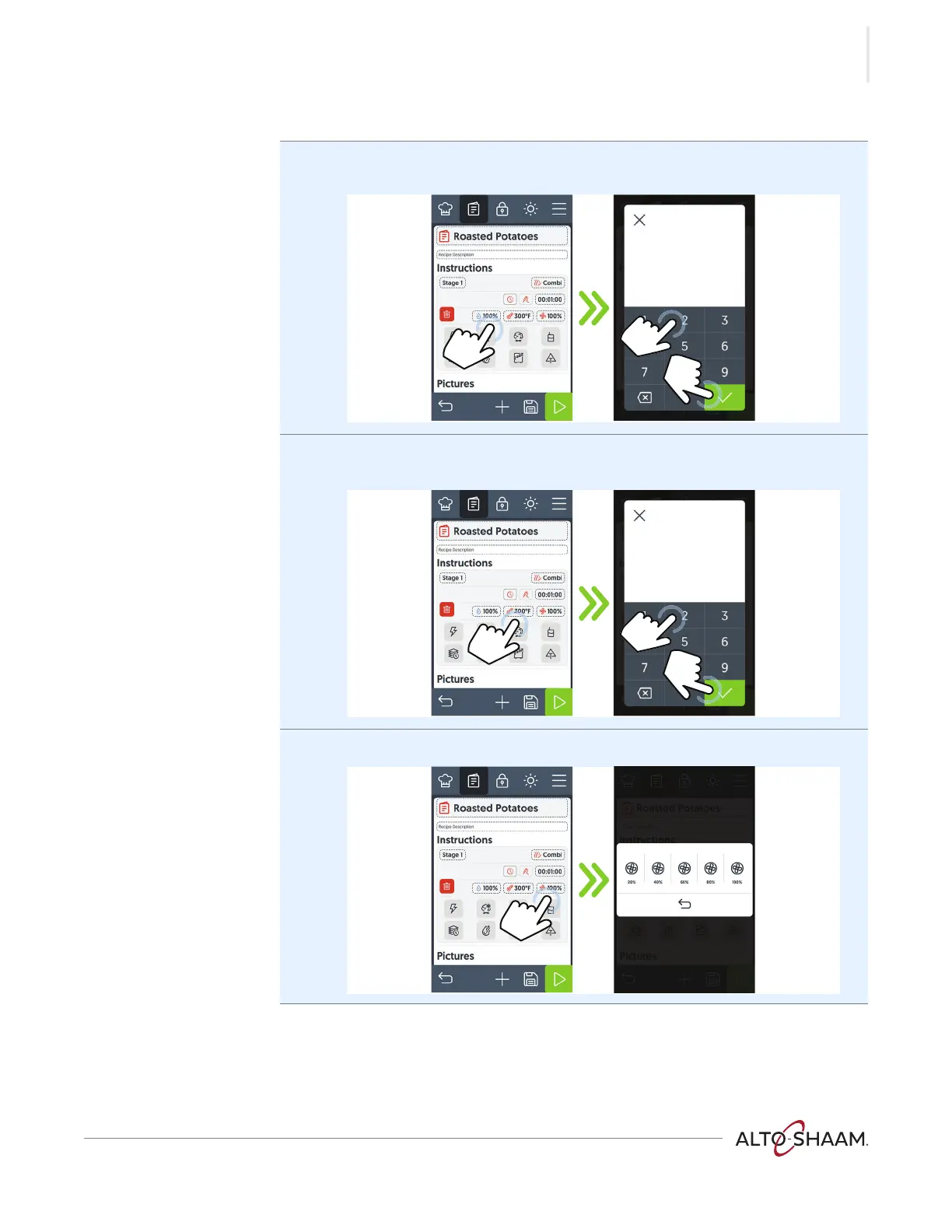OPERATION
Prodigi™ ▪ Operator’s Manual ▪ MN-47965 ▪ Rev 1 ▪ 5/23
65
Continued from previous page
8. Touch the humidity icon 7. Enter the humidity percentage using the key
pad. Touch the check mark.
9. Touch the chamber temperature set-point icon 8. Enter the chamber
temperature set-point using the key pad. Touch the check mark.
10. Touch the fan speed icon 9 to set the fan speed. Touch the check mark.
Continued on next page
