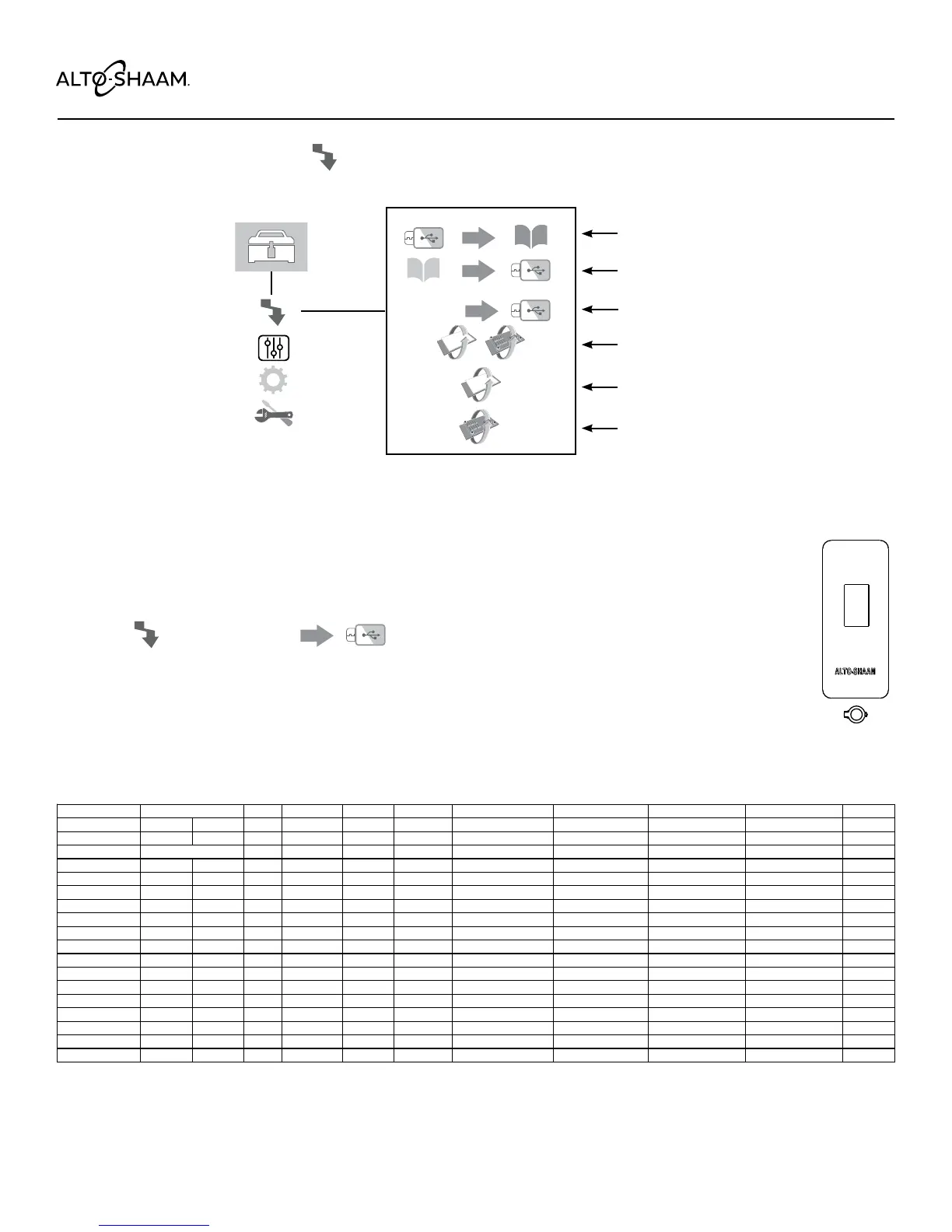MN-38954 • Rev 0 • 04/17 • Quickchillers 27
Operation
How to upload or download
To transfer HACCP data to USB
1. Insert USB data stick into data port on front of the Quickchiller.
2. Touch and then
HAACP
. Screen will show the HACCP le that is being transfered
and will display any errors that occur. When "Done" is displayed, transfer iscomplete. Pull the data
stick out of the dataport.
All data has been transferred to the USB stick and has be erased from the control. A folder called "haccp"
is created on the USB data stick containing dated excel le names for each chilling mode or defrost cycle
since the last HACCP download. A new le will be created each time a new chill cycle is started.
Sample of Excel HACCP data le
SerialNumber: 0A:51:01:01:02:BA
StartTime: 2016/03/3107:46:51
Date Time Mode Step CavitySet TimeSet ProbeSet CavityActual(°F) Probe1Actual(°F) Probe2Actual(°F) Probe3Actual(°F) Door
3/31/16 7:46:51 OFF 1 38 66 60 53 46 0
3/31/16 7:47:22 HOLD 1 36 38 66 60 53 46 0
3/31/16 7:48:22 HOLD 1 36 38 66 60 54 46 0
3/31/16 7:49:22 HOLD 1 36 38 66 60 54 46 0
3/31/16 7:50:22 HOLD 1 36 38 66 60 53 46 0
3/31/16 7:51:23 HOLD 1 36 38 66 60 53 46 0
3/31/16 7:52:23 HOLD 1 36 38 66 60 53 46 0
3/31/16 7:53:23 HOLD 1 36 38 66 60 53 46 0
3/31/16 7:54:23 HOLD 1 36 38 65 60 53 46 0
3/31/16 7:55:23 HOLD 1 36 38 65 60 53 46 0
HACCP Data to USB
Recipes to USB
USB to Recipes
Update Software
Update Interface Board
Update Control Board
HAACP
Continued on next page
NOTICE: These functions cannot be performed while Quickchiller is chilling.
USB Data Port
