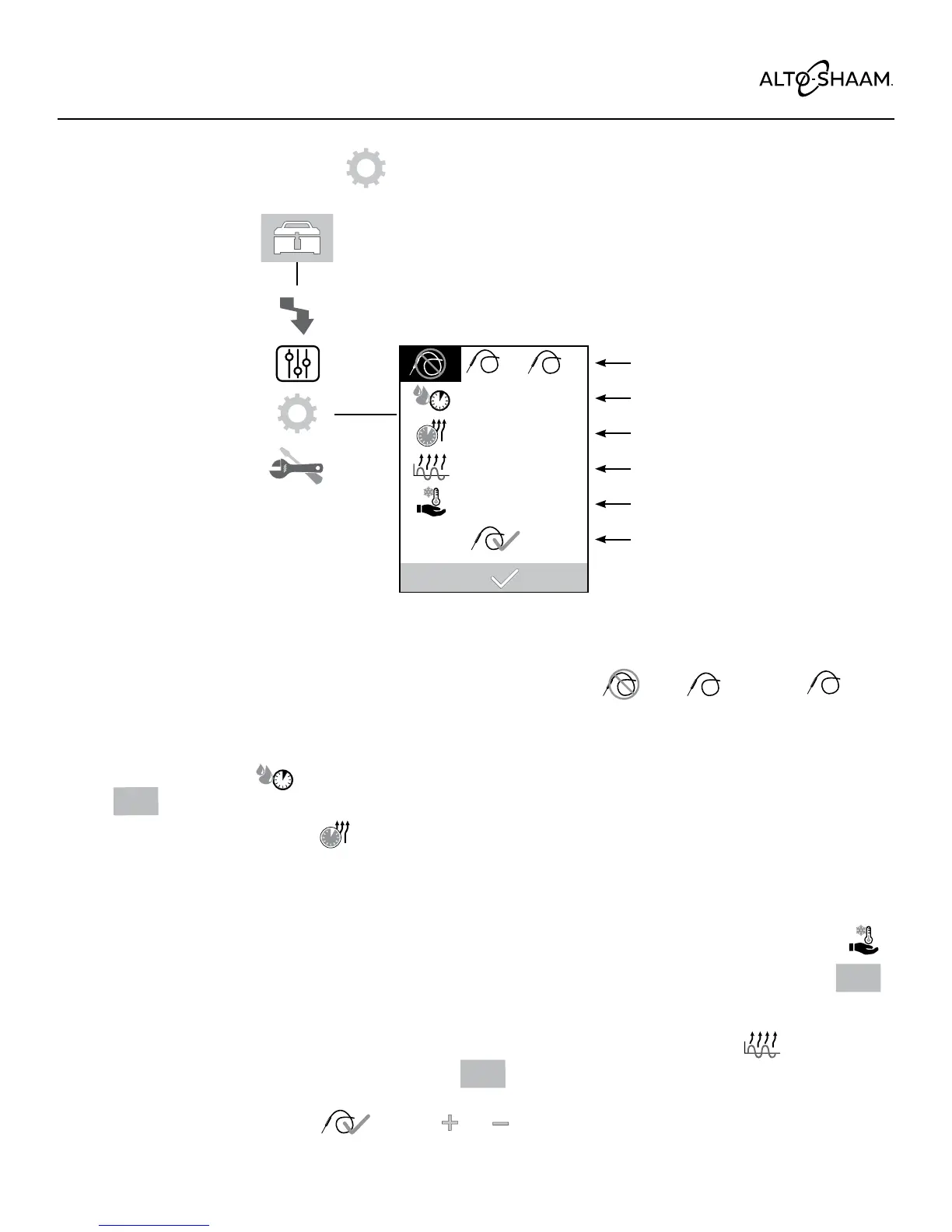30 MN-38954 • Rev 0 • 04/17 • Quickchillers
Operation
How to set the probe count -
Touch the number of probes being used — zero
, one
, or three
.
How to set the drip time -
This is the amount of time the drain heater will run aer a hot-gas defrost function before
automatically switching back to the chilling mode. Factory default setting is 15 minutes. To adjust the drip time, touch
the number to the right of
enter the desired drip time on the number pad (5-15 minutes) or select factory
default
DEF
.
How to set the defrost time -
Touch
. This is the amount of time the defrost function will run before automatically
switching back to the chilling mode. Factory default setting is 20 minutes. Touch the number to the right of the icon to
adjust the duration of defrost within a range of 10-30 minutes. The Quickchiller may not run for the entire length of time
set, but will move to drip cycle once appropriate coil temperature has been reached.
How to set the default Hold temperature -
Factory default temperature is 38°F.
Touch the number to the right of
and enter the desired hold temperature between -5 to +40 (-21C to +4C) on number pad, or select factory default
DEF
.
How to set the defrost frequency -
The defrost frequency is the length of time necessary to accrue before the Fan Timer
triggers an automatic defrost cycle. To adjust the length of time, touch the number to the right of
and enter the
desired time on the number pad, or select factory default
DEF
.
How to calibrate the probe -
Touch
and use
or
to adjust the probe offset.
Using the Conguration menus
Probe count
Drip Time
Defrost Time
Defrost Frequency
Default Hold Temperature
Probe Verification
1
3
0:10:00
0:20:00
6:00:00
38°F
NOTICE: These functions cannot be performed while Quickchiller is chilling.
