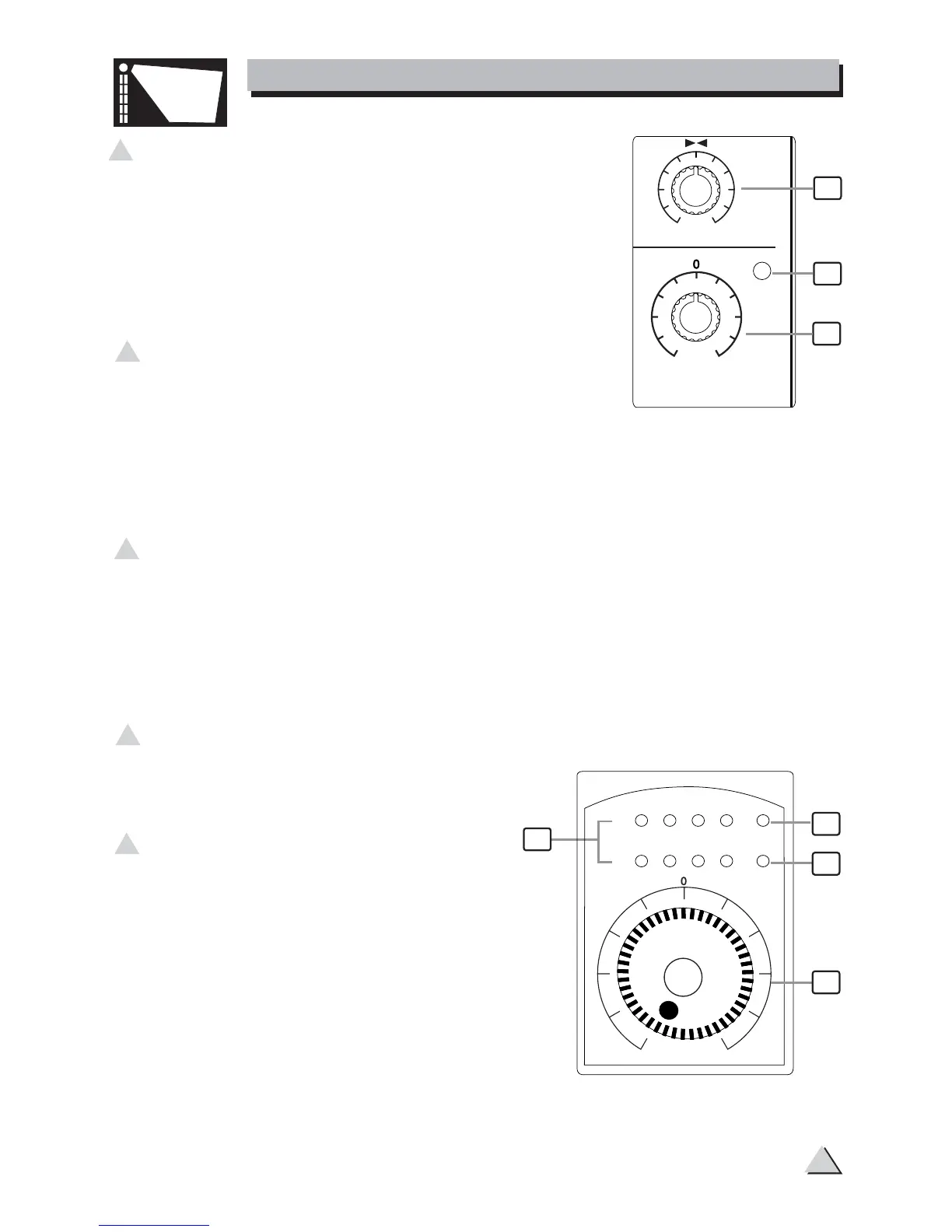7
4. CONTROL ELEMENTS
SPOTLIGHT
9PAN
This is the PANORAMA control, or balance control. You
can adjust the stereo image of the signal via this control.
Keep this control in center position and your signal will
be positioned in the middle of stage. Turn this control
fully counter clockwise and the signal will be present only
on the left speaker and vice-versa. Of course a large
number of intermediate positions is available.
10 PEAK LED
This red LED will let you know about the status of the
signals getting into your AMX-100(FX). Connect a
microphone or an instrument to your AMX-100(FX) and
sing/play at normal volume. Set the LEVEL control of that channel so that the
PEAK LED lights-up only occasionally. If this LED is always on, you will experience
a lot of distortion and you should turn the level control down. If this LED never
light up, turn the level control up again.
11 LEVEL
This is the Master control for the channel signal. You must position the GAIN
control correctly first (so that the PEAK LED only flashes occasionally) and the
LEVEL control in between 0dB and 3 o'clock. If you have to turn up the level control
too much, your GAIN control is probably set too low. If the level control is turned
down too much, your GAIN is probably too high and your signal is heavily distorted.
MASTER SECTION
12 MAIN MIX LEVEL
This control sets the amount of signal
simultaneously sent to the MAIN MIX OUTPUT
and TAPE OUT.
13 LED METER
These left and right meters have 4 LEDs
each with range of -20 dB to +18 dB(CLIP).
The 0 LED corresponds to a level output of
0dBu.TheCLIPLEDscometolifewhenthe
output reaches +18 dBu. Set the MAIN MIX
level control so that the CLIP LEDs only flash
occasionally. In general, you get a good mix level
when the Meter LEDs operate in the range
0to+5.Ifyouexceed+5,youwillget
distortion. If even -20 LEDS are sleeping, your
signal-to-noise ratio will suffer.
0
+5
-20
PH
PWR
CLIP
R
L
OUTPUT LEVEL
+15
-
8
MAIN MIX LEVEL
12
14
15
13
PEAK
PAN
LEVEL
RIGHT
LEFT
-+15
8
-+15
8
9
10
11